Timelines are a great way to tell your story or the story of your brand. Thanks to the WordPress timelines plugins listed here, adding this type of feature to your website has never been easier.
When choosing a timeline plugin, it’s a good idea to check out the demos to see how any timelines you create will look when they’re published on your website. Many of these WordPress timeline plugins include multiple templates that can transform their appearance in just a few clicks. You will also find at least some customization options in these tools, with some plugins offering more scope for modification than others.
Another important point to consider when choosing this kind of plugin is the type of content that you can add to your timelines. Some simply let you display text on your timeline, while others allow you to insert images, videos, and even custom HTML. You can also present your WordPress posts in a timeline format, with the ability to display post content, such as the title, featured image, except, and other details as part of the timeline. Adding social sharing buttons to your timelines is another interesting feature that could help deliver more traffic to your website.
With free and paid options in this collection of timeline plugins, there are tools to match all budgets and requirements.
1. Cool Timeline Pro
Cool Timeline Pro aims to make it as easy as possible to add unique timelines to your WordPress website.
With this plugin installed, you’ll be able to add vertical and horizontal timelines to your WordPress website to display important dates in your history or the history of your company. You can also use this tool to create a timeline of your blog posts and display your content in an interesting design. Through the settings, it’s easy to adjust how the timeline looks and works. For example, you can change the order the content is displayed in, as well as filter the content based on your own criteria.
Thanks to the good selection of timeline templates, users of this plugin can easily choose whether to create single-sided timelines or double-sided designs. There are also optional animation effects that can help bring your timelines to life and ensure they catch the attention of your visitors. If you’re short on space, the compact timeline layout will come in handy, while those with more room available to them will appreciate the timeline layouts that include text and other types of content.
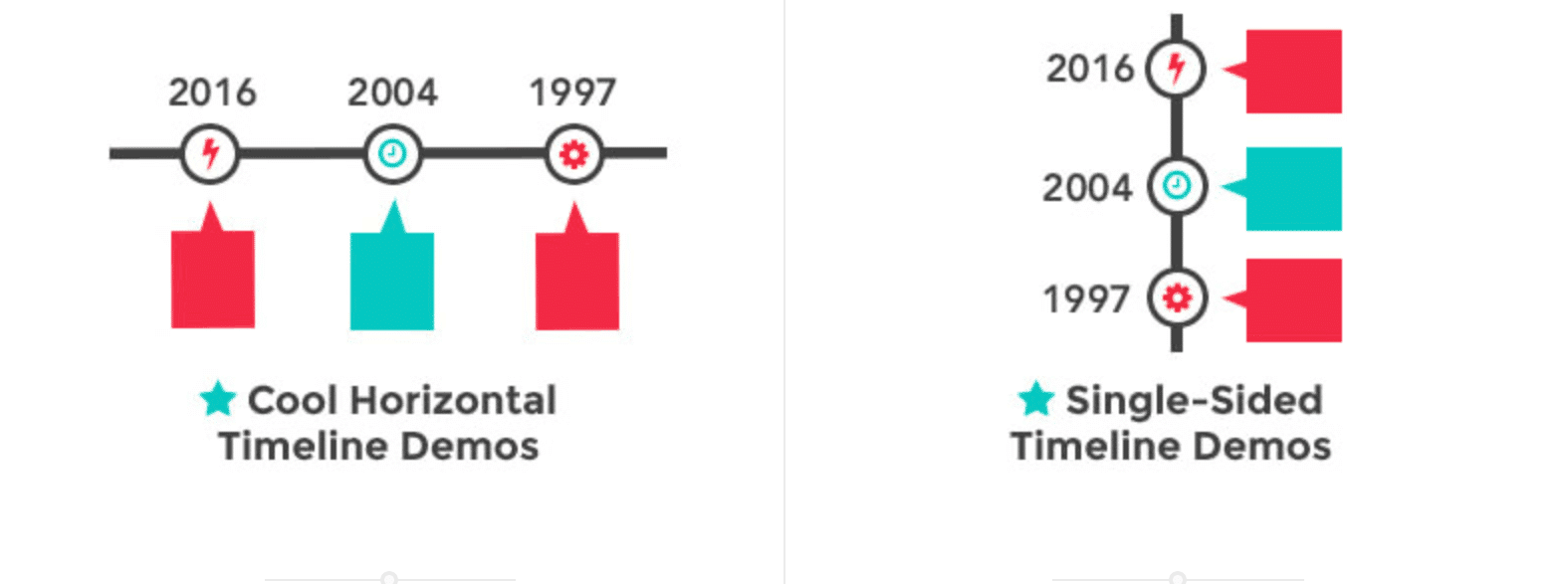
Adding images to your timelines is straightforward too with this plugin, increasing the type of projects this tool could work well with. For instance, if you wanted to share how the design of your website has evolved over time, then adding a timeline that includes screenshots of the site alongside the dates of any redesigns would be something this plugin could easily handle. If you’d like some help when it comes to adding timelines to your WordPress website, there are online tutorial videos that show you how to use this plugin.
If you’re looking for a feature-rich plugin that can be used to create timelines of all types and styles, then Cool Timeline Pro and its demos are well worth checking out.
2. WP Timeline
WP Timeline gives you the freedom to display whatever information you want on your website timelines.
With support for WordPress posts, pages, and other post type formats, WP Timeline makes it possible to display a wide range of different content using the timeline format. You can also the taxonomies on your site, such as categories and tags, to define which content should be displayed on your timelines. Furthermore, with the WP Timeline plugin, you can create as many timelines as your project requires, giving you lots of options for how you use this tool.
WP Timeline includes a competitive set of templates for displaying your timelines. You can check all of these options out on the plugin website, however, with templates that include single and multiple-column layouts, horizontal and vertical options, and the ability to add custom text decorations to the timeline descriptions, you can use WP Timeline in a number of different ways. As well as the timeline templates, you can also customize the output of this plugin. There are dark and light modes to choose from, as well as more granular controls that provide greater customization opportunities.
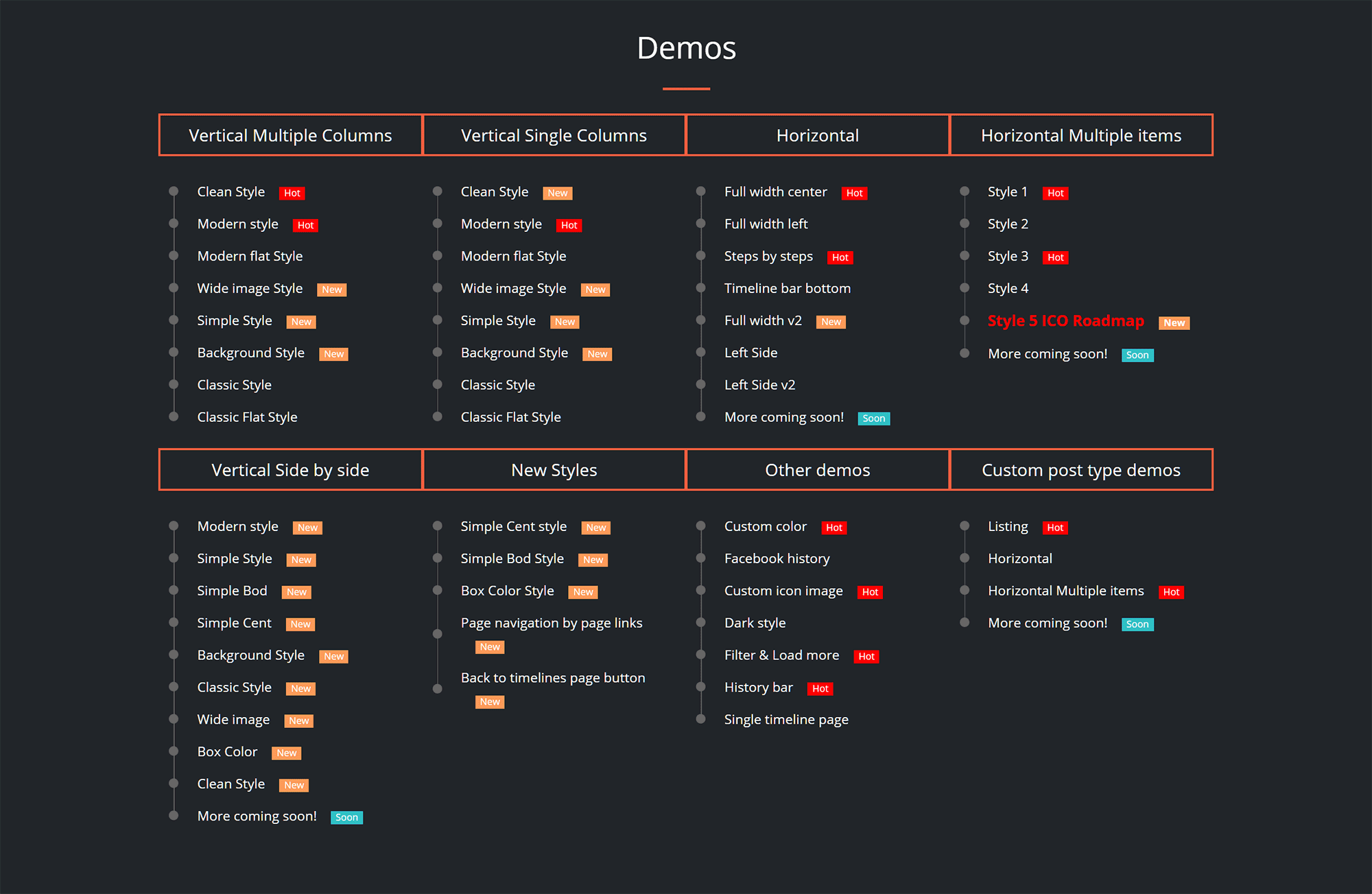
Once you’ve created a timeline through the intuitive interface of the plugin, the timeline can be inserted into your website content using the corresponding shortcode. Due to the way WordPress shortcodes work, whenever you update your timeline, every instance of it will also be updated on your site, without any extra work required on your part. As this is a well-coded plugin, WP Timeline will work with any WordPress theme that’s also been built to follow coding standards. Plus, if you choose this plugin, you can be sure that your timelines will also look great on any modern device, thanks to the responsive layouts of WP Timeline.
WP Timeline is another versatile addition to this collection of the best WordPress timeline plugins.
3. Bold Timeline

Bold Timeline has many demo timelines you can add to your site.
The pre-built times of this plugin come in a range of styles, designs, and layouts. Due to this, there’s a good chance you’ll find an option that’s ready to go. However, as the demos can all be easily edited, if there’s one that isn’t perfect for your project, you can easily adjust them to create a timeline that’s right for your site.
Creating your own interactive timeline from scratch is straightforward, too, with Bold Timeline. As you get total control over how the timeline looks, such as changing the colors, fonts, and icons, with the ability to insert custom media, you can easily create unique timelines for your site.
Bold Timeline is flexible enough to be used for many purposes.
4. Timeline Event History
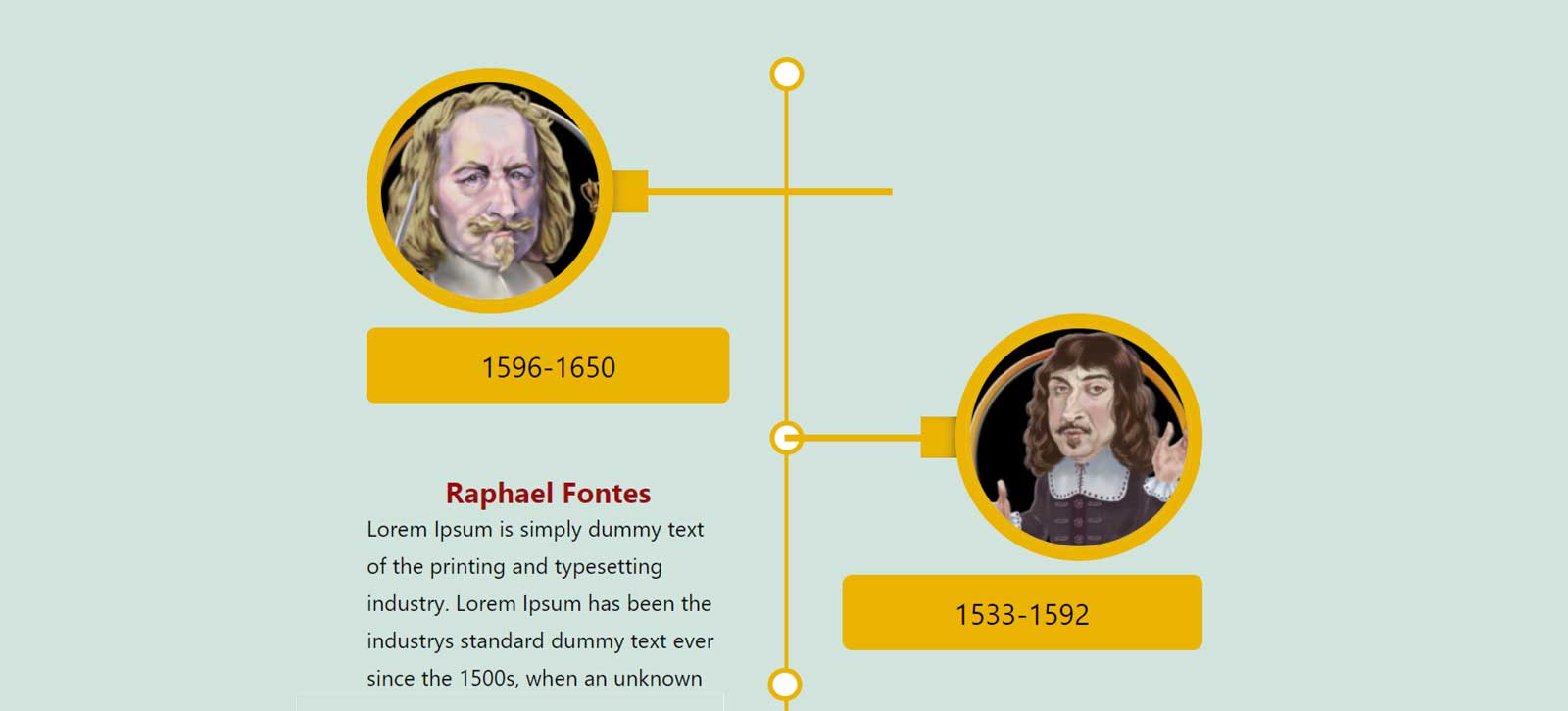
Timeline Event History gives you a quick and free way to create timelines.
Simply install the plugin, then add the Timeline block to your post and page, and you can begin creating custom timelines in WordPress. To help you get started and save time, this plugin comes with two timeline designs. You can customize their appearance in many ways, ensuring that the default configurations don’t limit you.
In addition to customizing the appearance of the timelines, you can also personalize how they work, such as how the content is sorted, if any animation effects are used, and which elements to display alongside the posts. You also have the option of displaying icons or images for each timeline entry. Adding internal and external links to the timeline entries is straightforward, too.
There’s a Pro version of Timeline Event History if you ever need to upgrade.
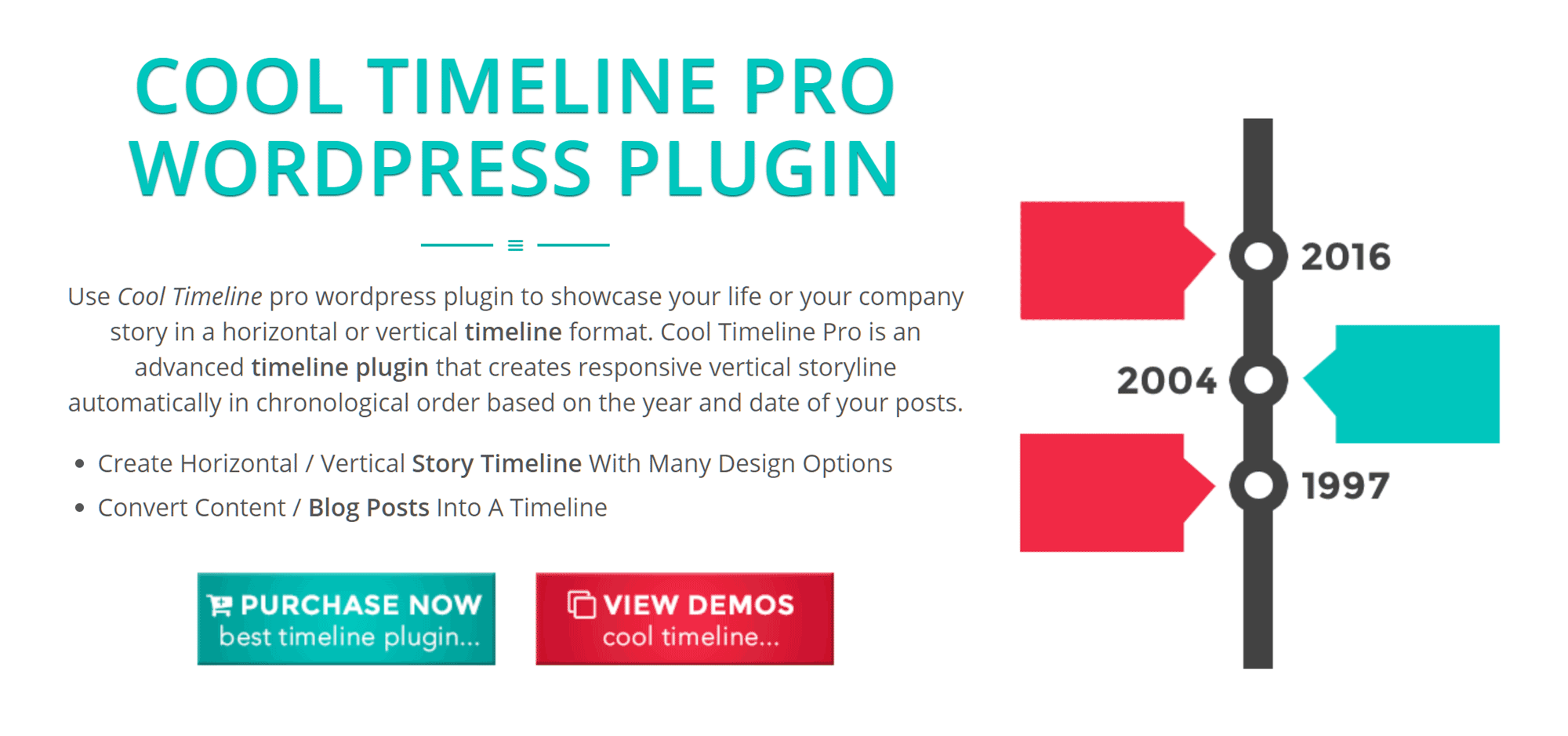
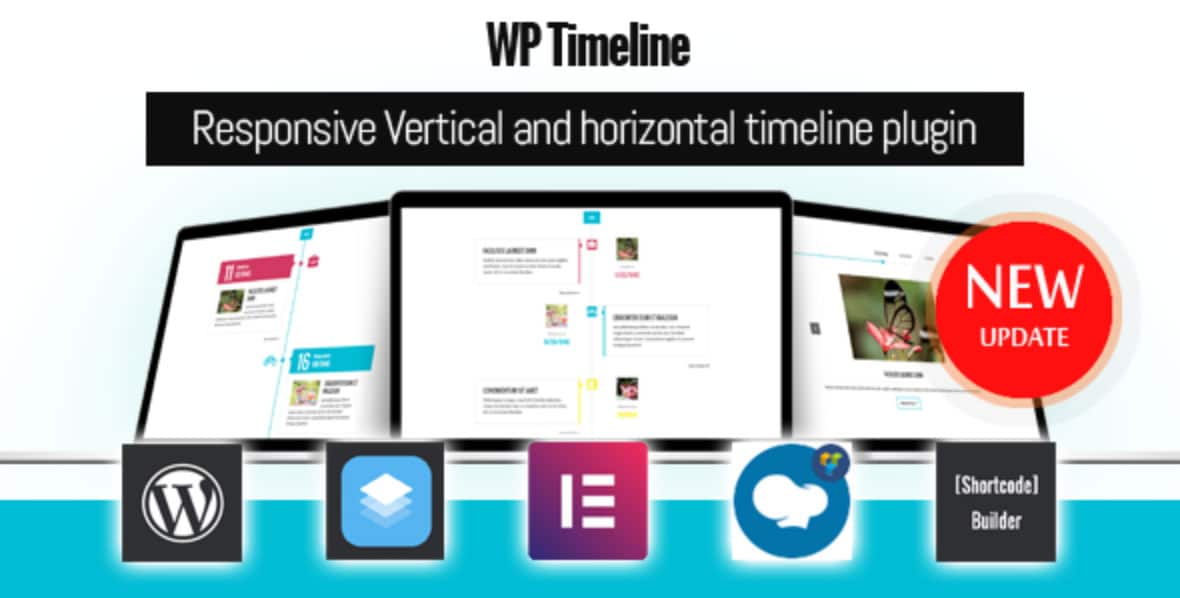



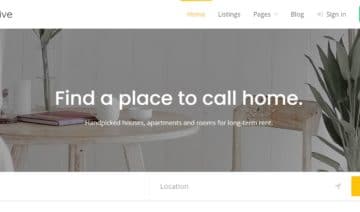
6 Comments
Thanks for finding these timeline plugins. Unfortunately for me, none of these scratches my itch. I’ve been looking for years for a timeline that gives a sense of proportion. All these timelines conflate all events in equal distances. So, whether two events are 5 years apart or 50, they appear on the timeline at equal distances. I would like at least a setting that allows for white space between events in order to communicate relative times. Suggestions?
Hi Joe,
if you are still looking for plugin with sense of proportion, you can try this one: https://h5p.org/timeline
I used it for a company history timeline and it has the feature you want.
Thanks for the article. Which timeline plugin works best for Elementor?
I found this (free plugin) with a quick Google. Also Ultimate Addons for Elementor has a timeline widget which you can check here.
Thanks for posting this. Question: which of these has the timeline that is in the blue at the top of this page? I cannot seem to find anything like it.
That’s a graphic our designers came up with.