Summary
TheGem is a feature-packed multi-purpose WordPress theme with an impressive selection of website demos.
TheGem is a feature-packed multi-purpose WordPress theme with an impressive selection of website demos.
Pros
Impressive selection of demos
Intuitive demo content importer tool
Useful collection of premium plugins
Detailed theme options and settings
Good value
Cons
Lack of support for the WordPress Customizer
Lots of competition from other multi-purpose themes
TheGem is a newly released multi-purpose WordPress theme from CodexThemes, an experienced development team. In our TheGem theme review, we’ll be testing this multi-purpose theme to see exactly what it can do. By the end of this article, you’ll know whether this theme lives up to its marketing materials.
If you’re looking for a theme that can be used to build a wide range of websites, from agency sites and creative portfolios, to ecommerce stores and landing pages, read on to find out if this is the right option in our TheGem theme review.
Why Choose TheGem WordPress Theme?
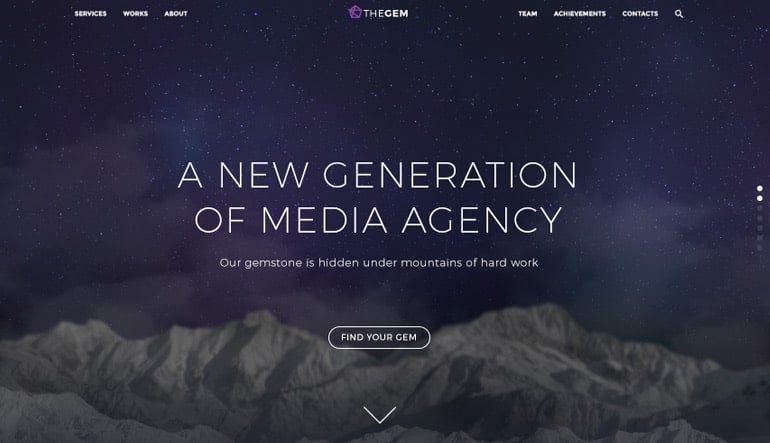
As mentioned, TheGem is a multi-purpose WordPress theme. However, there are countless other multi-purpose WordPress themes out there, so why choose TheGem over the competition? Let’s find out in this section of our review of TheGem.
Creative Power
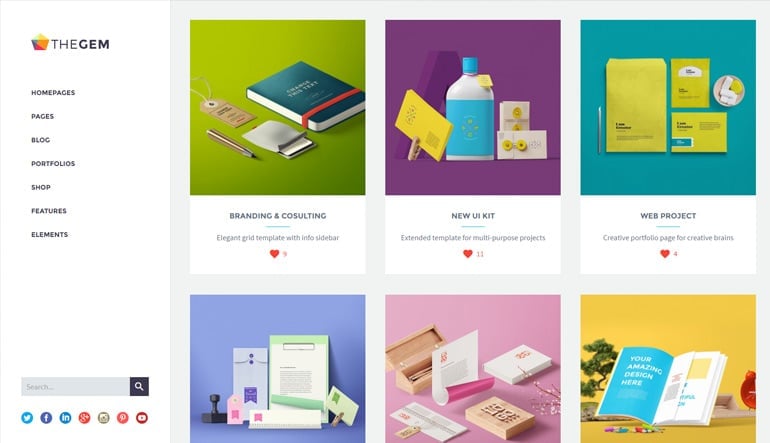
One reason why you should consider TheGem alongside some of the other popular multi-purpose themes is the creative freedom on offer.
TheGem has been built to help website owners who wouldn’t consider themselves coders or developers, but still want to make a high quality, modern WordPress website. It’s also worth pointing out that due to some of its features — that we’ll cover soon — TheGem is also a good choice for experienced developers who are looking for a faster way to produce professional websites for their clients.
One way that TheGem achieves this is with its large number of website demos, or concepts, as they’re called here. When setting up your new site with TheGem, you can choose from over 40 pre-built demos. The demo content can be imported into your WordPress website in just a few clicks once you’ve made a selection.
These demos cover many types of website and we’ll cover them in more detail soon in this TheGem theme review. Suffice to say, if you’re looking for a true multi-purpose theme that offers a good amount of creative power TheGem is a strong contender.
That’s not all that helps increase the creative power of TheGem. Other features include a detailed set of customization options, and a selection of pre-built page layouts and templates. A drag-and-drop page builder tool is included too.
Best Features of TheGem Theme
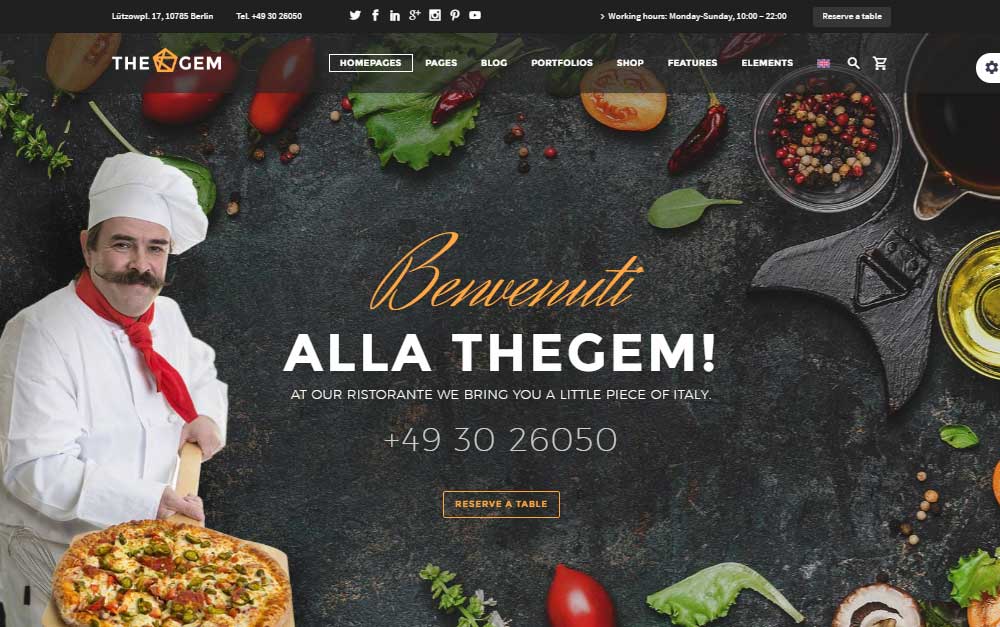
As mentioned, the creative power of TheGem is one reason why you should consider this theme. However, there are plenty more.
To help you decide if TheGem is right for you, we’re going to explore some of the other interesting features of this theme. After that, we’ll walk through the process of building a website with TheGem so you can get a better understanding of how this theme works.
TheGem Website Demos
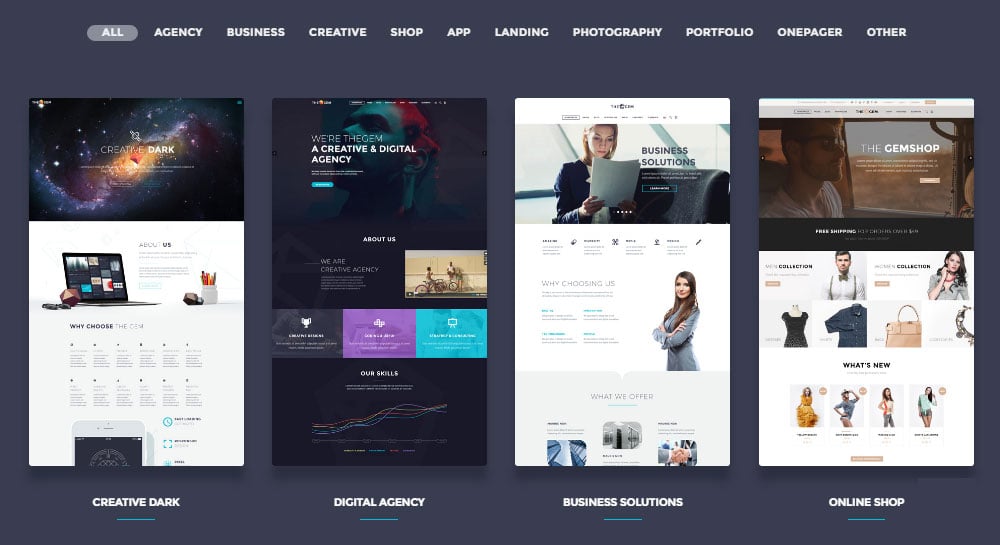
TheGem is focused on giving you creative freedom over your website. Even if you’re new to website management and design TheGem certainly has many features that can help you build a website beyond your current capabilities and skill set. The website demos or concepts of TheGem are at the heart of this approach and there are currently 48 of them to choose from.
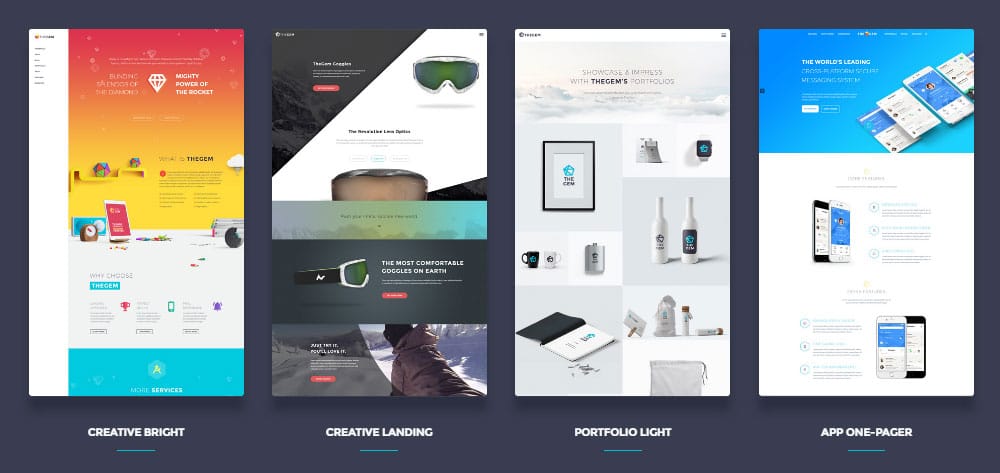
These demos aren’t just simple tweaks to a core design. The demos can instead each be considered unique website designs in their own right. The demos span multiple categories, including:
- Agency
- App
- Business
- Creative
- Landing Page
- One Page
- Online Shop
- Photography
- Portfolio
There’s also another miscellaneous category that is worth checking out if your project doesn’t fall into one of the above categories. In that category, you’ll find a real estate demo, gym and fitness demos, restaurant demos, and more.
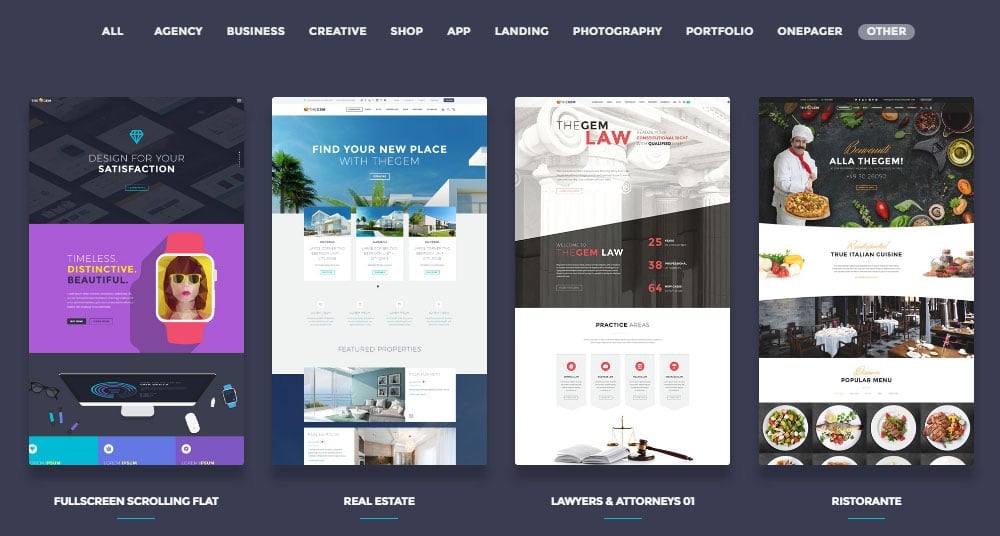
The developers of TheGem have reportedly carried out research on the leading websites in a range of industries. The team then applied the key features from those websites to their demos to ensure any websites build with this theme have every chance of success.
The team also reportedly cooperated with a team of top web designers from the Behance creative portfolio repository. The aim of this was to ensure the demo websites that make up TheGem were of a high standard, while also making sure they featured the latest design trends. A particular focus on UX trends and best practice was clearly part of the demo creation process.
Overall, the demos included with TheGem theme are all very impressive. They really do look like unique websites, rather than multiple demos that have been created with the same WordPress theme. It does sound like the team put a lot of work into ensuring their demos are fit for purpose. Either way, the result is impressive.
Hopefully, there’s a pre-built demo or concept that matches with our project. But if not, thanks to the customization options and tool, TheGem could still be the right theme for your website.
Customization Options and Tools
Despite the great selection of demos, there’s a chance you won’t be able to find one that’s right for your project. On the other hand, maybe you like aspects of multiple demos and want to combine them to create the perfect design for your site.
Thanks to the customization options and settings, TheGem has more to offer than just its demos. With its mix and match approach to web design, you’re free to pick and choose which page templates your site uses.
TheGem actually includes over 150 pre-made demo pages. You’ll also find that over 250 styles have been applied to those pages. Each of which can be adjusted to better meet your needs.
Page Builder Tool
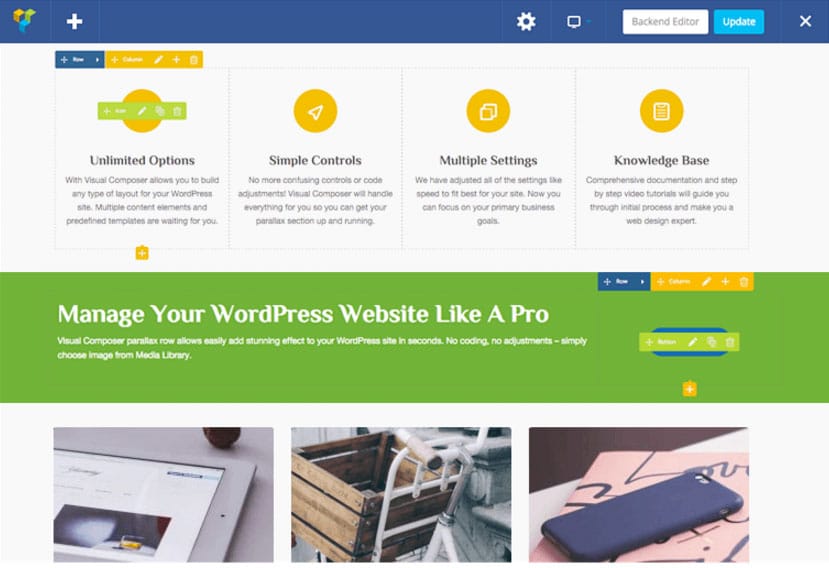
If the amount of creative control offered by the customization options and settings isn’t enough then the powerful Visual Composer page builder is included with TheGem. Visual Composer is one of the most popular drag-and-drop page builder tools available for WordPress.
Through the Visual Composer front and back-end user interfaces, you can customize any of the page templates that make up TheGem. Creating your own page designs from scratch isn’t a problem either. If you’re not a coder or just want a quicker way of producing custom page designs in WordPress, this premium plugin can really help.
Slideshow Creation Tools

TheGem also includes two premium slider plugins. Slider Revolution and LayerSlider power the animated slideshows that are included in some of the theme demos. With Slider Revolution and LayerSlider at your disposal, you’ll also be able to create advanced slideshows and presentations for your WordPress website.

Both Slider Revolution and LayerSlider are advanced tools. Discovering how to use them to their potential can take some work. However, if you’re going to build your theme around specific plugins, it makes sense that the CodexThemes team chose the most popular and feature-rich options. Although including two advanced slider plugins could be considered overkill.
Other Features of TheGem
CodexThemes put a lot of work into ensuring any websites build with TheGem load as quickly as possible. Site speed is becoming increasingly important, both in terms of search engine optimization and user experience.
Website Security
TheGem development team also focused on making sure this theme is as secure as possible. Only the most secure and efficient plugins were chosen to become part of TheGem theme package. This not only helps your website load faster but also reduces dependence on third-party plugins and tools – especially those from unknown developers.
Broad Plugin Compatibility and Optimization
Although the CodexThemes team didn’t pack this theme with addition plugins in order to boost the feature list, they did ensure that any websites built with TheGem would be compatible with the best WordPress plugins. This means that you’ll be able to choose the plugins you want to use, rather than having specific options forced upon you.
High-Quality User Support
Perhaps the most important feature of TheGem is that the CodexThemes team is dedicated to providing exceptional user support. TheGem is supported in English, German, and Russian and the team has earned a very positive rating based on the support they’ve delivered for previous themes.
TheGem User Experience
Creating a high-quality website isn’t easy. However, the appeal of WordPress and themes like TheGem is that they have the potential to simplify the process considerably. So let’s find out just how easy it is to create a professional website in the user experience section of our TheGem theme review.
TheGem: Getting Started
After uploading the theme files and activating the TheGem on your WordPress website, you are prompted to install and activate the required and recommended plugins. This includes the premium tools mentioned already, such as Visual Composer and Slider Revolution, as well as free plugins like Google Analytics and MailChimp for WordPress.
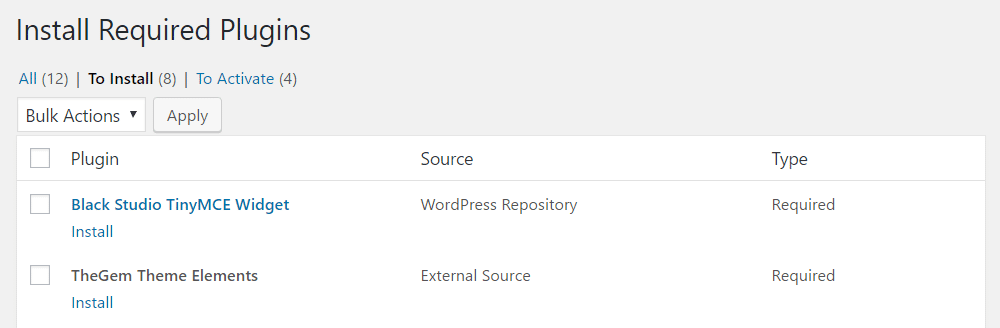
Thankfully, installing and activating these plugins only takes a few clicks. Then it’s time to choose from the selection of website demos. This step is optional and you can simply start adding content to your site. However, as the demos are one of the best features of TheGem, it’s highly likely that you will want to use one for your website.
Import Demo Content
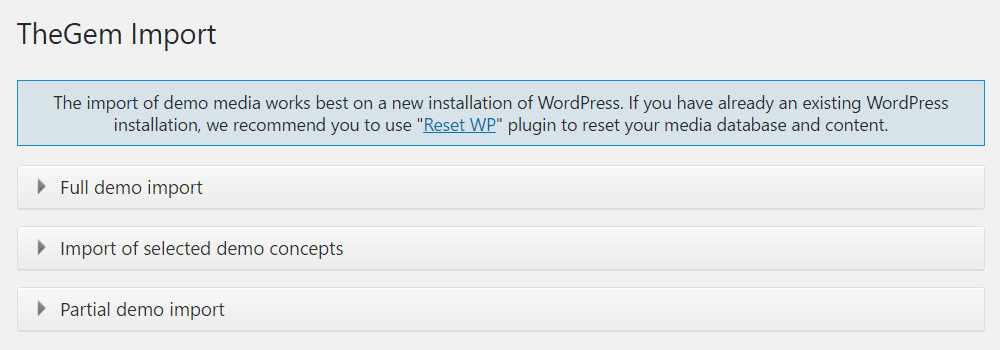
Many WordPress themes boast a one-click demo content import process. However, depending on the theme, in reality getting your website to resemble the demo can be tricky. Thankfully, TheGem features one of the most straightforward and flexible demo content importers around.
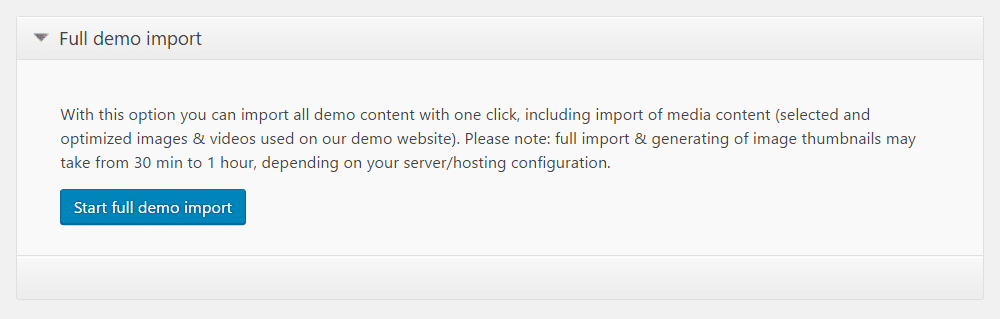
Through the options, you can choose to import all the demo content, including images and videos. As this will import a large amount of content that could potentially slow down your site and make it more difficult to manage, this option is probably best for those who want to see exactly what TheGem has to offer on a test site.
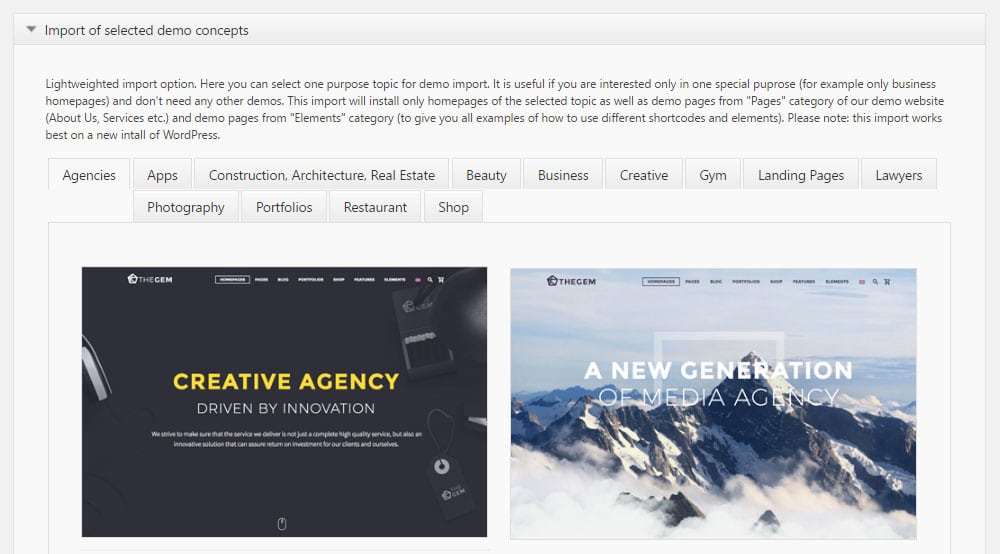
Those working on what will be their live website will probably be better off importing just one of the individual demo concepts. The importer tool makes it very easy to see which demo you’ll be importing. Some themes simply provide you with a list of titles to choose from, so having a visual guide makes things much easier.
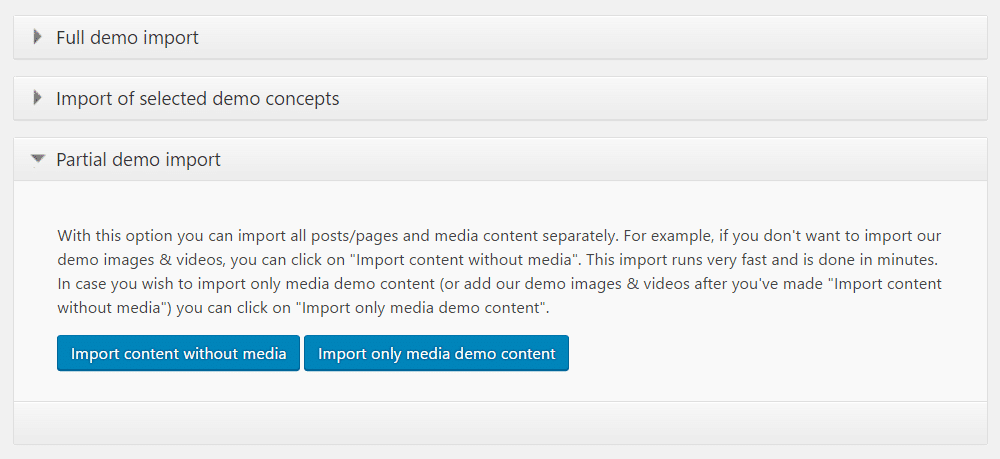
A final option is to carry out a partial demo import. This allows you to import the demo content without the media files, or only import the media files. Once you’re chosen demo content import process has finished, the foundations for your site should be laid.
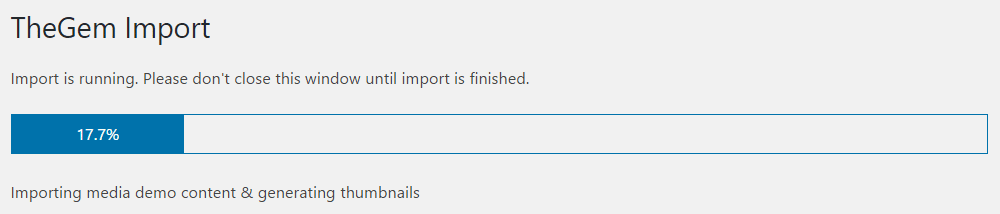
Having this amount of control over the demo content import process is great. Especially when combined with a very user-friendly interface. It really makes setting up your new website very straightforward.
Theme Customization Options
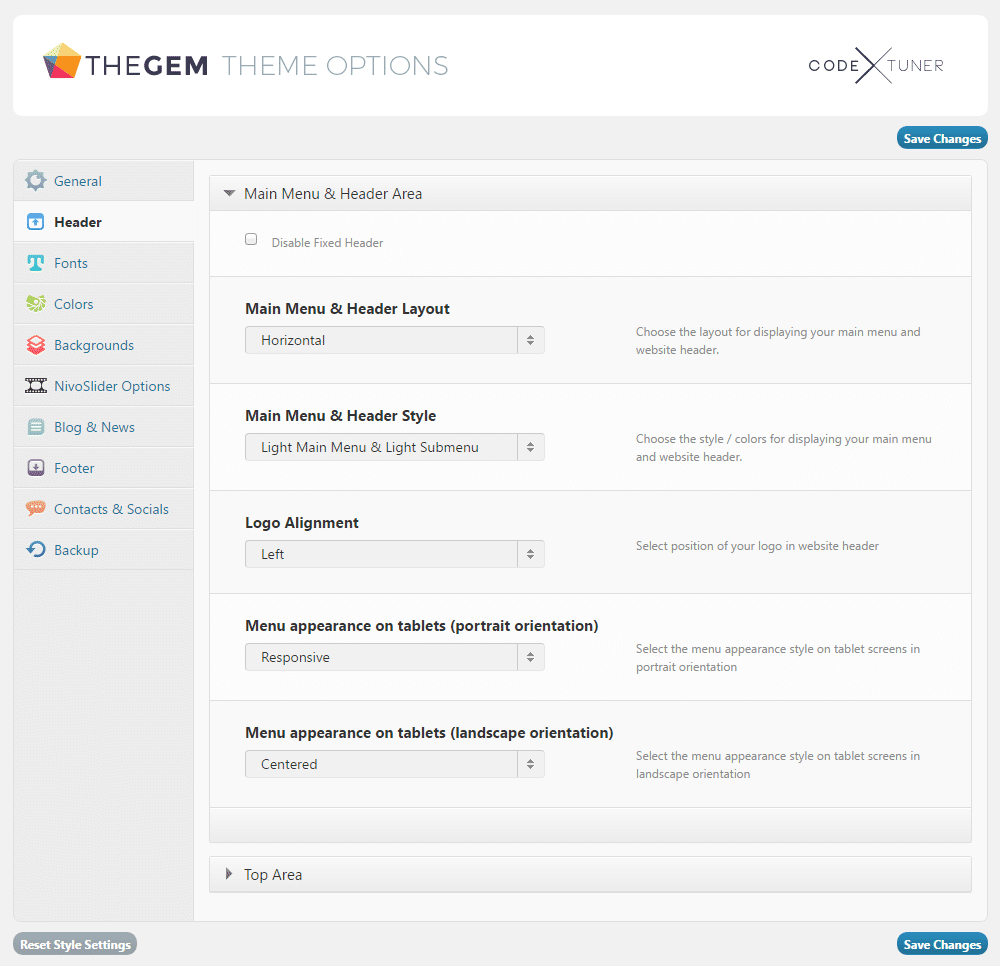
Once you’ve imported some or all of the demo content, you can either start adding your own content to your site or customize its appearance. The theme has a detailed set of options, covering everything including:
- Overall site layout settings
- Individual content layout settings
- Header styles and layouts
- Typography settings for each individual style
- Color controls for all aspects of your site
- Background images and color settings
- Social media profile link settings
- Plus the option to save and restore theme settings
The back-end theme customization settings give you a good amount of control over your website. Unfortunately, support for the front-end WordPress Customizer interface isn’t as impressive.
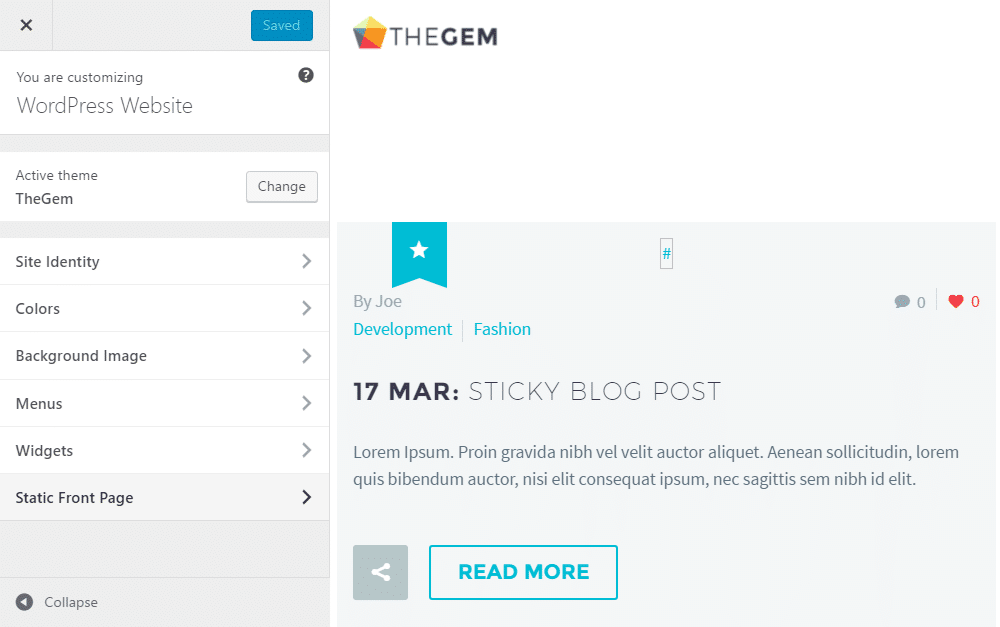
Thanks to the real-time feedback you get from the Customizer, it’s a shame that it’s not used more by TheGem. However, you can still customize many of your website’s settings through the back-end theme options panel – you just don’t get that live preview of your changes as you make them that you would with the Customizer.
Content Publishing
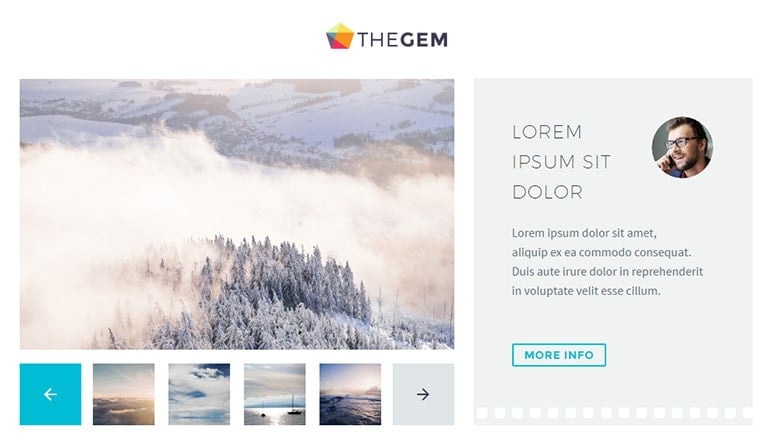
As the TheGem makes use of WordPress custom post types, adding content to your new WordPress website requires you to first select the appropriate post type. This makes managing and publishing the different types of content on your site much more efficient.
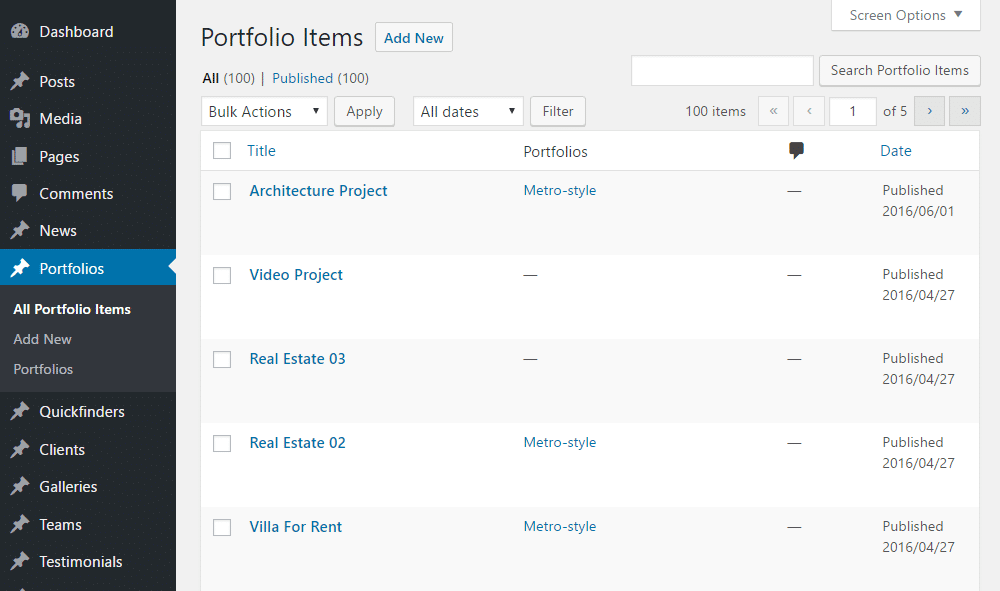
New content can be added to your site through the traditional WordPress Editor. Alternatively, you can launch the Visual Composer page builder tool. The latter gives you a way to create custom layouts for your content and then populate them with a range of useful elements.
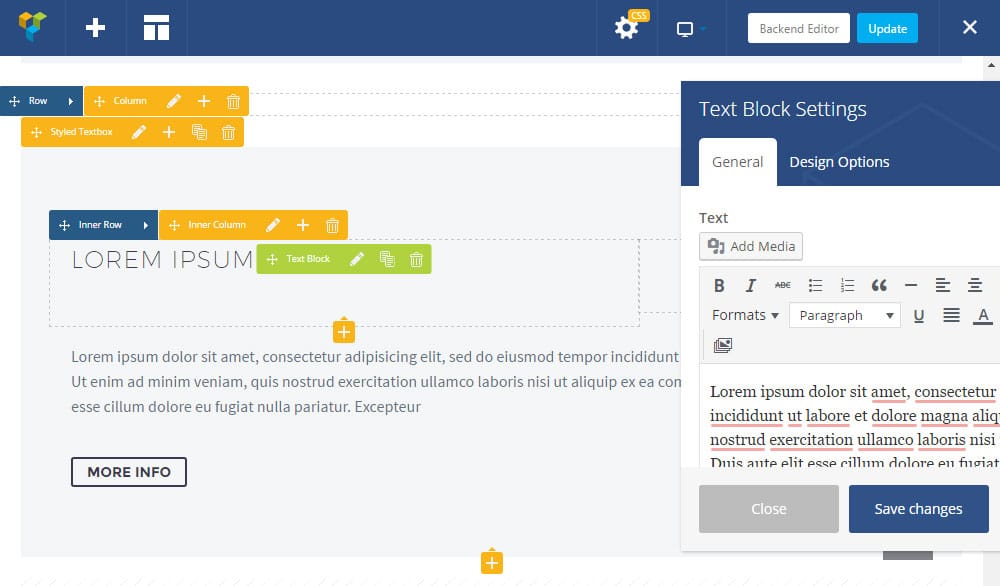
Once you’ve imported the demo content, customized the theme options, and added some content, your website should be well on the way to taking shape.
TheGem Theme Pricing Options
TheGem is available for the ThemeForest marketplace for $59. This price includes all of the premium plugins included in the package as well as lifetime access to theme updates. Six months of spport is included too. However, for just $17.70 extra, this period can be extended by a further 6 months to 12.
TheGem Theme Review Final Thoughts
With a good selection of pre-built website demos, TheGem is a great value theme. It’s one that is ideal for a range of different projects. If the type of website you are building matches one of the demos then TheGem is a great choice.
Even if there isn’t a demo that matches your vision, TheGem is still well worth considering. As TheGem features a good set of customization controls, as well as mix and match demo content, plus the Visual Composer page builder tool, creating your own personalized website with TheGem shouldn’t be too difficult. Although those with less time might prefer a theme with a demo that more closely meets their needs.
Overall, if you like the look and feel of TheGem then you can choose this theme with confidence. With TheGem, you’ll be getting access to detailed documentation, an intuitive admin interface, and a collection of premium tools – all the essential that can help make your website a success.



