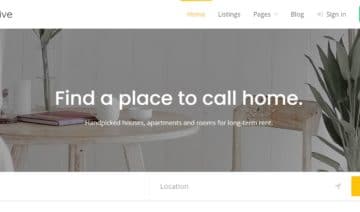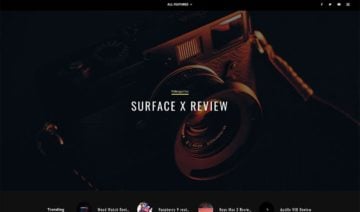Is your eCommerce business not growing as quickly as you’d like? If so, you might not be using the right email marketing automation tool. With a high-quality platform, sending broadcasts and newsletters to thousands of contacts is as easy as composing a single email and hitting send.
But, of course, there’s much more to running successful email campaigns than just that. You need to generate leads, convert subscribers, drive traffic to your website, and so on.
Depending on your chosen email marketing solution, you can do all that and heaps more: MailerLite and ActiveCampaign are two examples.
In light of that, we’re taking a deep dive into both platforms to see what they have to offer. More specifically, we’re examining their features, pricing, customer support options, and more.
Strap yourselves in because there’s lots to cover; let’s get to it!
What Is MailerLite
MailerLite has been around since 2010 and since accrued over one million users. This email marketing platform prides itself on its simplicity and ease of use, but don’t let the ‘lite’ in its name deter you. MailerLite certainly packs a punch with its advanced segmentation, A/B testing, and automation features.
Instead, the best way to describe MailerLite’s mission is to simplify complicated functionalities so that even beginners can benefit from the full power of email marketing.
On top of that, MailerLite is also amongst the most affordable options on the market, making it especially attractive to new entrepreneurs, sole traders, small businesses, and bloggers.
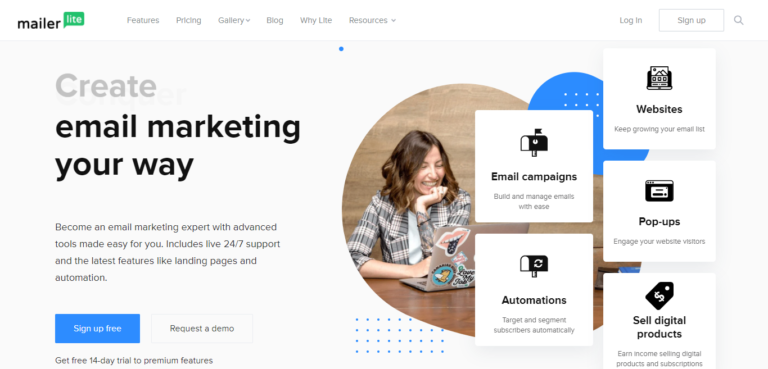
What Is ActiveCampaign
Founded back in 2003, ActiveCampaign has been around much longer than MailerLite. It was launched to help business owners automate and enhance each and every step of the customer experience.
However, despite having seven years of extra experience over MailerLite, ActiveCampaign “only” boasts 145,000 users. This might be because it’s the more expensive option, offering a much more rounded service. In short, ActiveCampaign is not only an email marketing solution but an omnichannel platform. Users benefit from email automation, lead generation, customer service, social media, and SMS messaging functionalities — all from one centralized place.
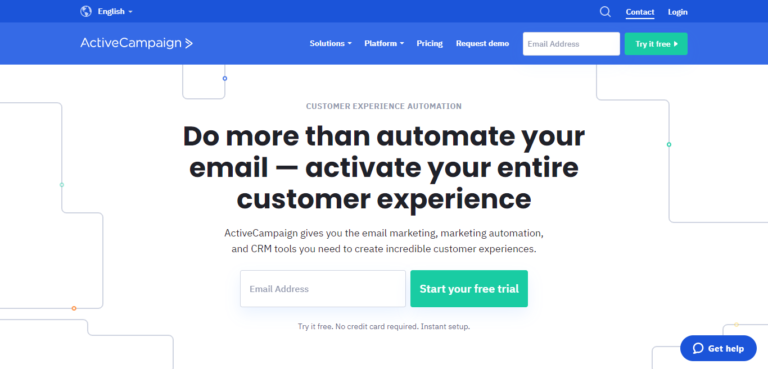
Email Editors and Templates
Needless to say, when evaluating whether an email marketing tool is a right fit, the email editor and templates are huge considerations. After all, a slow and cumbersome editor and poorly designed templates will make for an unpleasant user experience.
That said, let’s see how MailerLite and ActiveCampaign compare in this department.
MailerLite
MailerLite offers a simple and intuitive drag-and-drop email editor that comes with a rich text editor and access to your email’s HTML markup so that you can style email content with more granular control.
Although the editor is reasonably easy to use overall, it’s worth noting that instead of editing specific email elements via the element itself, you’ll have to make modifications via the sidebar. For example, to change button color, you would need to navigate the button settings from the right-hand-side menu. This same sidebar is also where you edit your email’s copy — unfortunately, you can’t tweak a paragraph directly from the email template. This is quick enough to pick up and shouldn’t slow you down too much, but in comparison to its competitors, MailerLite isn’t the most cutting-edge editor.
You can use premade blocks to build your email content. Blocks include video, social media links (e.g. Instagram, Facebook, and Twitter), different text and image combinations, buttons, and more. Depending on the information you’ve gathered about your contacts, you can customize the recipient’s email copy, subject lines, and pre-header text using personalization codes such as {$name} that would automatically populate the recipient’s name.
If you integrate MailerLite with your eCommerce platform, you can drag products as content blocks into your emails, too. There are also more than 50 email templates to choose from, organized by categories such as deals and offers, eCommerce, blog and updates, events, photography, and more.
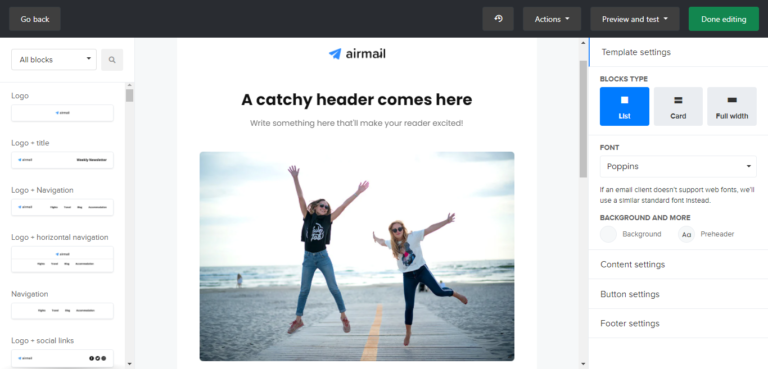
ActiveCampaign
ActiveCampaign comes with an easy-to-use drag-and-drop email editor. Like MailerLite, you can start with an email template and edit the framework as you please — either by dragging in more content blocks or editing existing ones.
Generally speaking, ActiveCampaign’s editor is more intuitive than MailerLite’s. For instance, you can edit text from inside the actual template and easily apply more complex design settings, including borders, background colors, margins, and padding. You can also resize single images and entire galleries and automatically resize adjacent photos to fit the new space responsively. MailerLite, in comparison, doesn’t enable you to edit image sizes once it’s placed in a column.
ActiveCampaign’s content blocks include buttons, videos, images, text blocks, line breaks, spacers, RSS feeds, products, abandoned carts, and social links. You can also add HTML blocks that you can populate with your own code. There’s a predictive content block, too, but this is currently in beta mode and only available on professional and enterprise plans. This block dynamically changes your text content based on the recipient. You’re prompted to create up to five content variations and can include a link or call to action (CTA). Then, based on previous interactions, the platform chooses the most appropriate variation for customer engagement.
Similar to MailerLite, you can use personalization tags to automatically customize emails using the recipient’s name, company, location, and more. You can also label any content block as conditional so that only specified email segments can view it in the final email.
Both ActiveCampaign and MailerLite come with a media library so that you can store images and videos to reuse later. However, ActiveCampaign takes the edge with more than 125 email templates on offer. These are designed to be B2B– and B2C-friendly and responsive and support HTML edits. Template categories include newsletters, conference events, reviews feedback, holidays, customer service, and abandoned cart emails.
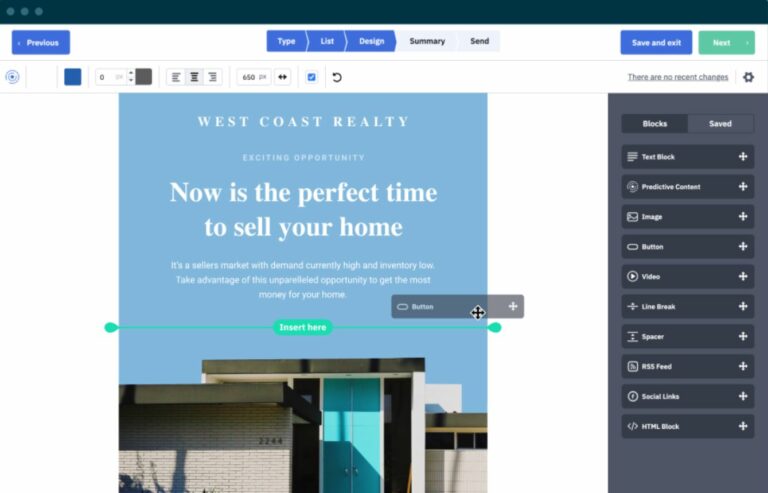
Email Editors and Templates – Winner: ActiveCampaign
ActiveCampaign’s predictive content blocks are a nice extra feature for higher plans. But where ActiveCampaign really takes the victory is its generous template offer and more intuitive email editor. It comes much closer to an actual drag-and-drop editor, complete with a smoother interface and more editing capabilities inside your template.
Landing Pages
MailerLite and ActiveCampaign both allow you to create and publish landing pages. So, here’s what these two platforms have to offer.
MailerLite
MailerLite provides 14 customizable and responsive landing page templates suitable for blog promotion, webinars, featured services, coming soon pages, and more.
You can also build your own designs from scratch using MailerLite’s drag-and-drop landing page editor. Similar limitations to the email editor apply, for instance, the interface isn’t entirety drag-and-drop and still requires a lot of element-based editing via the sidebar. There’s equally little control over the layout or spacing between elements. Consequently, landing pages created using MailerLite can end up looking a little samey.
You can add the following content blocks to your landing pages:
- Subscription forms
- Marketing videos
- Countdown timers
- Testimonials
- Customer feedback surveys
- …and more
MailerLite also integrates with Stripe so that you can sell digital products directly from your landing pages.
You can save templates for future use, too, so it’s possible to quickly build your own little gallery of reusable, branded templates.
In theory, you can interlink a few landing pages together to create a small website. For example, you could build and link a contact and about page. However, the tool clearly wasn’t designed with website creation in mind, and you only get five free landing pages on premium plans. So you might not want to waste these on one website project. That said, it’s nice that the option is there!
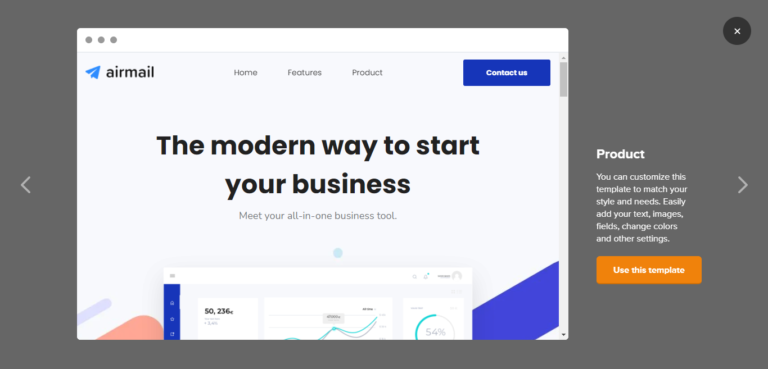
ActiveCampaign
Thanks to ActiveCampaign’s more powerful editing capabilities, landing page creation is more customizable. Like its email editor, it’s effortless to drag elements into a grid and resize them as needed. No coding required!
Each element also has a few more design options, including borders, inner spacing, opacity, width, visibility, and more.
You also get access to the following landing page content blocks:
- Countdown timers
- Navigation
- Columns
- Lists
- Subscription forms
- Social links
- PayPal buttons
- Shopify Buy buttons
ActiveCampaign comes with over 50 customizable landing page templates. Like MailerLite, you can also create custom pages from scratch and save new templates to your personal library.
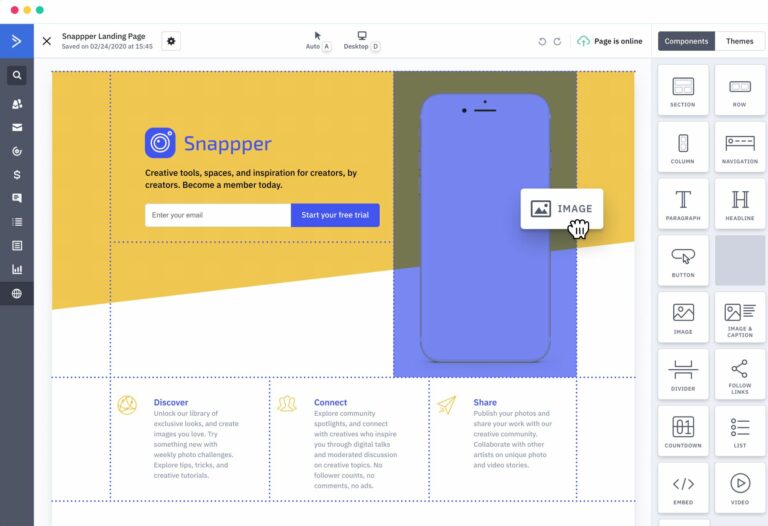
Landing Pages – Winner: ActiveCampaign
It probably comes as no surprise that ActiveCampaign’s landing pages are easier to customize with its wider range of editing capabilities and templates.
However, landing page creation only becomes available on ActiveCampaign’s Plus plan. Whereas, with MailerLite, you can access landing page features on any plan, including its free one. However, you only get five free pages. To create unlimited pages, you’ll have to upgrade $10 extra.
Segmentation
Segmenting your email list is an essential step to personalizing campaigns and engaging subscribers. In fact, it can be the difference between running a successful campaign and not.
In light of that, let’s see what MailerLite and ActiveCampaign have to offer in this area.
MailerLite
Even with MailerLite’s free plan, you can organize your email list into different audience groups/segments.
You can automatically segment new leads by assigning a target group to each subscription form. When someone signs up via a particular form, they’re instantly added to the specified group. You can also move contacts manually to different groups or add them to multiple groups at a time.
Plus, you can create automated workflows based on segment behavior, which allows you to automatically move customers to new groups if they perform a specific action such as making a purchase, abandoning a cart, etc.
You can also tag each subscriber with “interest” tags to take a more granular approach to segmentation. Here, you can send content to readers given a specific tag and pair conditions for more fine-tuned segmentation.
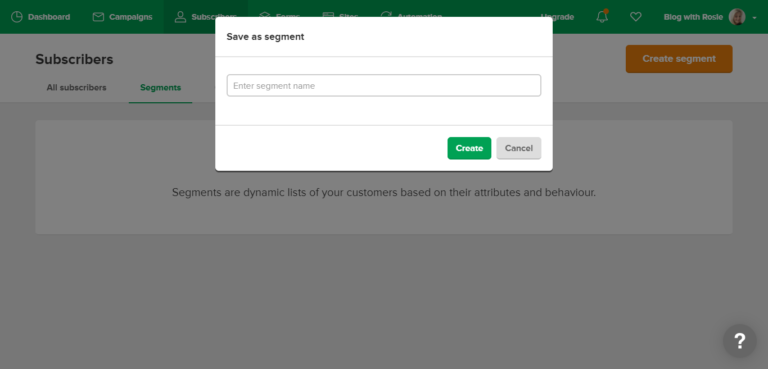
ActiveCampaign
ActiveCampaign takes segmentation a little further — you can combine lists, tags, and custom fields to create specific and highly tailored segments.
You can organize your email list based on subscriber behavior, such as opened emails, coupons sent, or products interacted with, or segment by location, demographic, and more. You can apply up to 20 conditions in total to each segment, allowing you to target even the nichest audience groups.
You can even refine conditions based on a value, such as a minimum lifetime order amount, and use “and” or “or” logic to filter segments accordingly. It’s also possible to add two conditions together or create a group of two separate segments that fulfill one of two conditions.
Best of all, you can create segments during the campaign creation process, making the whole process incredibly smooth.
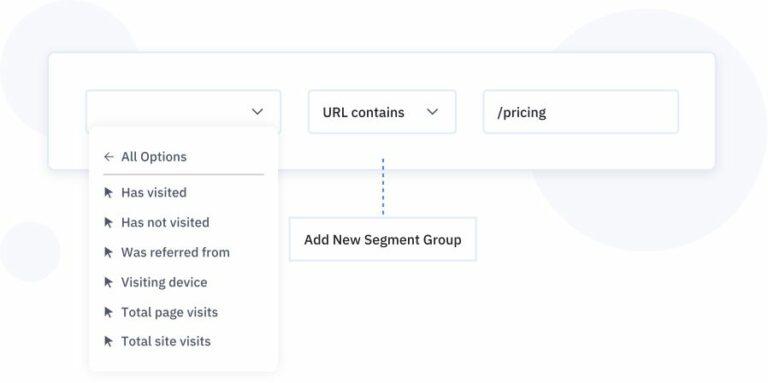
Segmentation – Winner: ActiveCampaign
With a total of 20 conditions per segment and the ability to use tags, lists, and custom fields, ActiveCampaign grants users immense control over email list segmentation. Although MailerLite’s interest tagging feature is somewhat similar and still presents you with a lot of options, ultimately, it isn’t quite as advanced.
Automation
When you harness the power of email marketing automation to its full potential, you can communicate with subscribers at critical touchpoints throughout their customer journey. For example, when they first sign up for your list, purchase something, abandon their cart — or, on the flip side, if they don’t interact with your emails for a while.
Doing this manually would be time-consuming and easy to forget. Fortunately, both MailerLite and ActiveCampaign offer automation features, so let’s see how they square up.
MailerLite
MailerLite’s automation features are pretty basic overall. The platform provides everything beginners need to create simple workflows inside its workflow editor. Here, you can create email pipelines that move customers further down your sales funnel via its intuitive drag-and-drop interface. This setup makes it easy even for novices to create and visualize automations.
Each automated workflow starts by setting a trigger that activates it. Triggers can include things such as when a subscriber fills in a form, a specific date comes around, or a subscriber makes a purchase.
With the trigger set, you can then determine the action that follows. For this, you can choose several building blocks, including sending an email, delaying action by several days, setting a condition to branch out further, moving subscribers from one subscriber group to another, etc.
And that’s about it. MailerLite doesn’t go too in-depth beyond these basics.
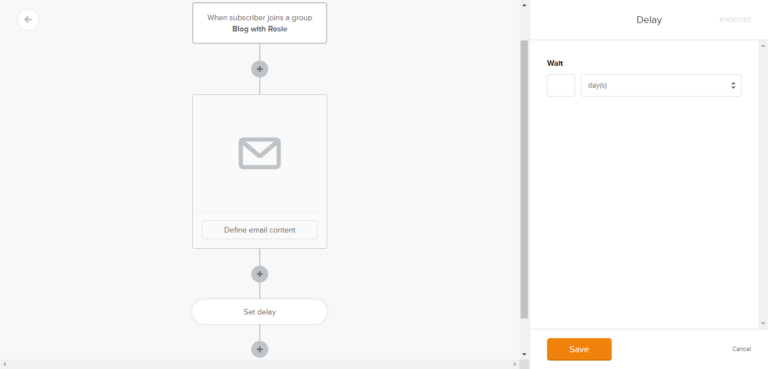
ActiveCampaign
ActiveCampaign’s automation setup is similar in many ways. You get a drag-and-drop workflow editor that enables you to create flowcharts to help you visualize your automation. Workflows start with a trigger, then you can decide on delays, conditions, and actions going forward.
However, when it comes to actions, ActiveCampaign ramps things up a notch. For instance, you can add notes, remove or add tags, update contact information, adjust customer scores, and more.
ActiveCampaign also comes with more advanced tracking features, including site and event tracking, which happens when a specific website- or event-related trigger occurs. These are a little more granular than what MailerLite offers. For instance, you can initiate a workflow based on whether customers watched 75 percent of a video or started a course. These are just a couple of examples, but you get the idea.
Also, as previously mentioned, you can create new segments within ActiveCampaign’s workflow editor, making it even easier to tailor emails to engage with recipients.
On top of that, ActiveCampaign enables goal tracking. Here, you can set specific goals for your workflows and track their success, such as gaining new subscribers or getting people to click on links. You can use this to monitor which subscribers move down your funnel and, more importantly, where they are dropping off.
ActiveCampaign also comes with a unique automation map tool that provides an overview of all your automations so that you can see where different workflows come together. This makes it much easier to identify any bottlenecks and the status of your workflows, and from here, you can also review in-depth stats.
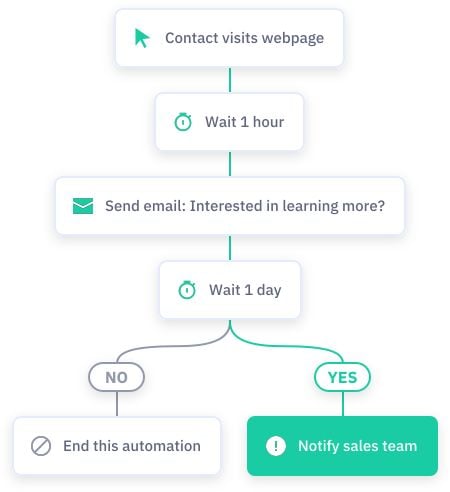
Automation – Winner: ActiveCampaign
ActiveCampaign provides more in-depth marketing automation features, more specifically, you have a greater choice of actions and reports available. Plus, its automation map tool is incredibly handy if you’re running several workflows at once and need to monitor how they affect one another.
In contrast, MailerLite’s automation tools are more basic, but they certainly get the job done for beginners who aren’t running complex automations.
Reporting
Generating cold hard figures and reviewing them is the only way to get a concrete insight into the success of your marketing strategies. This is where reporting and analytics come into their own.
So let’s see what information MailerLite and ActiveCampaign make available to you.
MailerLite
MailerLite offers straightforward reporting. For each email campaign, you can track:
- How many emails you sent
- The open and click rate
- The unsubscribe rate
- The bounce rate
- Which devices were used to engage with your email
- How many spam complaints you got
You can also send out customer surveys and request more feedback on your campaigns and other aspects of your business. This comes in handy for identifying areas in need of improvement so that you can take action.
The Pro plan comes with click maps, a neat feature that enables you to see which parts of your emails garnered the most attention. You can also review “open by location” on the Pro plan, highlighting the geographical areas that are the most interested in your content.
MailerLite also has built-in A/B testing that allows you to send out two emails to your subscriber list and observe which performs better. You can change the subject line, name, and even the email’s content to see which attracts the most engagement. With this info to hand, you’re better positioned to create more performant email campaigns.
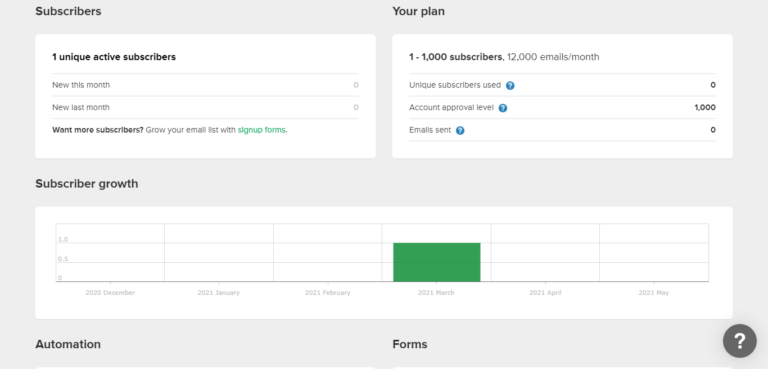
ActiveCampaign
ActiveCampaign provides you with all the basic email metrics such as click, open, unsubscribe rates, and more. As I’ve already mentioned, it also lets you track goals and customer scores. This enables you to review which customers are the most loyal and how many reach specific conversion goals in your pipelines.
It also offers attribution monitoring. Here, you can see exactly where customers are coming from and observe their whole customer journey. For example, they might have discovered your brand on Google, visited your site, moved over to Facebook, saw you again on Twitter, and finally subscribed to your email list. By tracing this path, you can optimize the customer journey for more conversions and strengthen your social media marketing efforts.
In addition to site and attribution reports, ActiveCampaign also lets you generate automation, contact, campaign, and eCommerce reports. If you’re looking to drill down into something specific, you can also create custom reports on your marketing campaigns, automation, and customer service measures.
When it comes to A/B split testing, ActiveCampaign is more advanced than MailerLite, as you can split test within your automations as well as emails. You can also test for different wait times, site messages, number of emails, message content, subject line and header, and more.
You can decide a condition for when to stop splitting automations and campaigns, too. For instance, this could be based on how many products have been sold in the meantime, how many contacts you have tested the campaign on, or a specific date or time. This way, you don’t need to turn split tests off manually, which is one less thing for you and your team to remember.
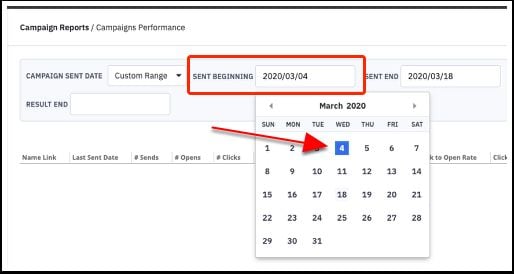
Reporting – Winner: ActiveCampaign
With attribution reporting, custom reports, and more advanced A/B split testing, ActiveCampaign provides the more feature-rich reporting option compared to MailerLite.
Other Capabilities
Before we wrap up our features comparison, we need to address the elephant in the room. By this, I mean all of ActiveCampaign’s other features.
So far, we’ve just compared ActiveCampaign and MailerLite’s core email marketing automation tools. But, as I’ve already hinted at, ActiveCampaign actually caters to an omnichannel approach.
MailerLite
MailerLite focuses on email marketing, so it doesn’t come with the same sorts of omnichannel features that ActiveCampaign provides.
ActiveCampaign
With ActiveCampaign, you can create a custom Facebook audience based on subscribers that interact with your email content and target them using Facebook ads.
You can also reach your audience via text messages. SMS marketing is fantastic for sharing quick discounts, announcements, surveys, shipping updates, and more. These days, we have our phones on us near-on 24/7, so this is a neat feature for boosting engagement and outreach.
ActiveCampaign also enables you to trigger website messages. You can use these to announce new products, qualify leads, provide a call to action, point them to your FAQs, and more. You can even send custom site messages based on the contact’s previous interactions with your business. Needless to say, a “Welcome back” is much more appealing than a “Welcome, Stranger!” type of message.
Segmentation for these website messages is pretty advanced. You can target website visitors based on the date they subscribed, geolocation, customer lifetime value, personal interests, products purchased, quiz results, and much more.
Finally, whether your site is set up with ActiveCampaign or another website builder, you can alter a page’s heading depending on who is visiting. This allows you to offer website visitors a custom experience at an extraordinarily advanced level.
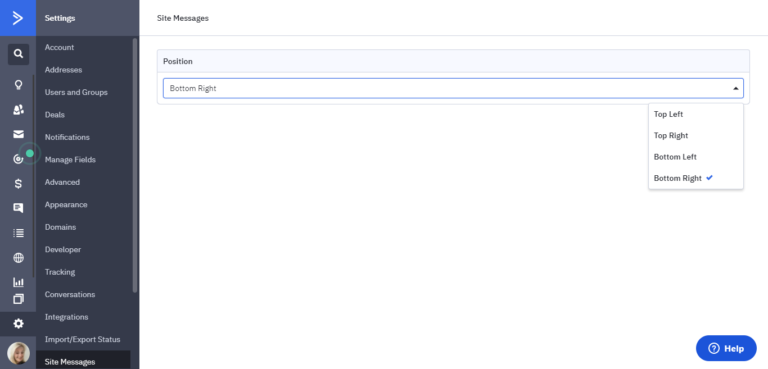
Other Capabilities – Winner: ActiveCampaign
Needless to say, it comes as no surprise that ActiveCampaign wins this round – there literally isn’t any competition!
Pricing
As I’ve already mentioned, ActiveCampaign is the more expensive of the two platforms — and with all the additional features on offer, it’s plain to see why.
So how much will MailerLite vs ActiveCampaign set you back?
MailerLite
MailerLite comes with a completely free package for up to 1,000 subscribers. This allows you to send 12,000 emails per month, so for many small businesses, MailerLite’s freemium package will likely cover your requirements while you grow your mailing list.
For $10 per month, you unlock premium features for your first 1,000 subscribers, and you get unlimited email sends. For 5,000 subscribers you’re looking at $30 per month, and 10,000 would cost you $50. If you opt for annual billing, you benefit from a generous 30% off, no matter how many subscribers you’re paying for.
As you can see, MailerLite keeps its pricing structure simple. There’s only one premium plan which unlocks all of MailerLite’s premium features, with the price increasing based on your subscriber count. So, rest assured, you’ll benefit from MailerLite’s full potential no matter the size of your business.
MailerLite also offers three add-on services. I’ve already mentioned SitesPro, where you can create unlimited websites and landing pages for $10 per month. There’s also MailerPro, at $100 per month, that grants priority email and live chat support and a dedicated MailerLite manager. Finally, you can secure the Dedicated IP service for $50 per month to improve your deliverability. This is recommended to businesses sending more than 50,000 emails per week.
That’s it! Straightforward, isn’t it? Now, we’ll take a look at whether ActiveCampaign can match this value proposition.
ActiveCampaign
ActiveCampaign’s pricing, in comparison, unlocks more premium features and increases your subscriber limit depending on your chosen pricing tier. There’s a 14-day free trial, too, if you want to take it for a spin.
ActiveCampaign’s base pricing starts at 500 contacts and is cheaper if you pay annually. Below, I’ll quote the monthly prices, as I did with MailerLite. We’ll also look at 1,000 contacts to make it easier to compare to MailerLite.
The Lite plan costs $29 per month for 1,000 contacts and comes with features such as marketing automation, email marketing, unlimited email sends, list segmentation, and others.
The Plus plan comes at $70 per month and includes landing page creation, contact and lead scoring, SMS marketing, conditional content, advanced performance reporting, custom branded forms, and more.
The Professional plan will set you back $159 per month for 1,000 contacts. With this plan, you’ll unlock website personalization, predictive sending, split automations, website messages, and other advanced features.
Finally, the Enterprise plan costs $279 per month. It primarily unlocks more report customization and comes with additional support services.
Pricing – Winner: MailerLite
For email marketing automation alone, MailerLite is clearly the much more affordable option. It also provides more transparent pricing without introducing additional pay gaps. Once you upgrade to MailerLite’s paid-for package, you get access to all the premium features. You just need to upgrade your subscriber count as you grow.
Conversely, ActiveCampaign offers a more comprehensive range of features, therefore the additional cost is justified. That said, many of the features that would make ActiveCampaign unique are locked behind higher tiers. As such, you have to commit to a much more significant investment each month to really make full use of it.
Customer Support
Customer care is vital to fall back on should you have a question or issue that needs addressing. With that in mind, let’s see how MailerLite vs ActiveCampaign will support you.
MailerLite
MailerLite offers email support on its free plan. However, with its premium plan, you get 24/7 live chat support.
Phone support is unfortunately not available, not even with the MailerPro support add-on.
The platform does, however, provide an online knowledge base with everything you’d expect. You can find articles about MailerLite’s key features, including video tutorials.
MailerLite also offers an academy you can enroll in for free. Here, you’ll find courses on MailerLite’s fundamentals, with more courses coming soon. The free Fundamentals course alone consists of 71 lessons!
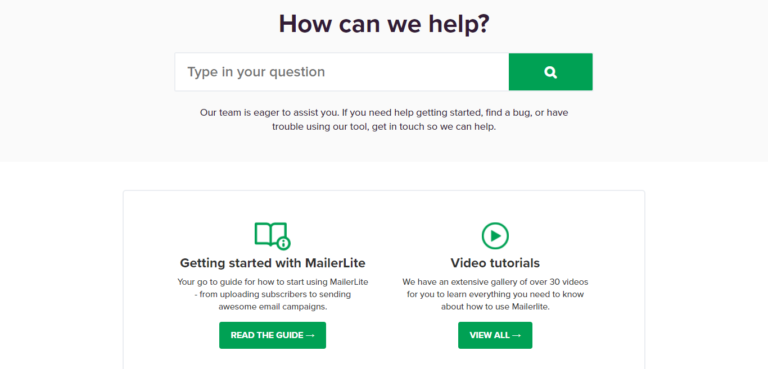
ActiveCampaign
ActiveCampaign also offers live chat and email support on all its premium packages. On higher plans, you get additional support such as one-on-one training and onboarding. However, only the most expensive Enterprise plan unlocks phone support and a dedicated account manager.
None of this support is 24/7. ActiveCampaign’s live chat is available Monday to Thursday from 8:00 AM to 11:00 PM CST and on Fridays from 8:00 AM to 6:00 PM.
There’s also an extensive array of online self-help documentation, and the ActiveCampaign University gives you access to various videos and resources. At a glance, however, this doesn’t include comprehensive courses, instead, it focuses more on shorter video tutorials.
Where ActiveCampaign stands out is with its user forum. Here, you can discuss any issues or questions you have with a community of peers. That said, it’s not the most active of forums, but you should still find some interesting discussions here.
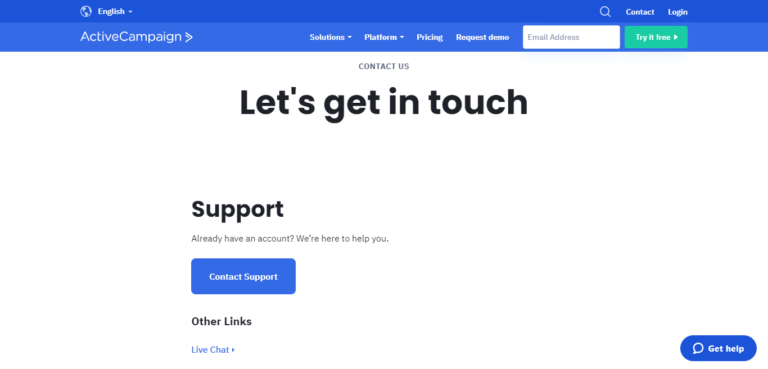
Customer Support – Winner: MailerLite
MailerLite wins because of their 24/7 live chat support. Their academy also offers you free online courses and a vast range of self-help resources.
ActiveCampaign scores points for having their own community forum, but this isn’t the most thriving or active community to be a part of.
MailerLite vs ActiveCampaign: Pros and Cons
We’ve now covered just about everything you need to know about MailerLite and ActiveCampaign. That was a lot of information to digest, so to recap, here are the main advantages and disadvantages of both tools.
MailerLite Pros
- Its clean interface is easy to use; there aren’t too many bells and whistles to confuse you.
- You get 1,000 subscribers and up to 12,000 email sends per month for free.
- It’s an affordable option.
- There’s only one premium plan, where you only pay as you grow your contact list. You don’t need to shell out to unlock more advanced features.
- It comes with plenty of email and newsletter templates.
- You can create simple automations using the simple workflow editor.
- It offers 24/7 live chat and email support.
MailerLite Cons
- Compared to ActiveCampaign, MailerLite’s email and landing page editor isn’t as flexible.
- You can’t generate as many different types of reports.
- Automations are more basic than ActiveCampaign’s.
- You can only create five free pages; you need to pay extra each month to unlock more.
- It only offers email marketing features. It’s not a suitable omnichannel solution.
- There isn’t any phone support.
ActiveCampaign Pros
- It’s a feature-rich platform with omnichannel marketing features, including text messaging, website personalization, and Facebook ads.
- The email and landing page editors boast true drag-and-drop interfaces with flexible design options.
- There are more email and newsletter templates to choose from.
- You can overview all your workflows and even visualize the connections between them.
- It boasts much more powerful reporting with attribution reporting, eCommerce reports, customer-lifetime values, and more.
- It comes with more sophisticated automation, split-testing, and segmentation tools.
ActiveCampaign Cons
- It’s much more expensive than MailerLite.
- There’s no free plan.
- With so many features on offer, ActiveCampaign comes with a steeper learning curve.
- Landing pages and other core features only come with higher premium plans.
- There’s no 24/7 support.
- Phone support is only available at the enterprise level.
- The community forum isn’t very active.
MailerLite vs ActiveCampaign: Which Is Right for You?
So, there you have it — we’ve reached the end of this review. It’s clear that MailerLite and ActiveCampaign share many email marketing features, but ultimately, their value propositions are like night and day.
If you’re just starting out and you’re looking for a cheap and easy email marketing tool to build your mailing list from the ground up, MailerLite is for you. It’s not super advanced, but this makes it quick to grasp. The free plan meets the needs of most sole traders, bloggers, and may even be enough for small businesses. There aren’t any complicated paywalls with the premium plan either, which means MailerLite can support a basic marketing strategy at relatively little cost.
ActiveCampaign is the more expensive option, but this is more than justified with all the additional features. I can recommend ActiveCampaign for anyone needing more out of their email marketing strategy or looking to launch omnichannel campaigns. ActiveCampaign comes with much more robust reporting, automation, and segmenting tools. So if your marketing plans are starting to gain complexity, this platform will match your ambitions.
Whether you sign up for MailerLite’s free plan or take a look at ActiveCampaign’s free trial, you can try out both tools without any risk. If you’re on the fence about which to choose, why not give them a go and report back? We’d love to hear what you think!