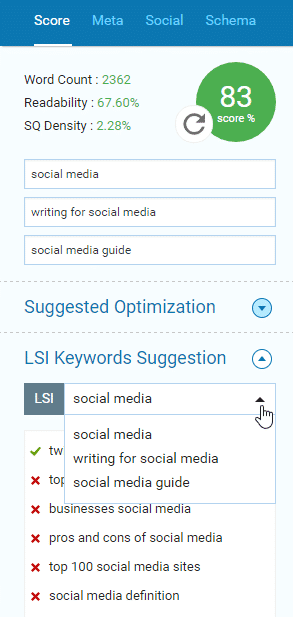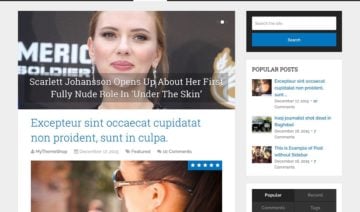If you’re looking for the best WordPress SEO plugin, you’ve probably come across the name Yoast SEO. It’s the most popular SEO plugin by a good margin, and it’s also the de facto choice in most articles about search engine optimization in WordPress.
However, it’s far from your only option when it comes to WordPress SEO. There are plenty of Yoast SEO alternatives that are just as good, if not better.
Some offer more features, while others focus on offering a more lightweight, streamlined interface. Some even accomplish both!
In this post, we’ve collected what we believe to be the best Yoast SEO alternatives for WordPress users.
Each plugin has its own strengths and weaknesses, which I’ll try to communicate in this collection. Then, at the end, I’ll help you pick the right alternative for your needs and preferences.
A Quick Intro to Basic Terminology
Before I get into the Yoast SEO alternatives, I want to highlight some basic terminology that I’ll use in this article.
At a high level, Yoast SEO offers two “things”:
- Features – These are actual options you can use to affect your site’s search engine optimization. For example, setting SEO titles/descriptions, creating a sitemap, adding structured data, and more.
- Analysis – These are tips to help you optimize your content for search engines. For example, analyzing keyword density, displaying an SEO checklist, and more.
Here’s an example of what I mean by a “feature” — you can use Yoast SEO to set your SEO title and meta description. This will have a direct effect on your site’s search engine rankings:
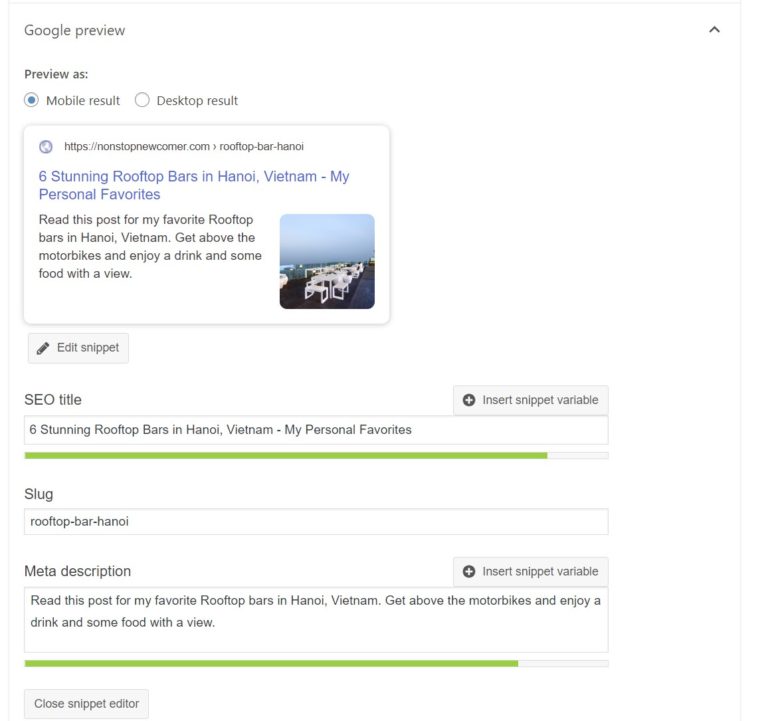
And, here’s an example of what I mean by “analysis” — Yoast SEO is just suggesting some things that you could add/edit in your content to better optimize it for your chosen focus keyword.
These suggestions do not have a direct effect, but they do help you make decisions that might improve your SEO:
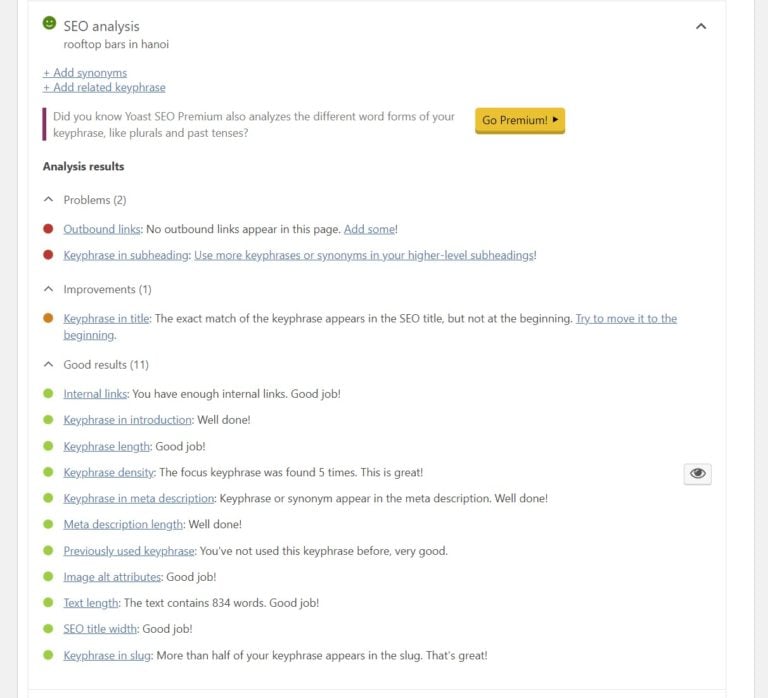
In terms of optimizing WordPress for search engines, you only need the features.
However, a lot of people, especially those who are new to SEO, like the analysis/tips too.
On the other hand, some people who are experienced with SEO might not find the tips helpful, in which case having the analysis just gets in the way.
The reason I highlight this difference is that not all the Yoast SEO alternatives on this list do both. So if I say that one of the alternatives doesn’t offer “analysis” features, I mean that it won’t give you those tips to help you improve your SEO. It’ll just give you the features themselves — it’s up to you to make the most of them.
Now that you know what I’m talking about, let’s dig in!
1. Rank Math

Rank Math is a WordPress SEO plugin from the same team behind MyThemeShop. After being released in late 2018, Rank Math has rapidly grown to become not just one of the most popular Yoast SEO alternatives, but also one of the most popular SEO plugins in general.
Rank Math has a feature-rich free version that can already rival some of the premium features that Yoast SEO offers. If you want even more functionality, there’s also a premium version.
Overall, I think that Rank Math offers the most features of any free SEO plugin on this list. Is that a good thing? Well, it depends on whether or not you’ll actually make use of those features.
Let’s start with the basic features:
- XML sitemaps, including image sitemaps
- Google Search Console integration
- Custom SEO titles/descriptions, including setting up your own templates
- Social media descriptions
- Breadcrumbs
- Analysis/suggestions for both SEO and readability (just like Yoast SEO)
Beyond those “core” features, here are some of the unique features that Rank Math offers for free. Most other plugins don’t offer these features or only offer them in the premium version:
- Full schema/rich snippets support — for example, you can add review structured data, rather than just the basic sitewide data that most SEO plugins support
- Automatically nofollow external links or open them in a new tab
- 404 monitoring
- Custom 301 or 302 redirect tool (some other plugins do offer this)
- Internal and external link counter
- Local SEO support for a single location (again, the unique thing here is that it’s available for free)
- WooCommerce support (for free)
- Internal link suggestions (for free)
- Keyword suggestions from Google when you set a focus keyword
If you upgrade to the premium version, here’s a partial list of some of the new features that you can get access to:
- Keyword rank tracking (based on Google Search Console data)
- Content AI tool to access even more advanced optimization suggestions
- More advanced schema markup tool
- Multi-location local SEO support
- More advanced reports, including white-labeling
- Lots more
If you’re using the WordPress block editor, Rank Math has a full integration that uses the sidebar, rather than a meta box. If you’re using the older classic editor, you will get a meta box.
Here, you can see how Rank Math lets you add multiple keywords in the Focus Keyword box to get analysis suggestions for multiple keywords:
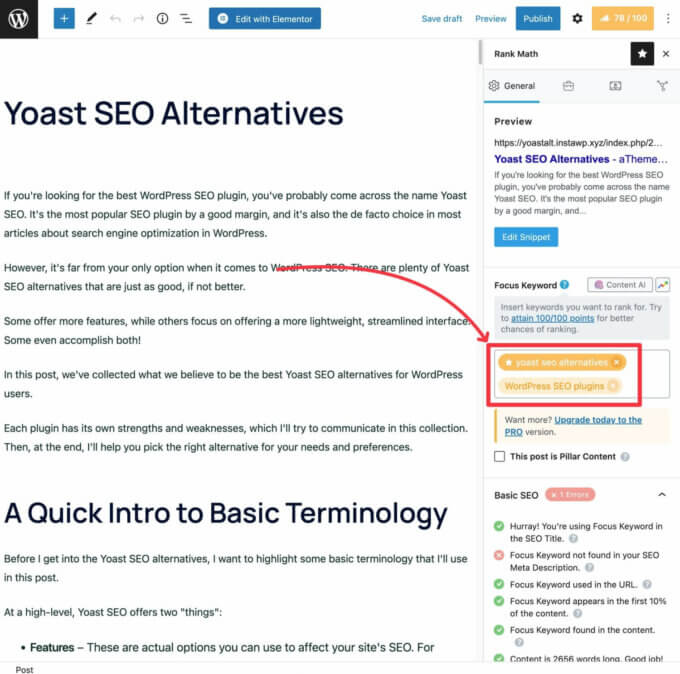
Below, you can also see an example of the snippet editor, which appears as a popup and allows both desktop and mobile previews. This is what lets you set the text that appears in Google’s search results (though Google sometimes ignores this and writes its own titles and descriptions).
Being able to switch between desktop and mobile previews means that you can see how your site will look in both types of search results:
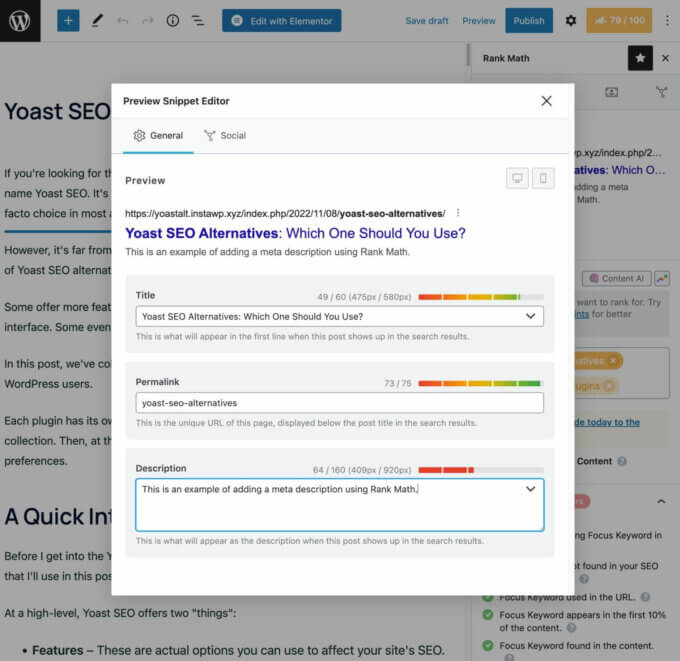
Unlike some plugins on this list that are a little more suited towards experienced users, I think Rank Math can make a good Yoast SEO alternative for both casual and experienced users.
Overall, I don’t think you’ll find any free SEO plugin that compares to Rank Math’s free feature list. At the same time, Rank Math uses a modular approach, so you can disable features that you don’t want to use.
Again, the question of whether Rank Math is right for you comes down to whether or not you think you’ll make use of those extra features.
Price: Generous free version. Pro version starts at $59 for use on unlimited personal websites (to use it on client sites, you’ll need to purchase a different license).
2. The SEO Framework
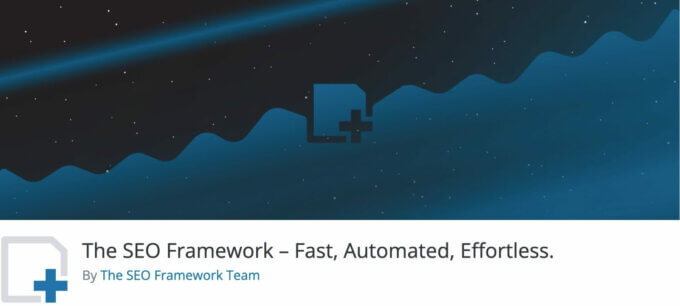
The SEO Framework aims to be a lightweight, performance-friendly Yoast SEO alternative. It comes in a free core version, as well as a number of free and paid extensions.
The SEO Framework offers a ton of features for controlling your settings and performance — for example, you can adjust sitemap caching behavior.
However, at the same time, it comes pre-configured with all of the optimal settings, so you don’t necessarily need to consider any of these advanced settings. Basically, they’re there if you want them, but most sites can leave them as the defaults, which makes it easy to get up and running.
The core plugin has everything you need, including:
- SEO titles and descriptions
- XML sitemap
- Social media descriptions
- Global structured data, including breadcrumbs and Sitelinks Search Box
The meta box on individual pieces of content is well-designed and streamlined:
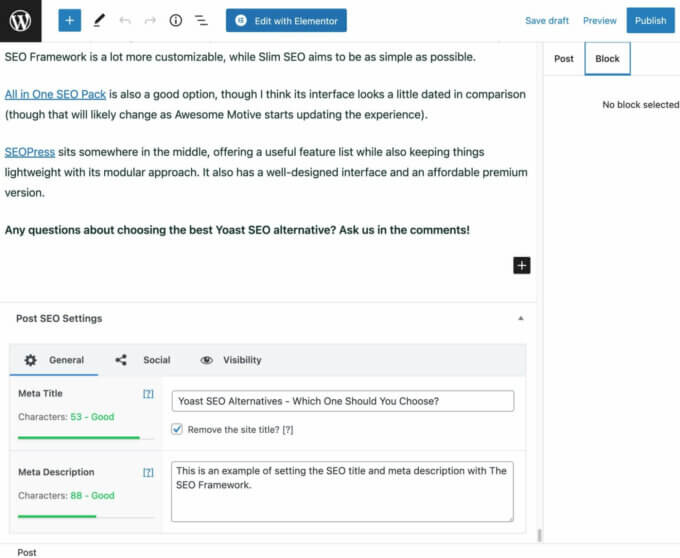
One nice thing is that The SEO Framework gives you this color-coded graphic in the Post or Page list that lets you quickly see if any of your content is missing important SEO settings:
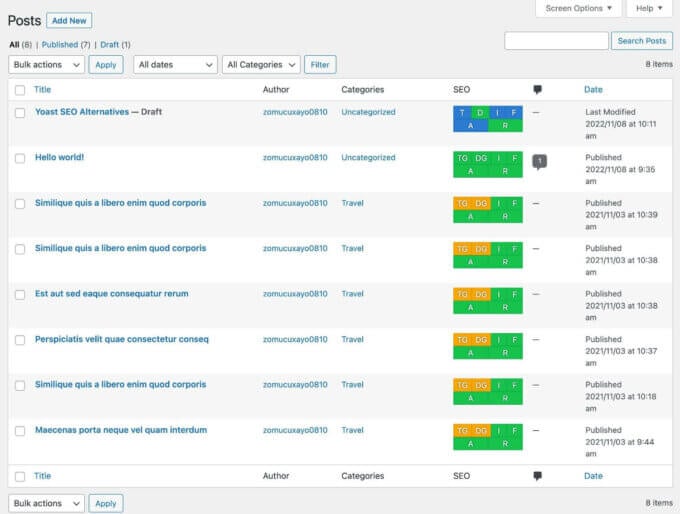
If you want more features, The SEO Framework also has 11 extensions. Here are some of the most notable ones:
- Focus – adds support for keyword analysis
- Cord – helps you connect to third-party services such as Google Analytics and Facebook Pixel
- Local – helps you optimize for local SEO
- Monitor – tracks website performance, uptime, and more
Overall, I think this is one of the better Yoast SEO alternatives, especially for experienced users. Other people agree with me, too — it has a 4.9-star rating on over 300 reviews at WordPress.org.
Price: Free core version. Premium plans start at $168 for two years of support and updates on up to two sites, which comes out to $84 per year (there’s no one-year license option, though).
3. All in One SEO
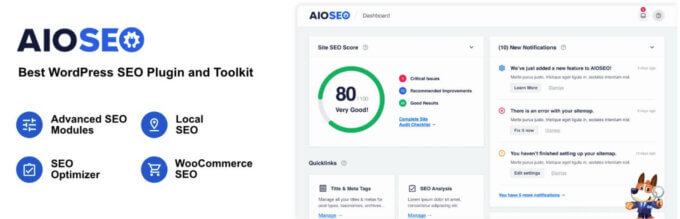
Formerly known as All in One SEO Pack, All in One SEO (AIOSEO) is one of the oldest and most established WordPress SEO plugins.
It was acquired by Awesome Motive in February 2020 and got a big facelift to the interface and features. If you’re not familiar, Awesome Motive is the same company behind WPBeginner, WPForms, MonsterInsights, OptinMonster, and a number of other popular plugins.
While AIOSEO used to just focus on the optimization rather than analysis, Awesome Motive added new analysis features for content and the headline, so it now does both optimization and analysis. The premium version adds even more advanced sitewide analysis.
Overall, there have been a bunch of changes, so it’s worth a second look even if you’d previously discounted it in favor of Yoast SEO.
For example, the newly designed interface is a big improvement (though there are a lot of upgrade nags now, which fits right in with Yoast SEO). Here’s an example of the interface:
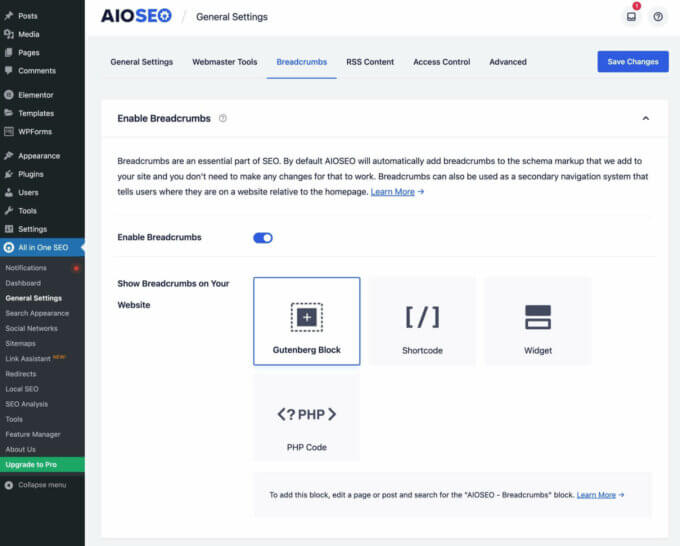
In terms of features, All in One SEO offers pretty much everything that most sites need. You can:
- Set SEO titles and descriptions
- Control social media information
- Create a flexible XML sitemap
- Create an HTML sitemap
- Add basic structured data
- Redirect attachment pages to the parent post
- Integrate Google Analytics
- Use it with WooCommerce (even in the free version, though the premium version adds more features)
All in One SEO also offers a modular approach, which lets you enable only the specific features that you want to use.
When working with individual pieces of content, you can use a meta box at the bottom of the interface or an interface that integrates with the block editor sidebar. Beyond letting you set up key SEO details, the plugin also includes analysis for both general SEO and the headline:
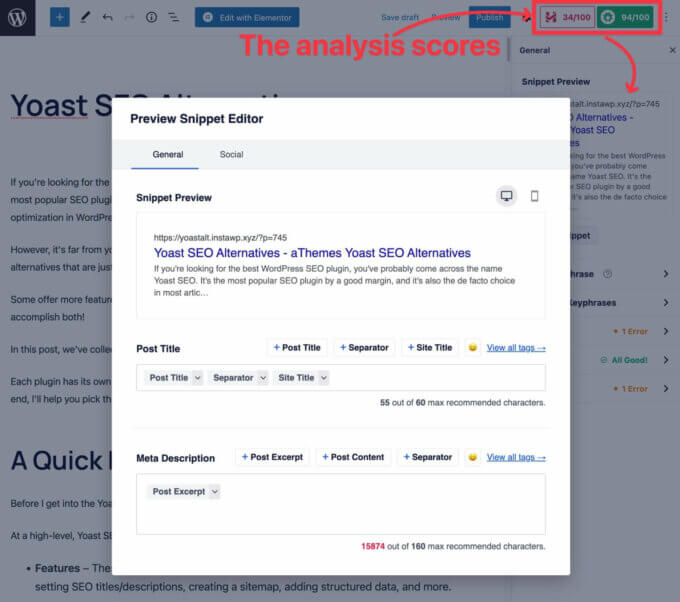
The core version is free, but there’s also a premium version with features including:
- More advanced WooCommerce SEO support
- TruSEO Analysis tools for sitewide optimization
- SEO and social media for taxonomy pages (the free version doesn’t allow this, while Yoast SEO does)
- Local SEO module
- Image SEO module
- News sitemap
- Video sitemap
- Redirect manager
- Internal link assistant
Overall, since the Awesome Motive acquisition, All in One SEO has seen a lot of improvements. However, the price has also gone up, so now it’s one of the pricier SEO plugins.
Price: Free version. The Pro version starts at a discounted price of $49.60 for the first year. However, subsequent renewals cost full price, which is a big jump up to a starting price of $124 per year.
4. SEOPress
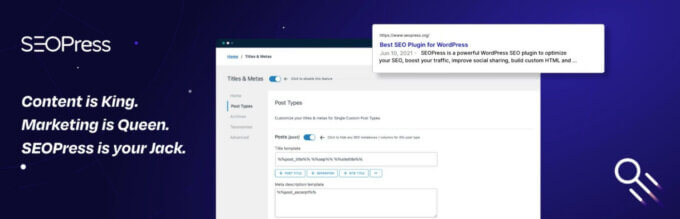
SEOPress is another excellent Yoast SEO alternative with a solid feature list and a well-designed interface. The premium version is also very affordable and allows for unlimited usage.
The free core version offers features such as:
- SEO titles and meta descriptions
- Social media descriptions
- XML sitemap
- Google Analytics integration, including custom dimensions and event tracking (e.g. outbound link tracking)
- Basic structured data
- Redirecting attachment pages to post parent
- Content/SEO analysis for focus keyword(s)
- 301 redirects
One nice thing is that SEOPress is incredibly modular. You have the option to enable/disable pretty much every feature, which helps you avoid bloat.
To manage your SEO settings, you’ll get a meta box below the editor:
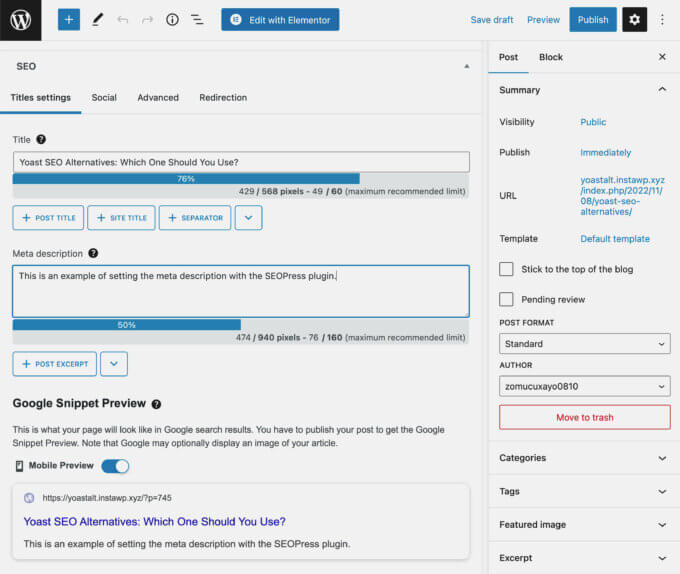
Further down, you can also analyze your content for one or more focus keywords:
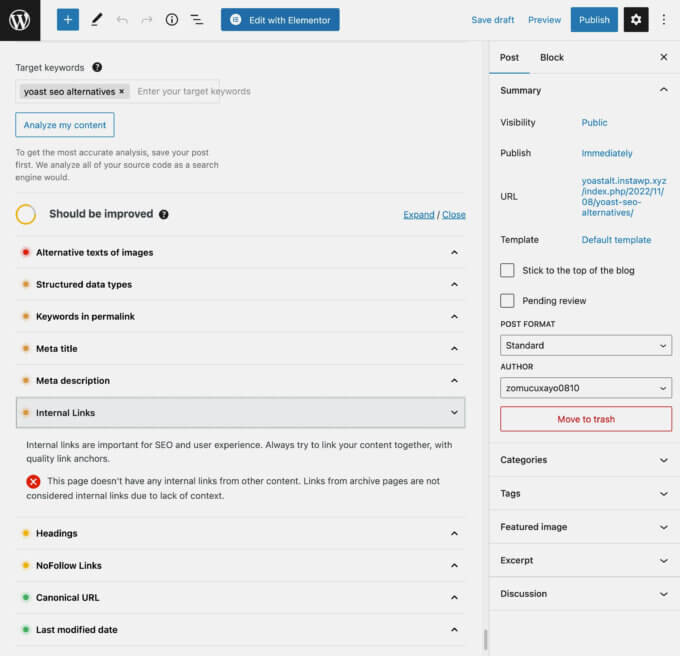
If you want more features, there’s also a premium option that adds features such as:
- Video XML sitemap
- More structured data types (e.g. review, recipe, product, and more)
- Breadcrumbs
- Google Analytics stats in your WordPress dashboard
- Local SEO settings
- Backlink analysis (with Majestic account)
- Broken link checker
- 404 monitoring
- Deeper support for WooCommerce and Easy Digital Downloads
Price: Free core version. The premium version is quite affordable at just $49 for use on unlimited sites.
5. SEOPressor
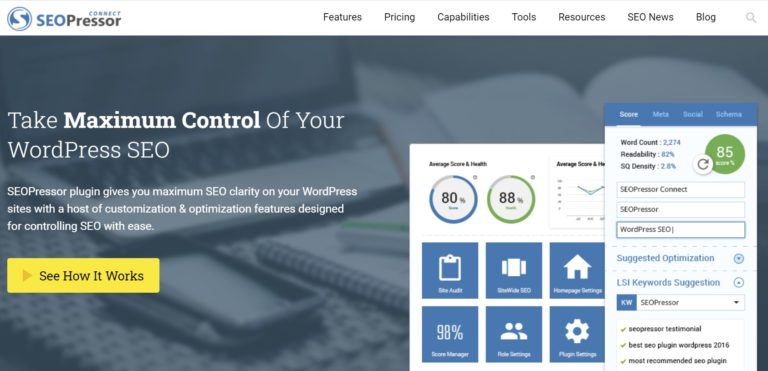
Not to be confused with SEOPress, SEOPressor is an exclusively premium WordPress SEO plugin that aims to offer detailed on-page SEO and analysis.
Those analysis features are what differentiates SEOPressor from Yoast SEO (and the other SEO plugins on this list) and what might push you to spring for a premium plugin.
First off, SEOPressor helps you with all of the basics, such as setting your SEO titles/descriptions and social media information, creating an XML sitemap, etc.
Then, you get the analysis options, including:
- Multiple keyword optimization – analyze your content for multiple focus keywords, rather than a single one
- Progressive LSI keywords powered by LSIGraph – use LSI (Latent Semantic Indexing) keywords in your content
- SemantiQ density – see how related your overall content is to your keywords
- Full-site audit – check your entire site for SEO issues
Other advanced features include:
- Automatic internal links
- Support for schema markup and Dublin Core
- Broken link detection
- Local SEO support
- Automatic nofollow external links
- 301 redirect tool
Here are the types of suggestions that you’ll get when working with a single piece of content. In this case, you can see the LSI keyword suggestions:
And, here’s an example of the sitewide analysis tool:
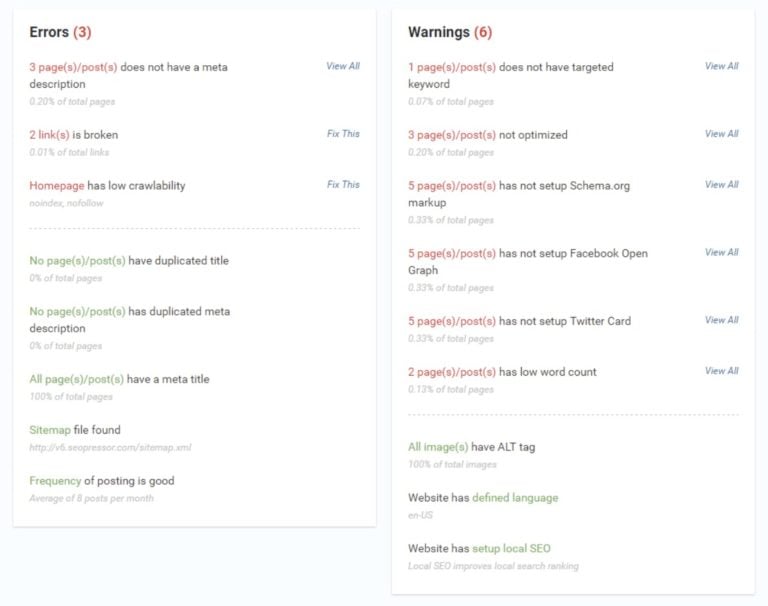
Overall, if you want an alternative that will give you even more analysis options and suggestions than Yoast SEO, give SEOPressor a look. Otherwise, you’ll probably be better off with one of the free alternatives.
Price: SEOPressor costs $9 per month for use on a single site.
6. Slim SEO
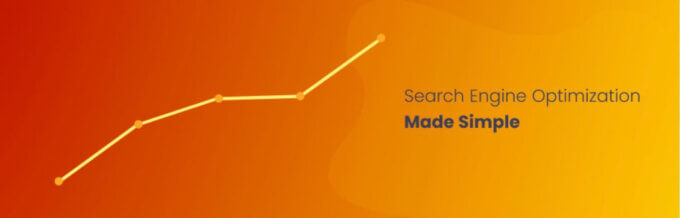
Slim SEO is a new WordPress SEO plugin that, as the name suggests, aims to offer a lightweight, streamlined interface.
It doesn’t offer nearly as many features as the other Yoast SEO alternatives on this list — but that’s the point!
Slim SEO wants to give you only the most important features in a package that’s easy to use and not overwhelming.
While the plugin’s 20,000+ active installs put it a bit below other Yoast SEO alternatives, it comes from the developer of the popular Meta Box plugin, which is a well-rated plugin that’s active on over 700,000 sites.
With Slim SEO, there’s pretty much nothing to configure — it does most things automatically. These features include:
- XML sitemap
- Breadcrumb support (as it gives you a shortcode or PHP function, you’ll need to manually decide where to place them)
- Basic structured data/schema markup
- Redirects attachment page to attachment file URL
Beyond those features, you can also use a meta box in the WordPress editor to set your SEO title/description and social media settings:
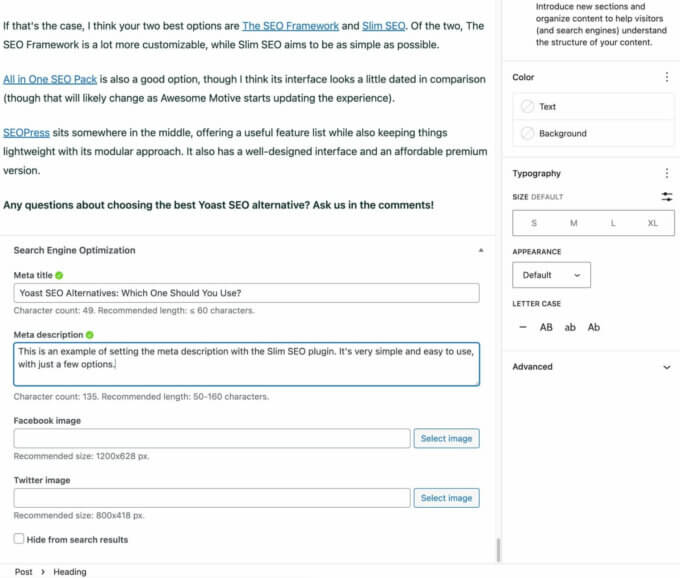
There’s also a premium Slim SEO Schema add-on that gives you a visual schema builder to set up automatic custom schema markup structures on your site, with support for all schema types.
Overall, this is a good Yoast SEO alternative if you just want a super lightweight SEO plugin that doesn’t bog you down with tons of features/settings.
On the other hand, if you do want lots of settings and analysis tools, you’ll definitely want to pick a different plugin from this list.
Price: 100% free for the core SEO plugin. The Slim SEO Schema add-on starts at $39.
Which Is the Best Yoast SEO Alternative for You?
As is always the case with any plugin list, choosing the best Yoast SEO alternative depends on your specific needs.
If you want an alternative that can match all of Yoast SEO’s features and analysis plus a lot more for free, then I think you should start with Rank Math. Focusing just on the number of useful features that are available for free, I don’t think you’ll find any other SEO plugin that competes right now.
Of course, you might not want tons of features. Maybe you’re looking for a Yoast SEO alternative for the opposite reason — you want something more lightweight and streamlined, without all of those annoying dashboard nags.
If that’s the case, I think your two best options are The SEO Framework and Slim SEO. Of the two, The SEO Framework is a lot more customizable, while Slim SEO aims to be as simple as possible.
All in One SEO is also a good option. The Awesome Motive acquisition has brought a much-improved interface and tons of new features. However, it can be a bit pricey when you factor in the license renewal prices.
SEOPress sits somewhere in the middle, offering a useful feature list while keeping things lightweight with its modular approach. It also has a well-designed interface and an affordable premium version, especially if you have a lot of sites (because even the cheapest plan supports unlimited sites).
Any questions about choosing the best Yoast SEO alternative? Ask us in the comments!