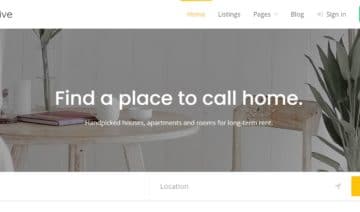Searching for the fastest WooCommerce themes?
For WooCommerce stores, speed is key as page load times directly impact conversion rates (which determines your revenue). While your WooCommerce theme isn’t the only thing that affects your store’s load times, it will play a big role.
Based on our hands-on testing, here are some of the fastest WooCommerce themes (that still offer excellent design and functionality):
- Botiga – a dedicated WooCommerce theme packed with modular features to improve users’ shopping experiences and boost conversions
- Blocksy – a multipurpose theme with deep WooCommerce support and multiple eCommerce starter sites
- Sydney – a multipurpose business theme with a tight WooCommerce integration
- Woostify – another dedicated WooCommerce theme with lots of importable starter sites
- GeneratePress – a multipurpose theme with plenty of WooCommerce-specific functionality
- Neve – another multipurpose theme with lots of WooCommerce features (especially with the Pro version, which adds a WooCommerce Booster module)
However, these are not the only high-performing WooCommerce themes, and we also discovered some other great options in the full list.
To learn more about where these conclusions come from, we encourage you to read through the full post. We’ll share the data from our hands-on performance test of each theme, along with some basic details on each theme.
Summary of Our WooCommerce Theme Performance Data
If you’re in a rush, here’s a summary table of our mobile and desktop performance test data — keep reading to learn more about each theme and how we tested:
Mobile performance data
| Theme | Page Size (KB) | HTTP Requests | Largest Contentful Paint | LCP Time Under 2 Seconds | LCP Time Under 2.5 Seconds |
| Botiga | 280 KB | 31 | 1.670 s | ✅ | ✅ |
| Sydney | 285 KB | 30 | 1.710 s | ✅ | ✅ |
| Kadence Theme | 256 KB | 32 | 1.760 s | ✅ | ✅ |
| Neve | 329 KB | 30 | 1.580 s | ✅ | ✅ |
| Astra | 333 KB | 30 | 1.780 s | ✅ | ✅ |
| Woostify | 415 KB | 45 | 1.360 s | ✅ | ✅ |
| Blocksy | 153 KB | 21 | 1.340 s | ✅ | ✅ |
| GeneratePress | 307 KB | 30 | 1.600 s | ✅ | ✅ |
| Storefront | 387 KB | 38 | 2.000 s | ❌ | ✅ |
| Shoptimizer | 303 KB | 36 | 1.930 s | ✅ | ✅ |
| OceanWP | 563 KB | 52 | 2.100 s | ❌ | ✅ |
| Divi | 461 KB | 35 | 1.980 s | ✅ | ✅ |
| Avada | 777 KB | 28 | 2.480 s | ❌ | ✅ |
Desktop performance data
| Theme | Page Size (KB) | HTTP Requests | Largest Contentful Paint | LCP Time Under 1 Second | LCP Time Under 1.5 Seconds |
| Botiga | 213 KB | 32 | .968 s | ✅ | ✅ |
| Sydney | 183 KB | 30 | .926 s | ✅ | ✅ |
| Kadence Theme | 213 KB | 35 | 1.128 s | ❌ | ✅ |
| Neve | 206 KB | 31 | .953 s | ✅ | ✅ |
| Astra | 210 KB | 31 | 1.133 s | ❌ | ✅ |
| Woostify | 338 KB | 47 | .805 s | ❌ | ✅ |
| Blocksy | 159 KB | 26 | .541 s | ✅ | ✅ |
| GeneratePress | 184 KB | 31 | .878 s | ✅ | ✅ |
| Storefront | 345 KB | 42 | 1.216 s | ❌ | ✅ |
| Shoptimizer | 214 KB | 38 | 1.112 s | ❌ | ✅ |
| OceanWP | 536 KB | 55 | 1.345 s | ❌ | ✅ |
| Divi | 403 KB | 37 | 1.123 s | ❌ | ✅ |
| Avada | 687 KB | 30 | 1.198 s | ❌ | ✅ |
How We Tested the Fastest WooCommerce Themes
Here are the full nitty-gritty details of our test environment — you can click a section to expand the full information.
Click to expand test site details
First off, our test site is hosted on a cheap DigitalOcean server, which actually offers pretty solid performance despite its price. It’s running on an all-Nginx stack (powered by RunCloud).
To create a realistic test site, we set up our site with the following:
- WooCommerce
- The standard WooCommerce dummy data, which imports a number of products, including images and all relevant product details
We did not make any performance optimizations such as caching or code optimization. In the real world, you could achieve better load times by using caching and other speed optimization plugins.
We also didn’t change any theme customization options — we just used the default settings. This is the “fairest” way to compare themes, though your site might be slightly heavier if you import a demo site or make use of some WooCommerce features.
To make sure we’re collecting meaningful performance data, we tested the same single product page with each theme (rather than the homepage).
The single product page looks something like this (the example theme is Botiga):
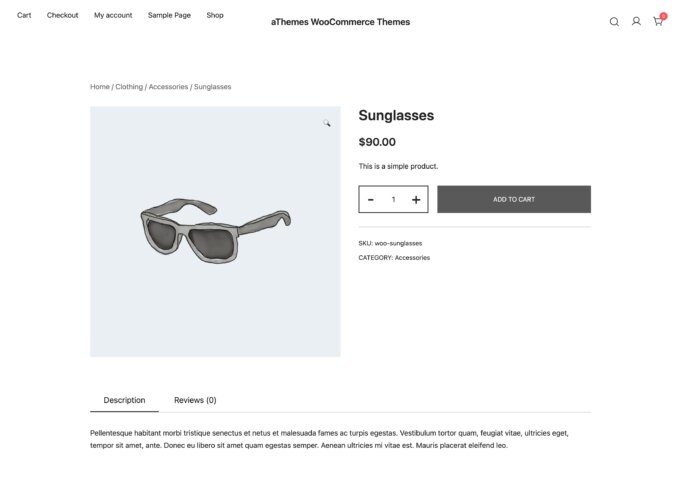
Click to expand explanation of testing tools
To collect the test data itself, we used WebPageTest for desktop tests and DebugBear for mobile tests.
We want this data to be as useful as possible, so we set up the tests to mimic real-world scenarios and ran two different tests:
- Desktop (WebPageTest): testing from a desktop device and using a native connection speed. We also had it run nine separate tests and take the median value.
- Mobile (DebugBear): testing using a 12 Mbps bandwidth connection, 70 ms latency, and 2X CPU throttling (to mimic a lower-powered mobile device).
The desktop times will always be faster than the mobile times. This will happen for a few reasons:
- The mobile connection is slower than the desktop connection. In the real world, your mobile visitors might experience better load times if they’re connecting their phones to WIFI.
- The mobile device isn’t as powerful as the desktop device, which means it will take longer to process JavaScript. Remember — DebugBear throttles the CPU.
We’ll present the test results in a table. Here are the metrics that we’ll feature:
- Time To First Byte (TTFB) – How long it takes the site to respond with the first byte of data.
- Largest Contentful Paint (LCP) – The time it takes for the main content to become visible. It aims to capture the user experience part of performance, which is what most humans care about. It’s also part of Google’s Core Web Vitals initiative.
- Speed Index – WebPageTest defines this as “the average time at which visible parts of the page are displayed”, while DebugBear describes it as “Each rendering frame is compared to the final frame in the recording. Speed Index is not a milestone timing — it doesn’t mark a point in time where a particular event occurred. Instead it’s a statistical measure of how much of the final page content is visible at different times.”
- HTTP requests – How many network requests the site makes — fewer is better.
- Page size – The file size of the complete page — smaller is better.
With all that introduction out of the way, let’s get to the fastest WooCommerce themes!
These are not ranked in a specific order, as many of these themes are equally fast. We did try to group the best performers near the top, though.
At the end of this post, we’ll also give you some useful recommendations, so keep reading to the end for the conclusions.
1. Botiga
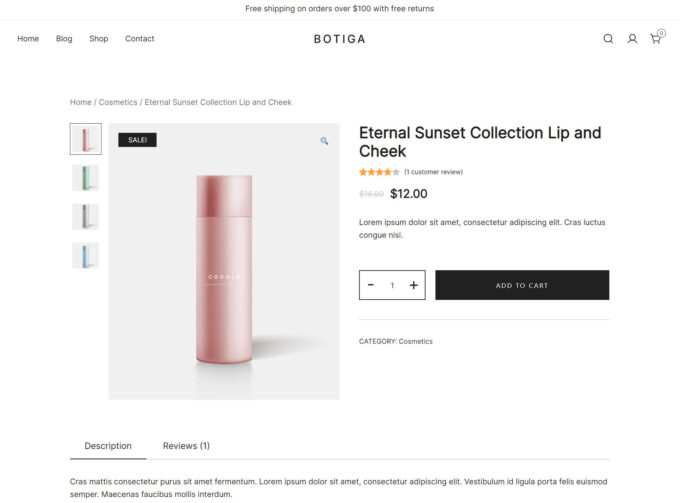
Botiga is our free WooCommerce theme that we built from the ground up to be optimized for performance.
It uses vanilla JavaScript with no dependencies on jQuery or other libraries, and it also minifies its CSS and JavaScript by default.
Out of the box, it weighs just 82.8 KB, and it’s designed to stay lightweight because all of the demo sites are built with the native WordPress block editor instead of heavier page builders.
But at the same time, Botiga doesn’t skimp on features, and you get access to lots of style options and eCommerce features to make your store a success.
Key Features
- 100% dedicated to WooCommerce
- Optimized for performance with vanilla JavaScript, built-in minification, and more
- Pre-made demo sites built with the lightweight WordPress block editor (Gutenberg)
- Advanced WooCommerce customization options, including multiple cart layouts, product filters, sales badges, and more
- Flexible design options in the real-time WordPress Customizer
Performance Information
| First byte | LCP | Speed Index | HTTP requests | Page size | |
| Desktop | 0.230 s | 0.968 | 0.937 s | 32 | 213 KB |
| Mobile | 0.414 s | 1.670 s | 1.570 s | 31 | 280 KB |
Pricing
Botiga has a free version that can work great for simple WooCommerce stores. Then, there’s a Pro version that adds useful features such as product swatches, more header styles, flexible sidebar positions, wish lists, a sticky cart, and lots more. It also gives you access to more importable starter site designs.
The Pro version starts at $69 for use on a single site. You can view a full feature comparison between Botiga free vs Pro on the pricing page.
2. Sydney
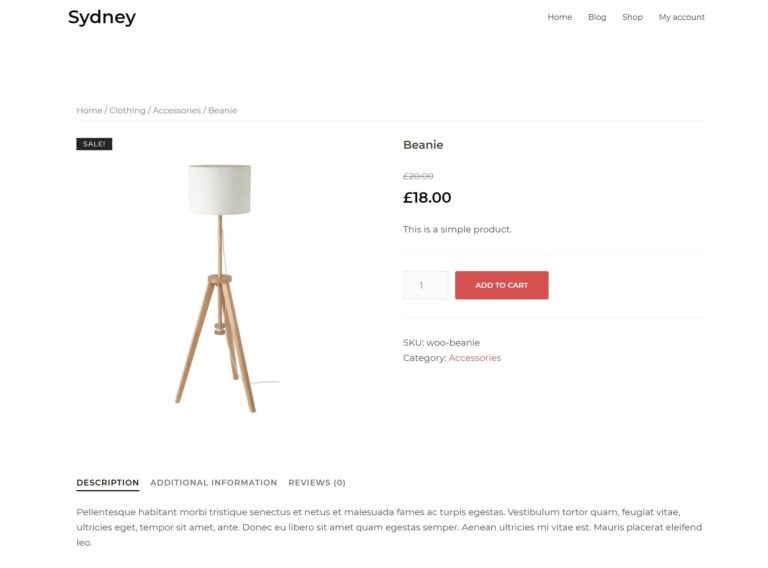
Sydney is our own lightweight multipurpose theme that also comes with deep WooCommerce integration.
We keep adding performance improvements to help it earn its spot on this list of the fastest WooCommerce themes.
Sydney has no jQuery dependencies, and it’s coded following best practices to help your store load quickly.
Beyond performance, it also comes with full WooCommerce compatibility and features, along with some importable demo sites for WooCommerce stores.
Sydney also pairs great with our freemium Merchant plugin so that you can access 40+ additional modules to improve your WooCommerce store.
Key Features
- Three WooCommerce demo sites (along with lots of non-WooCommerce demos)
- Customizable styling for product prices, sales badges, product titles, and more
- Fly-in mini cart
- Distraction-free checkout
- Video header support
- Deep Elementor integrations, including custom Elementor blocks
- No jQuery dependencies
- Built-in schema markup to improve SEO
Performance Information
| First byte | LCP | Speed Index | HTTP requests | Page size | |
| Desktop | 0.199 s | 0.926 s | 0.876 s | 30 | 183 KB |
| Mobile | 0.445 s | 1.710 s | 1.610 s | 30 | 285 KB |
Pricing
Sydney has a free version, but you’ll want the premium version to access all of the WooCommerce features and demo sites. It starts at $69 for use on a single site.
3. Kadence Theme
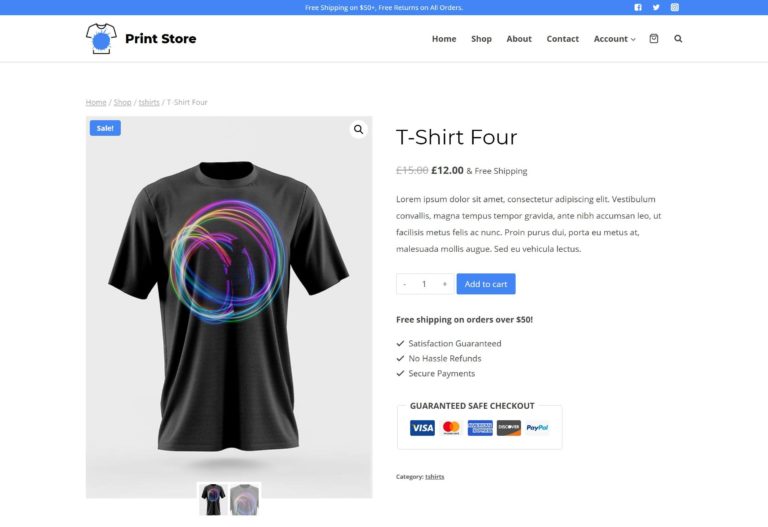
Kadence Theme is another flexible multipurpose theme that also offers deep integration with WooCommerce.
It’s owned by StellarWP, which is one of the larger businesses in the WordPress space, with products such as SolidWP (iThemes), LearnDash, The Events Calendar, GiveWP, Restrict Content Pro, and others.
In addition to a bunch of importable starter sites, Kadence Theme also offers detailed options in the WordPress Customizer. It also pairs well with the developer’s Kadence Shop Kit plugin, which adds a bunch of features to help you improve your WooCommerce store.
Key Features
- Detailed customization options in the WordPress Customizer
- Drag-and-drop header and footer builder
- Auto open side cart when a user adds a product to cart
- Ajax add to cart
- Easily add microcopy and trust badges at key spots
- Two importable demo sites for WooCommerce stores
Performance Information
| First byte | LCP | Speed Index | HTTP requests | Page size | |
| Desktop | 0.340 s | 1.128 s | 1.046 s | 35 | 213 KB |
| Mobile | 0.446 s | 1.760 s | 1.660 s | 32 | 256 KB |
Pricing
The core Kadence theme is available for free at WordPress.org. The free theme does include basic WooCommerce compatibility, but you’ll want the Pro version if you’re serious about your store.
The Pro version gives you access to all add-ons, including the WooCommerce add-on, for $79 for one year of support and updates. Or, you can buy the Full Bundle for $219, which includes other WooCommerce plugins from the developer.
4. Neve
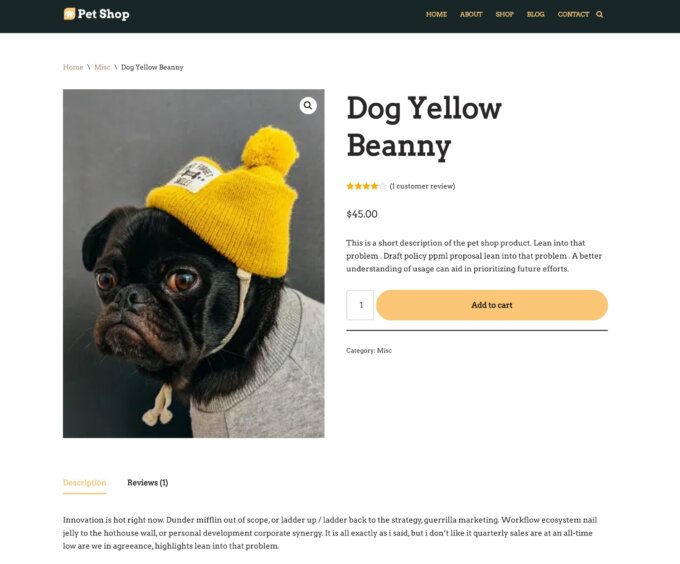
Neve is a lightweight multipurpose theme from ThemeIsle.
The free core theme provides a lightweight foundation and general WooCommerce compatibility, while the premium version stacks on a bunch of WooCommerce-specific features with its WooCommerce Booster module.
Key Features
- Drag-and-drop header and footer builder
- Detailed WooCommerce options in the Customizer with the WooCommerce Booster add-on
- Enable/disable product metadata with the check of a box
- Product image zoom
- Distraction-free checkout page, including options to hide certain fields (for example, the coupon field if you don’t offer coupons)
- Product quick view
- Wishlist feature
Performance Information
| First byte | LCP | Speed Index | HTTP requests | Page size | |
| Desktop | 0.227 s | 0.953 s | 0.917 s | 31 | 206 KB |
| Mobile | 0.442 s | 1.580 s | 1.500 s | 30 | 329 KB |
Pricing
The core Neve theme is available for free at WordPress.org. The premium version starts at $129 (discounted to $69 for the first year). However, to access the WooCommerce Booster module, you’ll want at least the Business license, which costs $149 for the first year and renews at $279.
While that’s more expensive than a lot of other themes on this list, it does include the developer’s Sparks for WooCommerce plugin, which adds a number of additional features to improve your store.
5. Astra
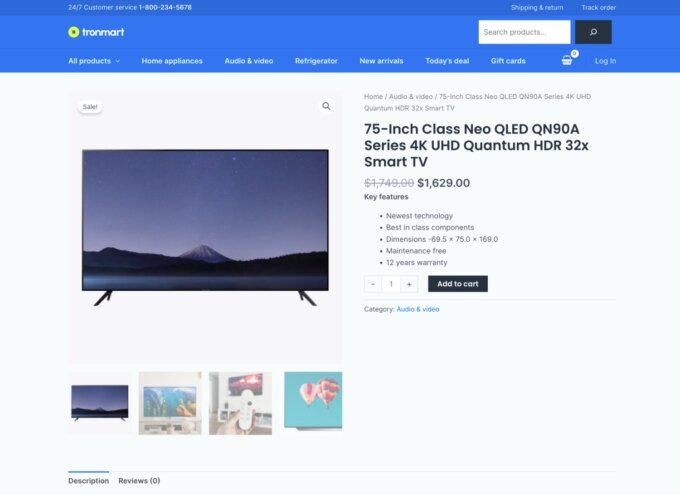
Astra is one of the most popular themes in existence, with the distinction of being the first non-default theme to pass one million active installs at WordPress.org.
It’s a multipurpose theme that you can use for any type of site. Plus, it includes deep compatibility for WooCommerce in the premium version, along with lots of useful features.
You can also find lots of importable starter sites designed for WooCommerce stores in Astra’s collection of 250+ starter sites, which gives you a lot of flexibility when setting up your store.
Key Features
- Tons of importable WooCommerce demo sites
- Lots of style and layout customizations in the WordPress Customizer
- Off-canvas sidebar for product filters and widgets
- Product quick view
- Product infinite scroll
- Drop-down cart
- Flexible product gallery options
- Distraction-free checkout
- Product catalog sort options, e.g. sort by popularity (sales) or average rating
Performance Information
| First byte | LCP | Speed Index | HTTP requests | Page size | |
| Desktop | 0.298 s | 1.133 s | 1.144 s | 31 | 210 KB |
| Mobile | 0.477 s | 1.780 s | 1.680 s | 30 | 333 KB |
Pricing
The core Astra theme is available for free at WordPress.org. The free theme does include basic WooCommerce compatibility, but you’ll need the premium add-on to access most of the WooCommerce-specific features and customization options.
Astra Pro starts at $59 for use on a single site for a one-year license or $199 for a lifetime license.
6. Woostify
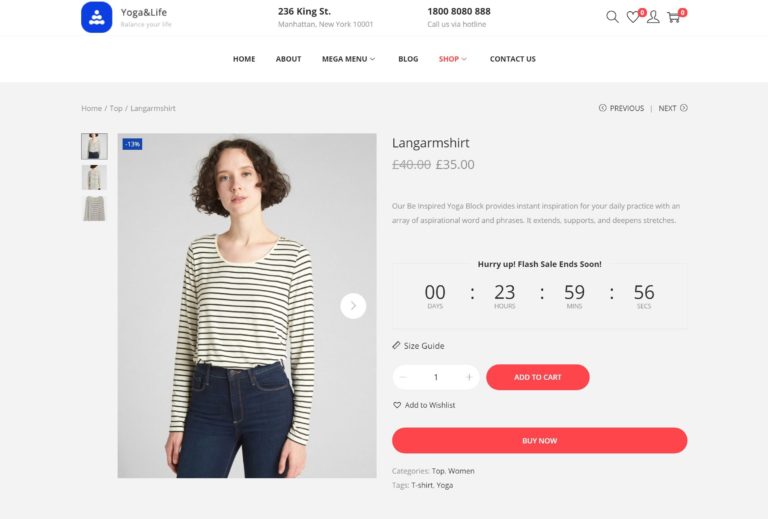
Woostify is a WordPress theme that’s 100% focused on WooCommerce. Personally, I think of this theme as “Astra, if Astra were only for WooCommerce stores”.
Because it’s only for WooCommerce, the developer can put all of their efforts into building WooCommerce demo sites and adding WooCommerce features.
Key Features
- Pre-built WooCommerce demo sites for different niches — the demo sites use Elementor for the demo content which allows for easy customization
- Built-in integration with popular wishlist plugins (YITH Wishlists and TI Wishlist)
- Lots of Customizer settings for WooCommerce
- Multiple cart layouts
- Video product gallery support
- Sales countdown timers to add urgency
- Sales/view notifications
- Slide-out cart
Performance Information
| First byte | LCP | Speed Index | HTTP requests | Page size | |
| Desktop | 0.203 s | 0.805 s | 1.144 s | 47 | 338 KB |
| Mobile | 0.469 s | 1.360 s | 1.830 s | 45 | 415 KB |
Pricing
The core Woostify theme is available for free at WordPress.org. It includes basic features as well as a few demo sites.
To unlock all the demo sites and add more features, you can purchase Woostify Pro starting at $49 for use on a single site and one year of support and updates. There’s also a lifetime option that starts at $99.
7. Blocksy
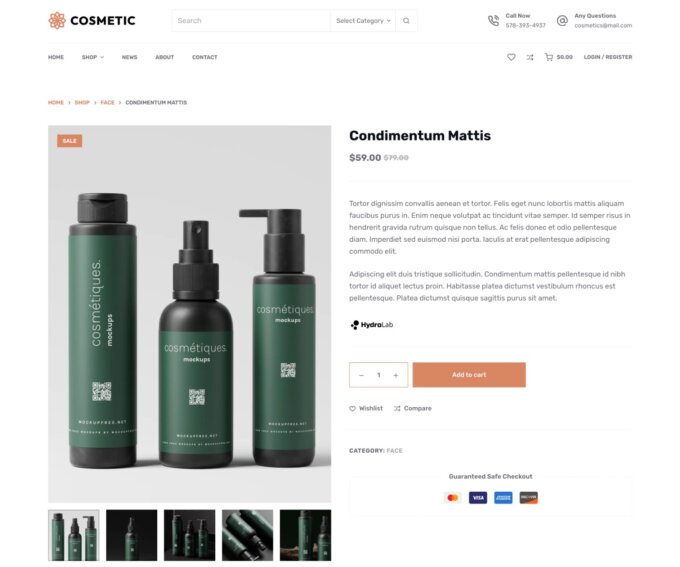
Blocksy is a lightweight multipurpose theme that was one of the top performers in our testing.
It offers multiple importable starter sites for WooCommerce stores, with some really unique and engaging looks. Most of these starter sites are available in Elementor and Gutenberg versions, though some also support Brizy.
You also get detailed options in the native WordPress Customizer to control theme-wide settings.
Key Features
- Multiple importable starter sites for WooCommerce stores
- Product quick view
- Floating cart
- Off-canvas product filters
- Off-canvas shopping cart
- Product wishlist
- Multiple product layout options
Performance Information
| First byte | LCP | Speed Index | HTTP requests | Page size | |
| Desktop | 0.235 s | 0.541 s | 0.579 s | 26 | 159 KB |
| Mobile | 0.415 s | 1.340 s | 1.360 s | 21 | 153 KB |
Pricing
Blocksy has a free version at WordPress.org that offers basic WooCommerce support. However, you’ll need the premium version to access most of the advanced WooCommerce features, such as off-canvas carts, quick view, and so on.
Blocksy Pro starts at $69 for use on a single site and one year of support and updates. Or, there’s a lifetime license that starts at $199 for use on a single site.
8. GeneratePress
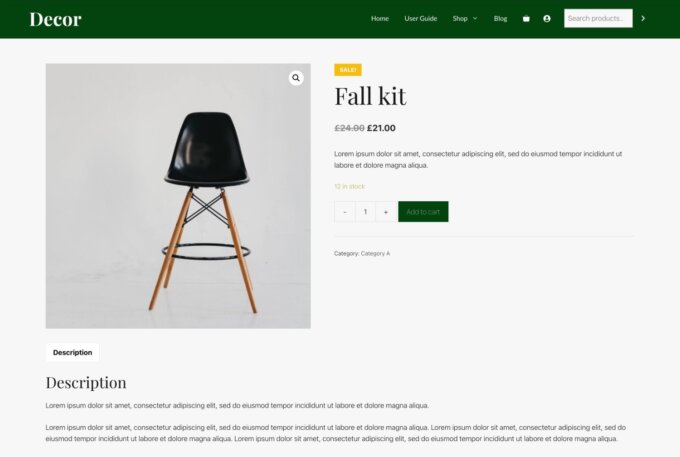
GeneratePress is a popular lightweight multipurpose theme with a good reputation for performance and code cleanliness.
While you can use it to create any type of WordPress site, you also get a lot of WooCommerce-specific features, especially if you upgrade to GeneratePress Premium (the paid plugin add-on).
Key Features
- Clean, lightweight code
- Dedicated WooCommerce add-on in the premium version – gives you special layout and style options for WooCommerce
- Shopping cart icon in menu – displays items or cart value
- Sticky panel cart – displays a sticky notification bar when shoppers add an item to their carts and/or when they scroll down
- Easily enable/disable displaying product metadata with the check of a box
- Distraction-free checkout
Performance Information
| First byte | LCP | Speed Index | HTTP requests | Page size | |
| Desktop | 0.206 s | 0.878 s | 0.643 s | 31 | 184 KB |
| Mobile | 0.449 s | 1.600 s | 1.480 s | 30 | 307 KB |
Pricing
The core GeneratePress theme is available for free at WordPress.org. The free theme does include basic WooCommerce compatibility, but you’ll need the premium plugin add-on to unlock most of the WooCommerce-specific features and customization options.
GeneratePress Premium costs $59 for one year of support and updates or $249 for lifetime support and updates.
9. Storefront
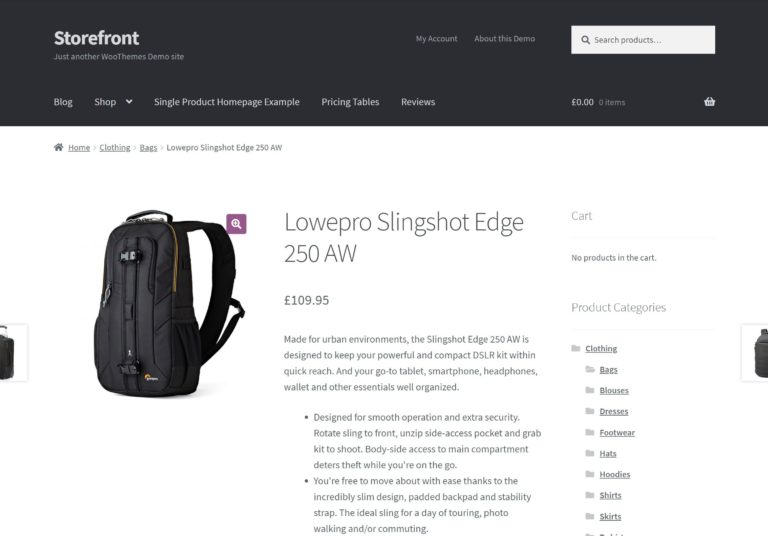
Storefront is the “official” free theme from WooCommerce that has been downloaded over five million times.
As it’s developed and maintained by the core WooCommerce team, it’s coded with best practices in mind and deeply integrates with many official WooCommerce extensions.
Key Features
- Comes directly from the WooCommerce team
- Built specifically for WooCommerce
- Customize your store using the native WordPress Customizer
- Lots of Storefront child themes to let you change up the design and adapt your store to specific niches
Performance Information
| First byte | LCP | Speed Index | HTTP requests | Page size | |
| Desktop | 0.210 s | 1.216 s | 0.990 s | 42 | 345 KB |
| Mobile | 0.446 s | 2.000 | 1.890 s | 38 | 387 KB |
Pricing
The core Storefront theme is free.
The WooCommerce team then offers a number of free and paid child themes and extensions.
First off, the Storefront Extensions bundle adds a number of new features and customization options to Storefront for $69.
In terms of Storefront child themes, you’ll find both free and paid options. The premium child themes range in price, but most cost $79 each. Some are $59 and some are also $99.
10. Shoptimizer
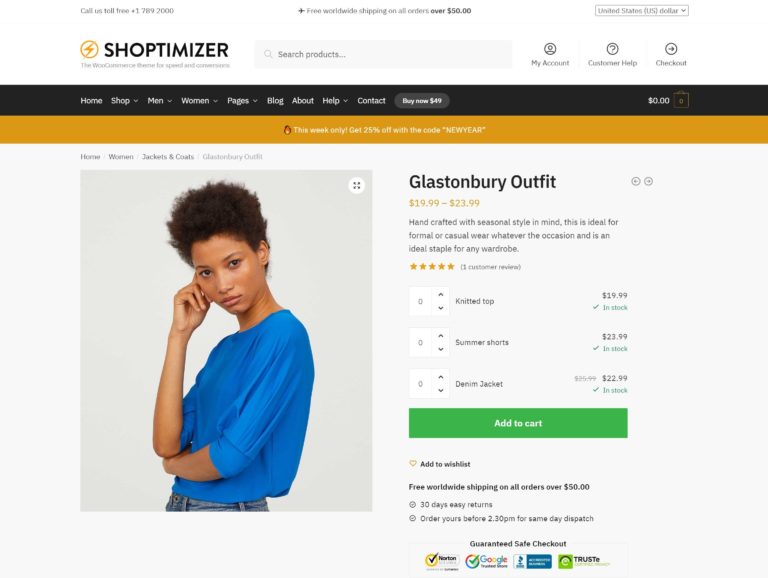
Unlike a lot of the other themes on this list that are multipurpose themes with detailed WooCommerce integrations, Shoptimizer is a WordPress theme that’s 100% dedicated to WooCommerce.
This singular focus lets it build in some more advanced WooCommerce-specific features than the other themes offer.
One of the most notable results is a suite of conversion-focused features such as sale countdown timers and stock status urgency notices, trust badges at key places, extra microcopy space to explain shipping and return policies, and more.
It also includes some built-in features to improve the shopping experience, such as built-in Ajax search with instant results.
Key Features
- 100% dedicated to WooCommerce
- Built-in code minification for improved performance
- Built-in conversion optimization features such as trust badges, microcopy, etc.
- Distraction-free checkout
- Sticky product details on scroll
- Single product FOMOs to drive urgency, e.g. sale countdown timers or “only X items left in stock”
- A “request a call back” feature, which is useful for high-value products
- Ajax product search for instant search results
- Uses Elementor for demo content for easy customization
Performance Information
| First byte | LCP | Speed Index | HTTP requests | Page size | |
| Desktop | 0.222 s | 1.112 s | 0.925 s | 38 | 214 KB |
| Mobile | 0.479 s | 1.930 s | 1.750 s | 36 | 303 KB |
Pricing
Shoptimizer only comes in a premium version. Its list price is $99, but there’s an essentially permanent discount running for $39, so you should be able to purchase it for $39.
11. OceanWP
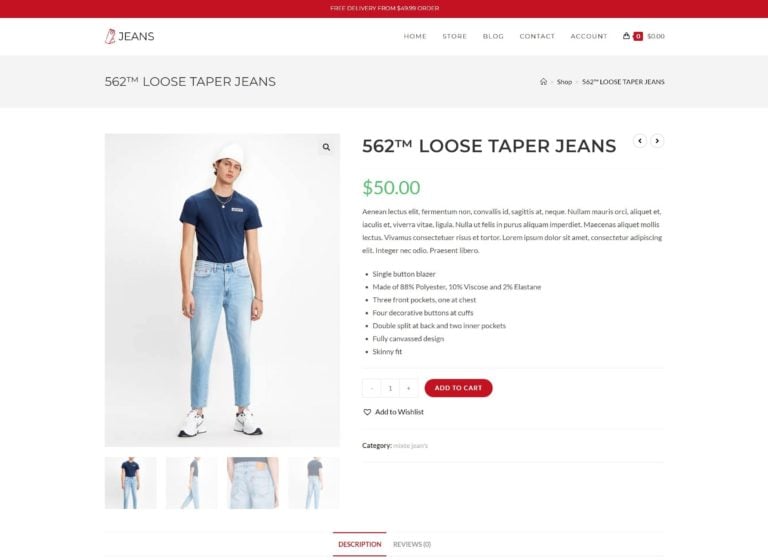
OceanWP is another multipurpose theme known for its flexibility and customization options.
It’s not quite as lightweight as some of these other themes, but it does provide a ton of WooCommerce-specific features, which might make the slight performance trade-off worth the hit.
Key Features
- Lots of importable demo sites for eCommerce stores
- Flexible shopping cart icon
- Product quick view
- Distraction-free checkout
- Multi-step checkout with progress bar
- Slide-out cart for both desktop and mobile
- Off-canvas product filters
- Floating add-to-cart bar on scroll
Performance Information
| First byte | LCP | Speed Index | HTTP requests | Page size | |
| Desktop | 0.224 s | 1.345 s | 1.201 s | 55 | 536 KB |
| Mobile | 0.487 s | 2.100 s | 1.740 s | 52 | 563 KB |
Pricing
The core version of OceanWP is available for free at WordPress.org, but WooCommerce stores will want the premium version to unlock all the features and demo sites.
The dedicated Ocean eCommerce Pro plan (for WooCommerce stores) starts at $49 for use on a single site and one year of support and updates. There’s also a lifetime option that starts at $189 for use on a single site.
12. Divi
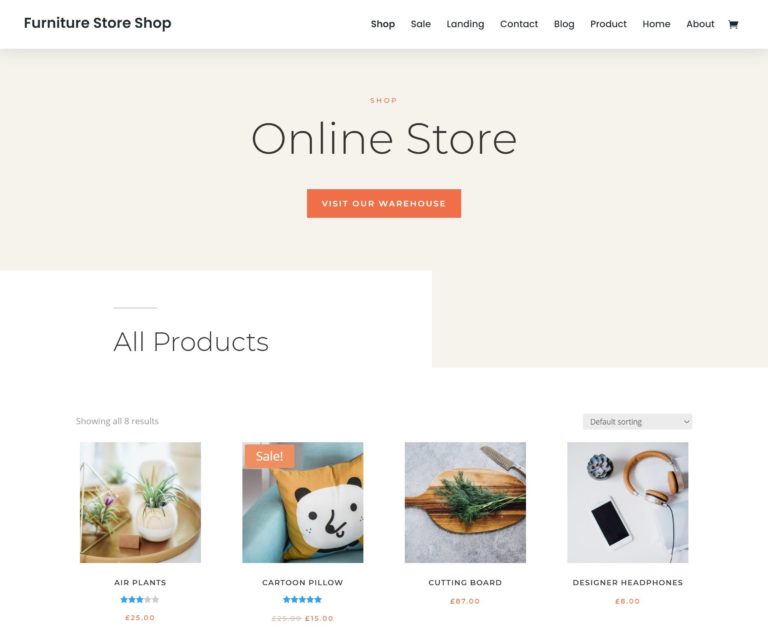
Divi is one of the most popular premium WordPress themes, thanks in large part to its bundled drag-and-drop builder (the Divi Builder).
If you’re purely after speed, Divi is a step behind these other themes. But if you’re after speed and flexibility and you’re planning to use a page builder anyway, Divi actually isn’t as far behind as it might look at first glance.
Remember, Divi already includes the “weight” of the visual, drag-and-drop builder, whereas other themes don’t. So if you were to, say, add Elementor or Brizy to another one of these themes, they would be a lot closer to Divi once you add the weight of those builders. Of course, if you’re not planning to use a visual builder, then Divi doesn’t really make sense.
Key Features
- Built-in drag-and-drop builder (Divi Builder)
- Divi Builder supports both page building and full theme building, including designing your WooCommerce store’s templates using the drag-and-drop builder
- Dedicated WooCommerce modules in the page builder
- Large third-party marketplace, including WooCommerce-focused add-ons from third-party developers
Performance Information
| First byte | LCP | Speed Index | HTTP requests | Page size | |
| Desktop | 0.348 s | 1.123 s | 1.045 s | 37 | 403 KB |
| Mobile | 0.470 s | 1.980 s | 1.880 s | 35 | 461 KB |
Pricing
Divi is only available as part of the Elegant Themes membership, which gets you access to all of Elegant Themes’ products and use on unlimited personal and client sites for one price. You can pay $89 for a one-year membership or $287 for a lifetime membership.
13. Avada
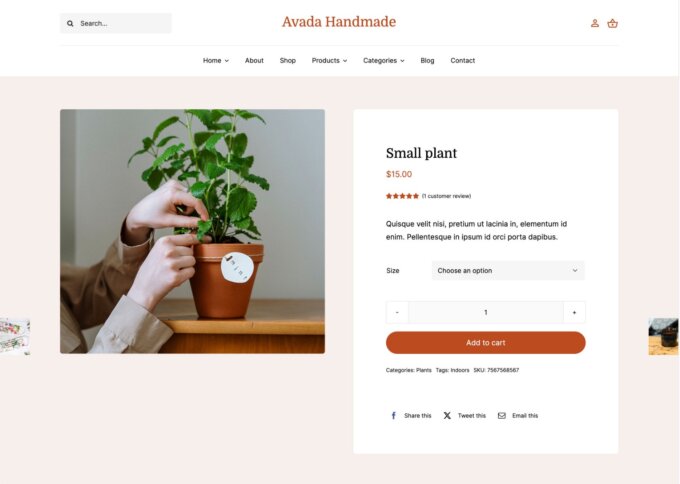
While Avada isn’t quite as fast as some of these other WooCommerce themes, we think it’s still interesting to include because it’s such a popular option and it does give you a lot of features and flexibility in exchange for the extra weight that it adds.
It bundles in the visual, drag-and-drop Avada Builder, which lets you customize all parts of your store (including the header, product pages, checkout, and more).
If you want to build the absolute fastest WooCommerce store, Avada is probably not the best option. But if you want to access a lot of features and visual design flexibility while still creating a store that’s fast enough, you might want to consider it.
Note – to create a realistic test, I also installed the companion Avada Core and Avada Builder plugins alongside the base Avada theme. Because these plugins are required to use Avada, I didn’t think it would be fair to test the theme without them.
Key Features
- Visual, drag-and-drop builder (Avada Builder)
- Dedicated WooCommerce Builder functionality to customize store content (e.g. single product layouts) using Avada Builder
- 101+ pre-built starter sites, including 24+ specifically built for WooCommerce
- Built-in performance optimization functionality to optimize scripts
Performance Information
| First byte | LCP | Speed Index | HTTP requests | Page size | |
| Desktop | 0.284 s | 1.198 s | 1.282 s | 30 | 687 KB |
| Mobile | 0.532 s | 2.480 s | 2.140 s | 28 | 777 KB |
Pricing
Avada only comes in a premium version that’s sold through the ThemeForest marketplace. It costs $69, which gets you access to lifetime updates for a single site and six months of support. You can extend the support period to 12 months for another $21.38.
Which Is the Fastest WooCommerce Theme?
All of the themes on this list can help you build a fast-loading store, which is why we put them there. Because they all perform well, you can make your choice based on the available starter sites, features, and price of each theme.
With that being said, if you want the absolute fastest theme, we recommend sticking to the themes near the top of this list.
Themes such as Divi and Avada are a bit heavier than the other themes, which is the trade-off that you make in exchange for their built-in visual builders.
However, if you’re planning to add a visual builder such as Elementor to the other themes (e.g. pairing Elementor with Astra), those themes might end up at a similar weight to Divi and Avada.
If you want the absolute fastest store, we also recommend sticking to the native WordPress editor (Gutenberg). For example, all of our Botiga theme’s demo sites are built using the native WordPress editor, which keeps things as fast as possible.
Do you have any questions about the fastest WooCommerce themes or how we tested them? Ask us in the comments section!