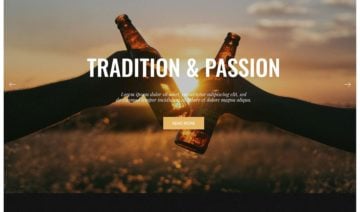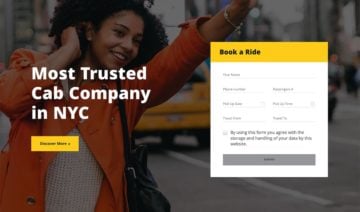If you need to create a website for a coworking space, this collection of purpose-built WordPress themes will give you lots of options.
As every coworking space is different, these themes do a good job of including all the features and components a good coworking space website is likely to need. You can then decide which of these components to use on your website when getting set up.
While every theme in this collection includes at least one pre-built coworking space website demo, some have multiple options to choose from. These themes and their demos can all be highly customized, too, whether that’s through the theme options panel or by using a drag-and-drop page builder tool that some of these themes include.
Some of the coworking space WordPress themes in this collection also include eCommerce features that enable you to collect payments and manage your memberships online. You can also find themes with event management and calendar facilities that can help you take online bookings for new member tours, inductions, and other services.
So whether you simply want to launch a website to publish the basic information about your coworking space or you’d rather build a site that can handle many of the tasks involved in running a coworking space, you’re sure to find a suitable WordPress theme in this collection.
1. Sydney

Sydney is a popular business theme that offers a generous selection of pre-built starter sites for various niches. It even has an option specifically for co-working spaces.
You can install the Coworking starter site with just a single click, using the built-in demo installer tool. This starter site has a minimalist design, with neutral colors (black and grey) and clean layouts. However, Sydney enables you to fine-tune your website design using the custom theme options available from the native WordPress Customizer or the supported Elementor page builder plugin.
The customization options let you choose or create a color palette, tweak your typography, build your header and footer using a visual drag-and-drop builder, create a separate mobile menu, add a slider, choose from multiple pre-built layouts for your blog posts, archive pages, header, footer, and sidebars, and more.
Besides the homepage and blog, you’ll get a Meetings page and Facilities page. Plus, users will be able to book a co working space through your site.
Sydney is also optimized for search engines and speed. As a result, it achieves near-perfect scores in leading web performance analytics tools, including PageSpeed Insights, GTmetrix, and others.
If you need a lightweight, SEO-friendly, and versatile WordPress theme for your coworking space, Sydney is worth a further look.
2. Divi

Are you looking to create a sleek website for your coworking space? Divi’s professional designs can help!
The theme’s Coworking website package includes modern layouts for your pricing page, membership information, and other important sections. You can customize the colors, typography, and other aspects of the design to reflect the ambiance of your coworking space. Plus, Divi’s drag-and-drop builder makes it super easy to edit your website.
With Divi, you get access to useful modules such as testimonials, contact forms, and pricing tables. Plus, the theme supports popular marketing software such as Mailchimp, HubSpot, and Sendinblue. It also lets you build custom opt-in forms to keep your clients up to date.
All-in-all, Divi enables you to build a professional site that reflects your brand, with tools to help you grow your business.
3. Oshine
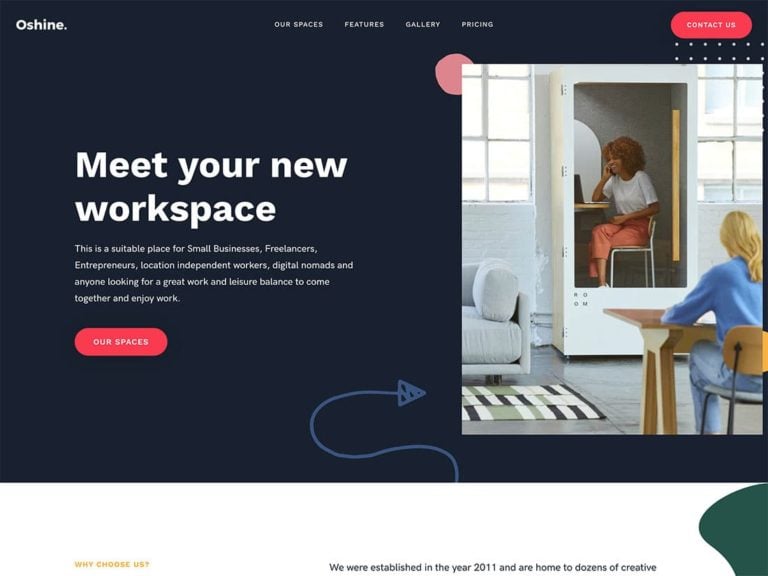
Oshine is a feature-rich multipurpose theme that’s ideal for building coworking space websites.
Among the 50 or so pre-built website demos that come with Oshine are two that are perfect for coworking spaces that need a stylish and professional-looking online presence. Having multiple coworking space website demos to choose from in one package gives you even more options than you might expect. Not only do you get two completely different homepage designs to choose from but there are also multiple versions of each of the inner pages your coworking space website is sure to need.
If you check out the Oshine demos, you’ll quickly see that they have all been created to a high standard. Thanks to this, when you import one of these demos into your WordPress dashboard – which only takes a few clicks – you’ll be well on the way to launching your new site. Not only do these demos look good but they are each highly customizable. Therefore, if your WordPress coworking space website needs a specific type of page layout or style, it can easily be applied to your site.
The purpose-built visual editor tool that’s integrated into Oshine gives you full creative control over the appearance of your website, regardless of whether or not you’re familiar with web design and creating sites with WordPress. The live text editor, inline content editing, and drag-and-drop interface of this page builder are good enough to rival other popular visual editor tools.
If you need to add any pages to your site that aren’t covered by the Oshine coworking space demos, you should be able to find suitable options from the other demos included in this theme. You can then import those individual templates into your coworking space website, in just a few clicks. With so many demos to work with, you’ll be spoilt for choice when it comes to adding pre-built content to your website with Oshine.
If you’re looking for a theme with two purpose-built coworking space demos and countless other features, Oshine is worth checking out.
4. MultiOffice

MultiOffice is one of the newer coworking space WordPress themes available today.
While all of the best coworking space themes have modern designs, MultiOffice could be considered one of the freshest themes of this type that you can buy right now. The seven website demos in the MultiOffice package will do a great job of promoting your coworking space online. They also work really well for creating a space where your members can find out all the essential information about the facilities they have access to, such as the location, opening hours, and any events that you might be running.
To help you add as much useful content to your website as possible, MultiOffice comes with a large library of elements that you can insert into your posts and pages. You can easily add pricing tables for sharing the details of your membership plans, feedback from your members via the testimonials module, and details of your staff via the profile element.
If you want to customize your site, you can use the supported Elementor page builder plugin that’s recommended by the developers of MultiOffice. By using this tool, you’ll find it easy to edit the demo templates, create new page designs, and take control of the design of your site.
MultiOffice is a great example of a modern and highly flexible coworking space WordPress theme.
5. Hub2B
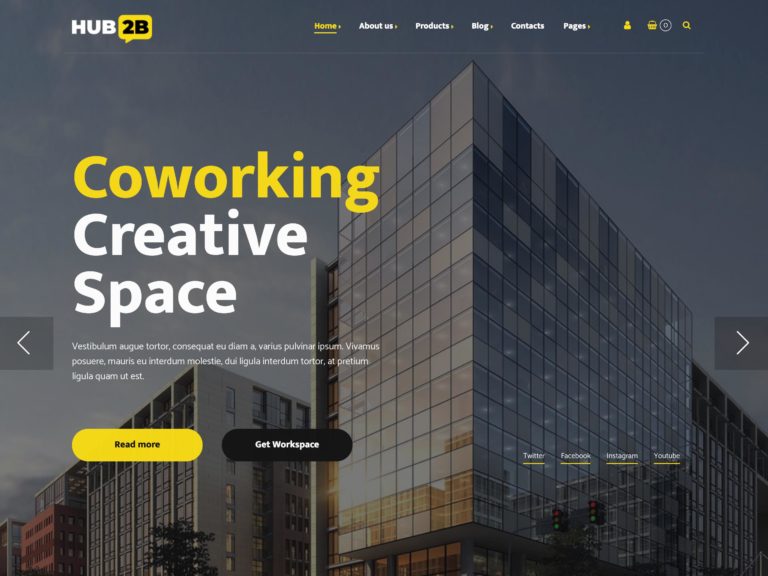
Hub2B is a coworking space and digital agency WordPress theme.
If your coworking space also offers digital agency services, then this theme could be the perfect option for your website. However, even if you’re just looking for a regular coworking space theme, there are lots of reasons to use Hub2B for your website.
One of those reasons is the pre-built demo that should have everything a coworking space website will require. The homepage of the coworking demo is loaded with different elements, sections, and design features to not only look great but help you promote your business online.
The animated slider that’s been incorporated into the homepage template is ideal for showcasing images, videos, and other content related to your coworking space. If you have video footage of your space, you can easily share it with your audience on your website. Other sections of the homepage layout make it easy to highlight the key features of your workspace, publish your schedule of events, and share the details of your pricing and packages. If you’d like to publish feedback and reviews from your members, there’s a testimonials slider included on the homepage layout that’s perfect for this task.
Like many of the best coworking space themes for WordPress, Hub2B comes with a page builder tool. This time, it’s the powerful and premium WPBakery Page Builder plugin that gives you the ability to open up all of the templates for editing to ensure that your website has exactly the right look for your coworking space.
Another plugin that this theme was built to integrate closely with is WooCommerce. Thanks to this, you can collect payments, manage subscriptions, and more, all through your website. If you want to take your coworking space membership system online, this theme can surely help.
The Hub2B theme will give your coworking space website a modern and appealing design in no time at all.
6. Around
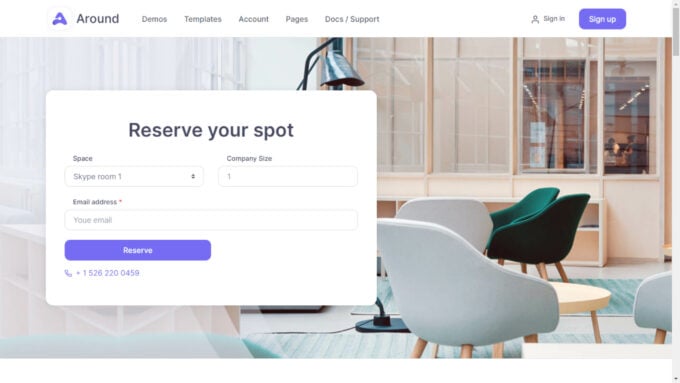
Around is a powerful multipurpose theme with a coworking space demo.
Designed to help you promote your business online, Around is a theme with a stylish coworking space website demo that’s ready to go. If the purpose of your coworking space website is to help you generate more customers and support your existing members, Around might just have all the templates you need.
The homepage and other templates of the coworking space demo have lots of elements that have been included to encourage more of your visitors to sign up and become members. There are also email opt-in forms for any visitors that aren’t quite ready to join but would still like to keep in touch and hear about future developments at your space. As Around was built to work with the WooCommerce plugin, you can collect payments for your coworking space online with this theme.
Around also works with Elementor to give you creative control over the design of your site.
7. Worksquare
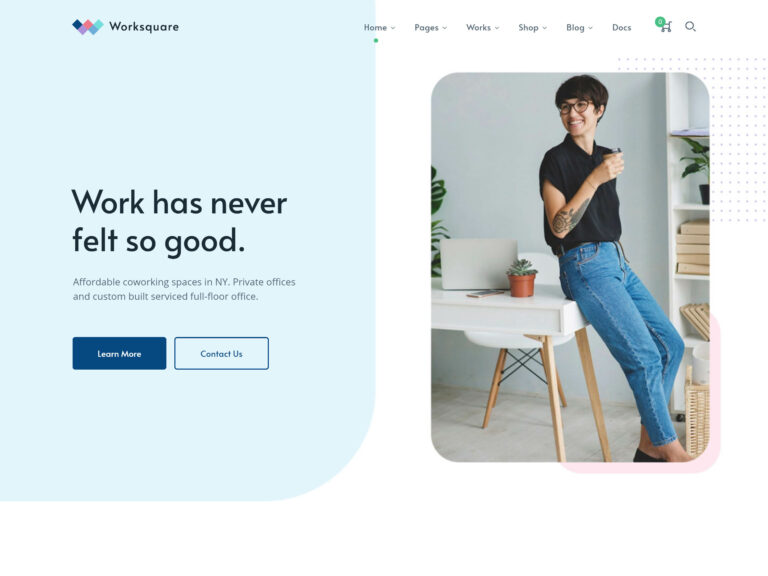
Worksquare has seven different demos for your coworking space website.
As it’s not common to find a WordPress theme with so many coworking space demos, Worksquare is likely to be a popular option for anyone building this type of website. The demos all cover different types of coworking spaces, such as those that focus on attracting more corporate members, ones with a focus on hot-desking, and spaces that function as a business center.
To help make your coworking space website an effective tool for recruiting new members, the homepage templates of the Worksquare demos include lots of useful elements. Some examples of these elements include the large header section for displaying a welcome message and photo of your coworking space, a multi-column layout that’s ideal for sharing some of the main reasons why people should join your coworking space, and an image gallery for showing off the facilities on offer.
In addition to the useful templates, Worksquare also has a built-in booking system. Powered by the premium Booked plugin, which is included at no extra cost, this feature gives you the ability to allow your members to book visits to your coworking space. Depending on how you configure this feature, you could use it for meeting attendance, facility booking, or desk and seat reservations. It’s a really flexible tool that can be used in almost any way that you can think of. If you want to take your booking system online, the Worksquare theme and the Booked plugin can help.
WPBakery Page Builder plugin is also included, making the Worksquare theme appealing to anyone who wants to create a bespoke coworking space website.
8. Landkit
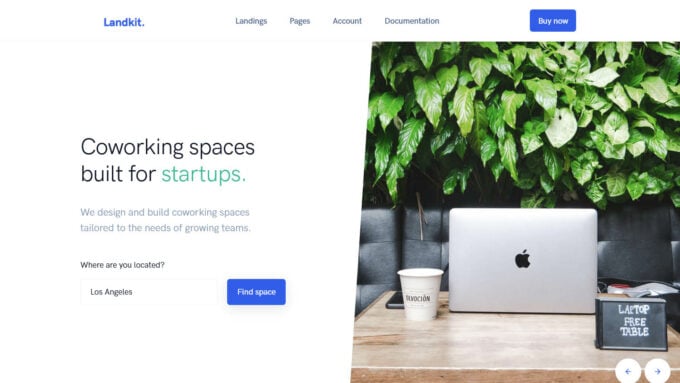
Landkit has a coworking space demo that is sure to help you promote your facilities online.
Whether you have one coworking space you’d like to create a website for or multiple branches of your business, Landkit can work. The homepage of the coworking space demo has a prominent pricing table element that’s ideal for quickly introducing your visitors to the membership packages on offer.
The coworking space templates all have lots of sections for displaying images of your facilities, making Landkit a theme that’s ideal for coworking spaces that have a strong visual appeal. An interactive map element on the homepage template is perfect for sharing the location of your coworking space. As Landkit has lots of other demos, you can easily borrow templates from them to enhance your coworking space website if necessary.
Landkit works with lots of third-party plugins to help you add extra features to your site.
9. Crework
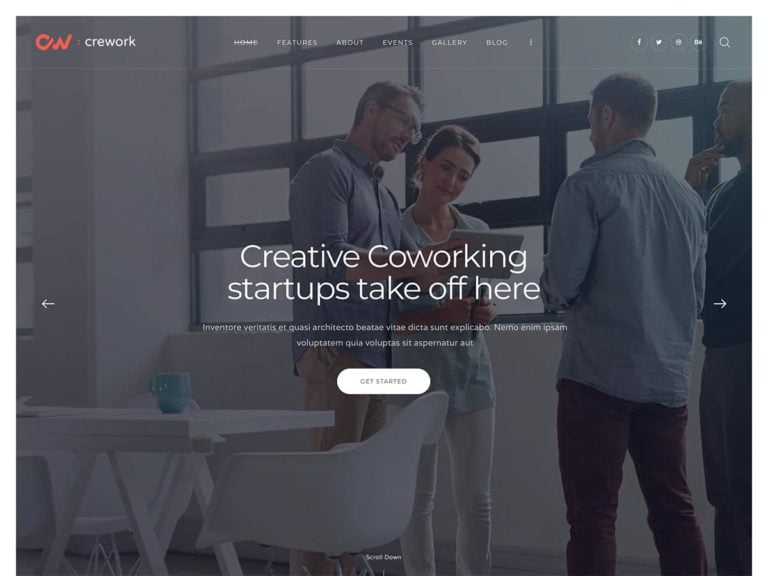
Crework works well for designing websites for creative spaces and coworking environments.
The pre-built demo in the Crework package has a professional design that makes this a good option for any coworking spaces that want to project a more corporate image of their services. At the top of the default homepage layout, you’ll find a full-screen slider that can be used to display photographs of your coworking space, along with accompanying text.
As your website visitors scroll down the rest of the homepage layout, you can use the default template to highlight the key features of your coworking space, followed by a pricing table that lets you easily display your membership packages. The rest of the homepage design features sections for displaying feedback from your members, more photographs from your gallery, and details of the team members who help run the workspace. If there are any logos you’d like to publish on your homepage, perhaps related to your members or organizations you’re part of, there’s a section that makes this very straightforward.
As well as the main default homepage layout, there are two other designs to choose from for the front of your website. Each option includes a slider as its focal point, followed by different arrangements of the core components. However, this does give you a few different options for creating your coworking website homepage, without having to do more than select a design from the three pre-built layouts. If you’d like to get more hands-on when it comes to setting up the homepage of your website, or any of its other pages, then the premium WPBakery Page Builder is included for you to use. Thanks to this, you can easily edit these layouts and templates through the drag-and-drop interface to create a unique website design.
With lots of creative customization options and useful features, Crework is worth a closer look.
10. WotaHub
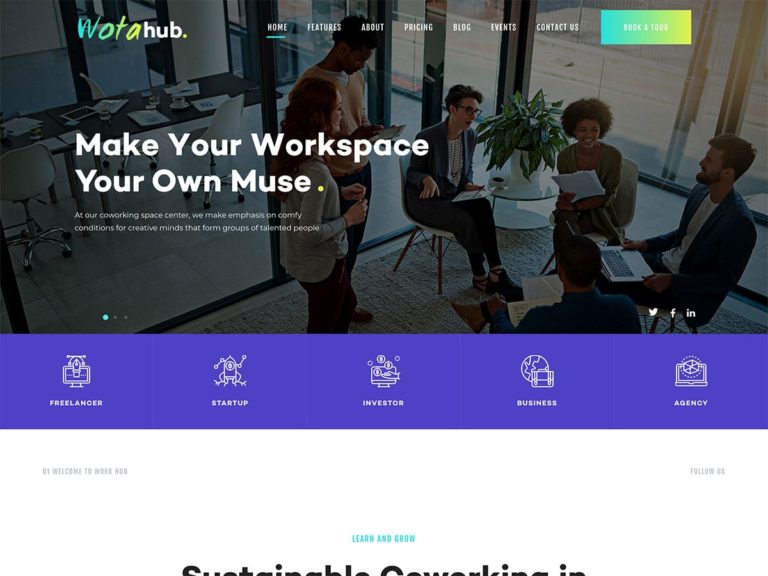
WotaHub is another purpose-built WordPress theme for creating websites for coworking spaces.
Thanks to the single focus of this theme, you should find all the essentials needed to launch a professional website for your coworking space in the WotaHub package. The design of WotaHub is very eye-catching and will help you position your workspace as a facility for creative types and those working in tech and similar fields. The good use of icons throughout the design of the theme should also give your coworking space website an interesting look.
In addition to the stylish design and appearance of this theme, WotaHub also has some great features that will help make running your coworking space a lot easier. For starters, you get access to an interactive online calendaring and events management system. Thanks to this, you can easily promote any events you’re running at your coworking space, such as new member days or talks and presentations. You can also use the online calendar to allow your website visitors to sign up for a tour so that they can come in and check out your coworking space. If you want to make your coworking space more than just a place where people come to work, then the event features of this theme will appeal.
If you want to get even more creative with the design of your workspace website, WotaHub comes equipped with a powerful premium page builder tool, a grid layout builder, and a slideshow creation tool. Due to this, you can easily edit and upgrade the demo content in the WotaHub package or design your own pages from scratch. You also have the ability to customize your site even further by using the settings that can be accessed through the WordPress Customizer interface.
If your workspace website requires a modern and quirky design, then the WotaHub demo could be just what you’re looking for.