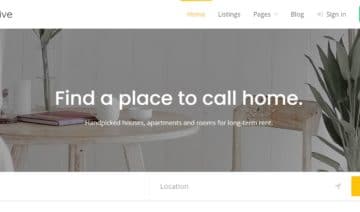Are you looking for inexpensive, reliable, and fast WordPress hosting? While there are hundreds of contenders, in this review, I will pit two of the most popular solutions against each other. Welcome to SiteGround vs DreamHost.
If it’s your first time searching for a web host, it can be overwhelming considering the many options that exist. SiteGround and DreamHost are both very simple, easy-to-set-up platforms — but they’re also quite similar.
So, how do you distinguish between the two? Which is better, faster, cheaper, and most user-friendly? That’s exactly what I want to figure out here.
Methodology
These two well-known hosts are alike in many ways. They both target beginner WordPress users with cheap hosting plans and automatic WordPress installation. That’s also what I will mainly focus on. For most of the comparison below, we’ll look at the DreamPress plan for DreamHost, and the StartUp plan for SiteGround.

Both plans offer managed WordPress hosting. In fact, by now, SiteGround only has managed plans in their WordPress-specific hosting portfolio, while DreamHost also provides cheaper shared hosting options. However, to make sure I am looking at comparable deals, I chose the slightly more expensive managed WordPress hosting alternative for DreamHost.
In addition to the above, both providers have higher-level hosting plans. SiteGround offers cloud hosting alongside its simpler plans while DreamHost has the whole range of VPS, dedicated server, and cloud hosting. Yet, it’s their cheap, basic hosting options that make both of these services popular among startups.
Despite these similarities, they’re not identical. From here on, I will compare SiteGround and DreamHost in terms of features, ease of use, performance, customer support, and pricing and elaborate on the differences between the two so that you can pick the best host for yourself.
Key Features
When it comes to web hosting, speed and uptime may be your primary concerns, but it’s always great to find a host that comes with extra features that make your life easier. These can range from the convenient, such as automatic WordPress installations, to the completely necessary, such as automated backups.
When looking at SiteGround vs DreamHost and the two plans we will examine here, the first question is: what sort of limits does each host place on your account? After all, nothing is more annoying than hitting a cap and being forced to upgrade your plan.
If that describes your thoughts, you’ll love DreamHost. The DreamPress plan has no ceilings on your site’s bandwidth and traffic. While they state the average number of monthly visitors each plan can typically support without performance issues (100,000 for the cheapest plan), DreamHost assures customers that they will in no way shut your site down when that limit is reached. In addition, you get a generous 30 GB of SSD storage.

Things are slightly different over at SiteGround. While they do have unmetered bandwidth, the StartUp plan is suitable for only about 10,000 monthly visits, and you only get 10 GB of storage.
When it comes to WordPress-specific features, both hosts come with free WordPress installation and migration, built-in caching, and automatic WordPress updates. This is where the “managed” in managed WordPress hosting comes into play. You also get WP-CLI and SSH access on both plans, which is good news for developers.
In addition, DreamHost has Jetpack Free pre-installed and comes with a WordPress website builder, while SiteGround includes advanced WordPress security features and an in-house performance plugin.
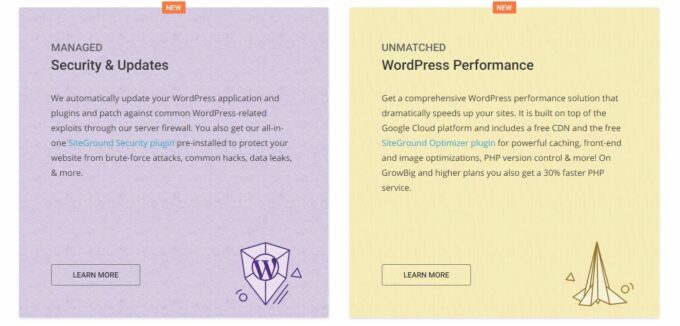
Finally, both hosts provide daily backups and free SSL certificates. SiteGround additionally includes a free CDN and email hosting, while DreamHost throws in one-click staging, a free domain and domain privacy (on annual plans), unlimited email accounts, and a 100% uptime guarantee — if your site goes down, you get credits.
Upgrading on SiteGround gets you unlimited sites, faster PHP, more resources, and staging sites plus Git access. An upgrade on DreamHost also includes more storage and resources, an unlimited CDN, and access to Jetpack Professional. However, you only ever get one WordPress website per account at DreamHost.
Who is the winner of this section? Overall, the plans are pretty comparable. When looking at only the cheapest option, SiteGround is the better option with a slightly better feature set. It also doesn’t lock you into a single website on higher plans.
However, certainly don’t discount DreamHost. If your site already receives a decent amount of traffic and you are looking for a host to change to, its basic plan is much more cost-efficient in the long run for a single site.
User Experience
Poor user experience can ruin a web host. How easy is it to set up a website and manage your account with SiteGround and DreamHost?
In the past, SiteGround used the standard cPanel, but they’ve switched over to a new custom hosting dashboard. The simple and clean design is attractive, and it should be easy to navigate even if you’ve never used web hosting before. You can access your site tools, plan, and billing info all in one place.
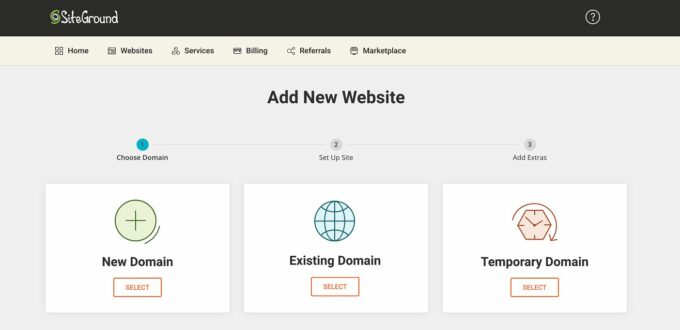
One nice feature is the ability to pin commonly-used tools (such as MySQL, staging sites, backups, etc.) to the top of your site panel for easy access.
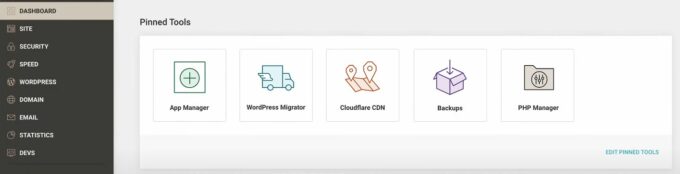
Setting up a new site is also very simple and only takes a few clicks. Since WordPress is pre-installed, it’s pretty painless to get everything working properly.
On the other hand, there’s definitely some functionality missing here compared to cPanel. This won’t affect most people, but advanced users and developers who want maximum control may not like it as much.
DreamHost has also revamped its panel to give it a sleeker, cleaner UI and make the onboarding process simpler. Successfully so, the backend is very easy to work with.
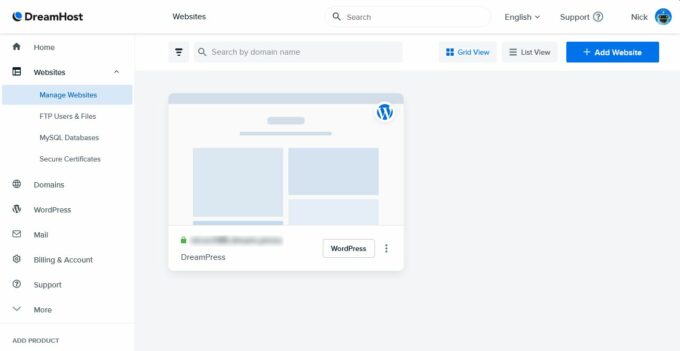
It offers access to FTP, MySQL, SSL, domain, and email management from an easy-to-understand interface. It also has a lot of management options for your WordPress site such as creating backups and staging websites. Plus, there are advanced features such as access to your SSH keys, cron jobs, and the ability to edit .htaccess and robots.txt for your hosted websites.
Overall, DreamHost’s panel is great if you’re new to web hosting and need something a little less overwhelming, but SiteGround’s interface puts more power at your fingertips. That also makes it the winner of this section, but props to DreamHost for such a pleasant and breathable UI.
Website Performance
Slow hosting is the bane of all websites. Nobody wants to be stuck on a platform that takes forever to load and is constantly down. Let’s see how our hosts compare.
To find out how SiteGround vs DreamHost stack up against each other in terms of performance, I signed up for the cheapest managed plans of both. I created a test site using the Sydney theme with the Original demo imported so that it loads similar to a real website. Then, using the GTmetrix speed testing tool I tested both hosting services from different locations to see how they perform.
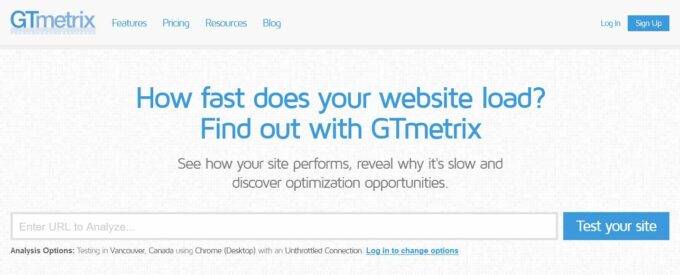
A quick note: The speed of your web host can be affected by many factors, including hosting configuration, page size, and traffic. You need to take care to optimize your site because a page full of bloated images and processes won’t load quickly on any host. For that reason, your experience could differ from mine, so make sure to do plenty of research before you lock yourself into a long plan.
How well did the test website perform on each host? Here are the average loading times from three different readings:
| Average loading time (sec) | Vancouver, Canada | Hong Kong, China | London, UK | Mumbai, India | San Antonio, USA | Sydney, Australia | São Paulo, Brazil |
| SiteGround | 3.3 | 3.8 | 1.4 | 2.8 | 3.0 | 4.9 | 4.5 |
| DreamHost | 1.4 | 2.4 | 2.7 | 3.8 | 1.8 | 3.0 | 3.0 |
Generally, these numbers aren’t that great. Anything under two seconds is considered fast, and both providers mostly stay above that threshold. However, you have to keep in mind that the site I used was not optimized at all and contained some pretty large images. Still, the results aren’t great overall.
When you tally up the outcome, DreamHost wins this round 4-3. If you look at the total average loading time, it’s even clearer. On SiteGround, the website loaded on average in 3.39 seconds, while on DreamHost, it usually appeared within 2.59 seconds.
Customer Support
Web hosting is a complex business, and it’s inevitable that issues will crop up. Therefore, it’s important to go with a host that can help you quickly when necessary. How do these two stack up?
SiteGround offers support through three 24/7 channels: live chat, phone, and help desk tickets. They claim an average first response time of 15 minutes and a 90% resolution rate at first contact and promise support agents that are friendly and well-trained. You can also check out their scope of support for yourself.
DreamHost also provides help via live chat and email as well as phone support, though it does cost a fee to receive a callback. Email support is available 24/7 and most tickets get a reply in less than a day, but live chat is only available from 5:30 AM to 9:30 PM Pacific Time.
That’s all well and good, but what about support quality? 24/7 service means nothing if support is slow and unhelpful.
Luckily, both SiteGround and DreamHost have high scores according to TrustPilot: 4.7/5 with 10,000+ reviews for the former, and 4.8/5 with 2000+ reviews for the latter.
It is worth noting that according to the transparency reports, DreamHost’s reviews are primarily organic, while SiteGround’s reviews mostly come from links and invites. This means that more people chose to seek out and write a positive review for DreamHost without prompting.
Still, looking at this data, the winner is SiteGround due to its wider scope of support and high rating across thousands of reviews.
Pricing Plans
Finally, let’s compare the pricing of each host.
First: DreamHost. On their DreamPress plans, you get the features mentioned above starting at $16.95/month if you pay for a year in advance. Monthly plans begin at $19.95/month, but you get a discounted price for the first three billing periods (which comes down to $12.00/month in case of the cheapest option). In addition, they don’t contain a free domain. If you cancel your contract within the first 30 days, you get a full refund.
Besides that, DreamHost also has WooCommerce-optimized hosting and VPS plans as well as dedicated and cloud servers for high-power websites.
SiteGround is similar to DreamHost, except that you have to sign up for at least a year and that you can take advantage of their promotional pricing. The cheapest plan is $3.99/month for your first 12 months, then it renews at the standard price of $14.99/month. It also places stronger limits on traffic and storage, yet you also get a 30-day money-back guarantee.
The winner here also depends on where you are in your website journey. For beginners, SiteGround is clearly the better option because it is quite a bit cheaper in the first year and their prices are overall lower.
On the other hand, you have to keep in mind that DreamHost’s plans all offer more resources from the get-go. That means, if you want the same web space and visitor capacity on SiteGround as on DreamHost’s lowest plan, it will cost you more after your plan renews.
In short, SiteGround wins this round on base price alone, but in the long run, DreamHost might be the better option.
Feature Comparison of DreamHost vs SiteGround
So who wins out in the hosting battle?
- Key features: While SiteGround did win this one, it’s close to a draw. The offerings are nearly identical, so SiteGround just barely pulls ahead.
- User experience: Both hosts have well-designed custom panels (cPanel isn’t available on either). While DreamHost’s was simpler, SiteGround’s was more user-friendly and powerful.
- Performance: Neither host performed very well here. However, DreamHost’s average loading time was almost a full second faster.
- Support: SiteGround wins due to providing 24/7 support through more channels.
- Pricing: On paper, SiteGround wins this one, too. However, in the long run, DreamHost will often prove the better option.
Overall, it’s pretty close: SiteGround has a slight lead, but DreamHost is definitely keeping up.
Here’s a detailed comparison of each host’s essential features:
| SiteGround | DreamHost | |
| Plan | StartUp | DreamPress |
| Price (first term) | $3.99/month (1 year) | $16.95/month (1 year) |
| Price (regular) | $14.99/month | $16.95/month |
| Number of sites | 1 | 1 |
| Traffic limits | 10,000 visits | 100,000 visits |
| Storage limits | 10 GB | 30 GB |
| Free domain | No | Yes (annual plan) |
| Free SSL certificate | Yes | Yes |
| Email hosting | Yes | Yes |
| Free CDN | Yes | No |
| Automated Backups | Yes | Yes |
SiteGround vs DreamHost: Final Verdict
My Pick: SiteGround
Managed WordPress hosting that doesn’t cost a fortune isn’t so easy to come by, but SiteGround performs well in every aspect.
Working with it is very easy, and setting up your first site should be a breeze thanks to the user-friendly panel. All its plans come with advanced features such as a CDN, caching, and developer tools e.g. WP-CLI. It’s also moderately fast on a completely unoptimized test website.
Of all the common entry-level hosts targeting beginners, SiteGround is definitely up there.
Runner Up: DreamHost
SiteGround may have won, but it was close on each count; DreamHost holds up well on its own. In the long run, it might be the better option for single-site owners as it offers more resources for a cheaper price. However, since we are comparing the basic plans here, it has to settle for second best on this one.
Which Is the Better WordPress Host for You?
Finding reliable WordPress hosts isn’t easy, but both SiteGround and DreamHost are decent contenders and good first choices for hosting a new site.
SiteGround won for a reason, but that’s not to say it doesn’t have its drawbacks. From the sudden jump in price upon renewal to the storage and bandwidth caps, there are reasons to appreciate what DreamHost has to offer.
Generally, if you want cheap WordPress hosting for a site that is just starting out, SiteGround is the way to go. For all those with more established websites and higher traffic volume from the get-go, DreamHost is definitely an option to consider.
Where do you stand on the SiteGround vs DreamHost debate? If you have experience with either hosting provider, please share in the comments below!