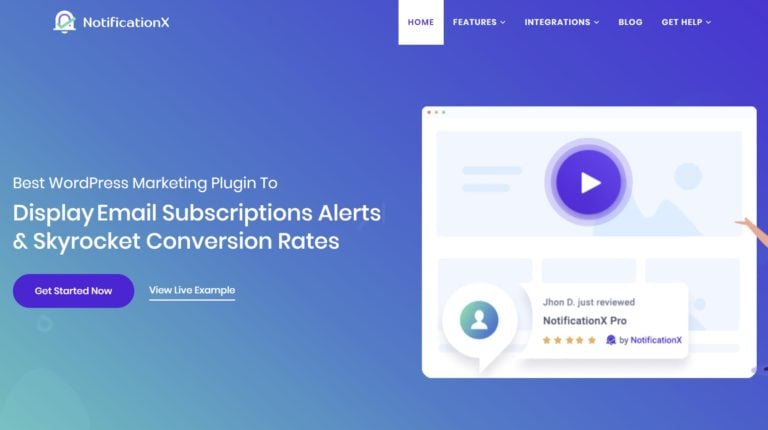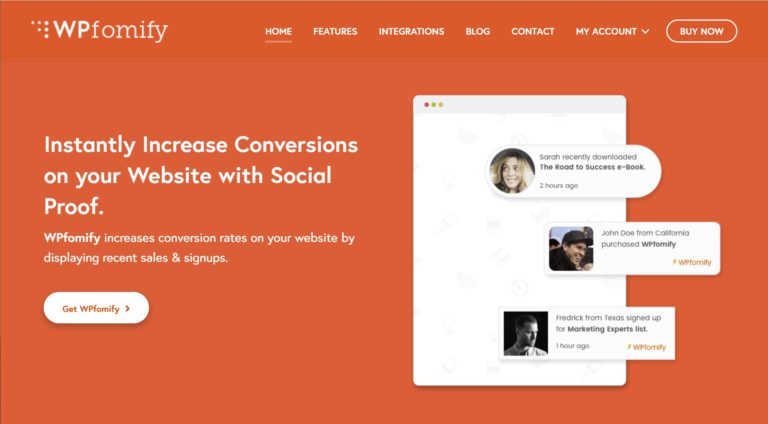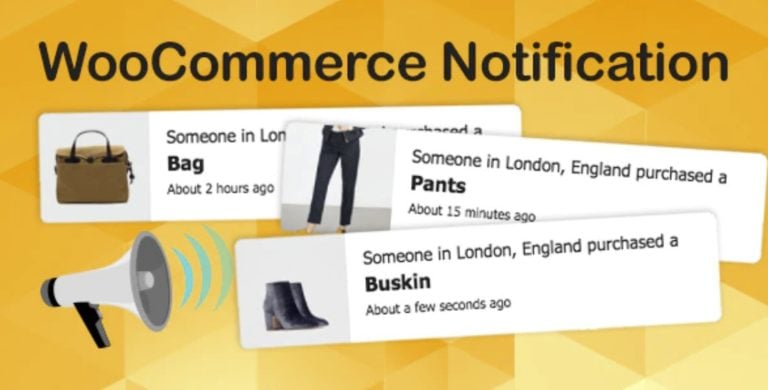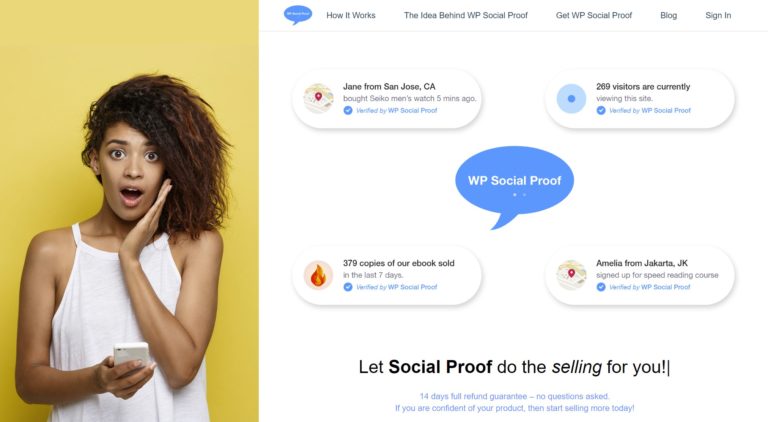If you want to get more sales, generate more leads, or just generally move your visitors to action, social proof is a great strategy to integrate into your WordPress site.
Basically, social proof is telling your visitors, “Hey, these other people trusted us enough to make a purchase, so you should too”. There’s plenty of data showing that social proof works. If you want to use social proof on your WordPress site, you need a social proof plugin. That’s what we’re looking at in this post.
We’ll be investigating the four best WordPress social proof plugins that let you display real-time sales notifications on your site. You’ve probably seen this strategy in action around the web. But if not, this is the type of thing we’re talking about:
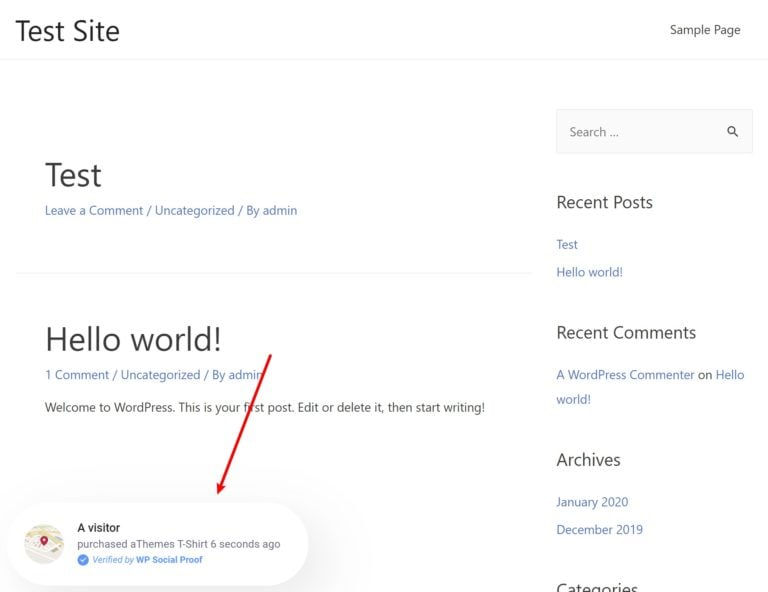
For each social proof plugin on our list, we’ll share key features, a look at what the default social proof notification looks like, and details on pricing. Some of these also have a free version, so you can get started without paying a penny.
In total, here are the four social proof plugins that we’ll be looking at:
Let’s dig in.
1. NotificationX
NotificationX is a freemium WordPress social proof plugin that lets you display social proof notifications for a ton of different actions such as sales, email signups, WordPress download counts, and more.
You also get integrations with a number of popular plugins and tools, including WooCommerce, Easy Digital Downloads, a couple of LMS plugins, and even a Zapier integration.
The interface is also quite user-friendly, giving you an easy-to-use setup wizard and notification builder tool to get started.
Example of a Sales Notification
Here’s an example of a notification showing the real download count at WordPress.org. This type of notification is great if you’re a WordPress developer selling plugins or themes. However, you can also create plenty of other types of notifications.
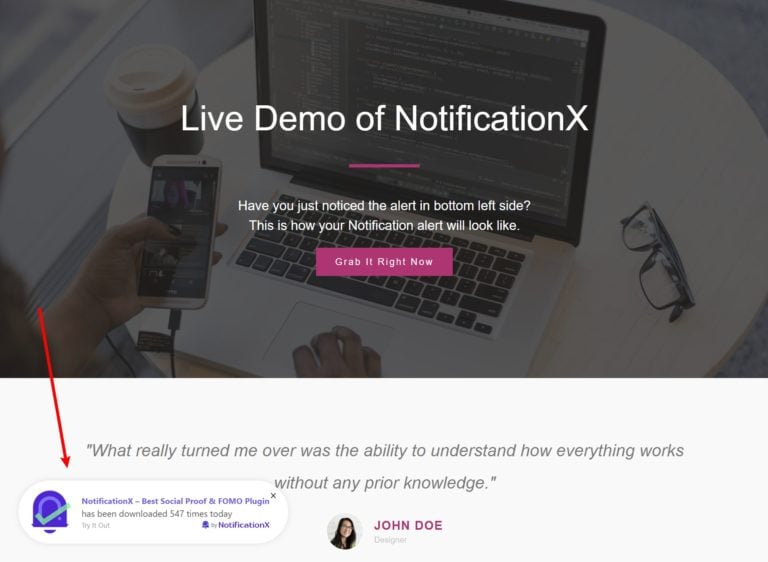
Key Features
In total, NotificationX offers:
- 10+ notification types
- 14+ integrations
- 30+ different design templates
With those built-in integrations, you can display notifications for actions in another plugin. For example, the Tutor LMS integration lets you display a notification when someone signs up for a course through Tutor LMS.
NotificationX comes in both a free and a paid version, so I’ll divide the features by the different versions.
With the free version, you can create the following types of notifications:
- Sales alert
- Blog comments alert
- WordPress review alert
- WordPress download count alert
You can also create your own promotional notification bar.
To help you generate those notifications, the free version also offers the following integrations:
- WooCommerce
- Easy Digital Downloads
- Tutor LMS
- GiveWP
- Contact Form 7
- WPForms
- Ninja Forms
Then, the Pro version adds the following notification types:
- Email subscription alerts
- Custom notification pop-up (in addition to the notification bar that the free version offers)
The Pro version also adds a number of new integrations:
- Freemius
- Zapier
- LearnDash
- Google Analytics
- Envato
- Mailchimp
- ConvertKit
- Gravity Forms
The Pro version also offers:
- Multiple notifications (the free version only allows one)
- Sound alerts
- Custom location placements
- More template/theme options
Pricing
You can get the free version of NotificationX at WordPress.org.
The paid version starts at $39 for use on a single site.
2. WPfomify
WPfomify is a well-built social proof plugin with a user-friendly interface, multiple location types, tons of integrations, and helpful targeting rules.
You can display sales notifications, showcase recent user activity, highlight how many people are browsing your site, and display recent reviews.
It also hooks up with tons of other services, including a catch-all Zapier integration. And to set everything up, you get a convenient notification builder interface.
Overall, it’s a polished plugin, though it’s also the most expensive tool on this list.
Example of a Sales Notification
Here’s an example of a regular sales notification. You can also create notifications for user activity or recent reviews:
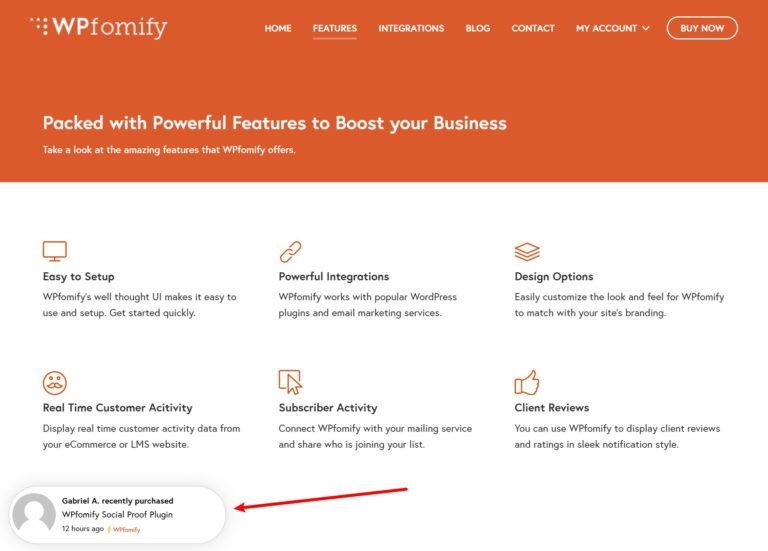
Key Features
First off, WPfomify comes with a lengthy list of integrations, which lets you display sales, activity notifications, and recent reviews. For example, you can highlight when someone downloaded your free eBook.
Here’s the full list of integrations:
- WooCommerce
- Easy Digital Downloads
- Freemius
- Google Reviews
- Envato
- Drip
- Mailchimp
- WordPress.org
- GiveWP
- ActiveCampaign
- ConvertKit
- Gravity Forms
- LearnDash
- LifterLMS
- Zapier
In addition to displaying individual actions, you can also group notifications together. For example, you could say “59 people downloaded the eBook in the last 24 hours”.
Other helpful features include:
- Design options to control how your notifications look.
- Multiple position options, including a sticky notification bar.
- Ability to choose how many different notifications to display and how often to rotate/loop them.
- Automatic conversion tracking via UTM tags (which you can browse in Google Analytics).
- Option to target your notifications to specific pages, devices, or visitors.
Pricing
WPfomify only comes in a premium version.
It’s a bit pricier than the other tools, with plans starting at $99 for use on a single site.
3. WooCommerce Notification
As the name suggests, WooCommerce Notification is dedicated to one specific type of notification: WooCommerce sales notifications.
You can display real-time notifications for sales of all products, highlight specific products, insert dynamic information, and more.
You can even create your own fake sales notifications, though I personally don’t like this feature and find it to be dishonest.
If you have a WooCommerce store, this plugin might be a good option to consider. It’s popular at CodeCanyon, where it’s been purchased over 2,700 times while maintaining an impressive 4.92-star rating on over 80 reviews.
Example of a Sales Notification
Here is the default sales notification that WooCommerce Notification adds to your page:
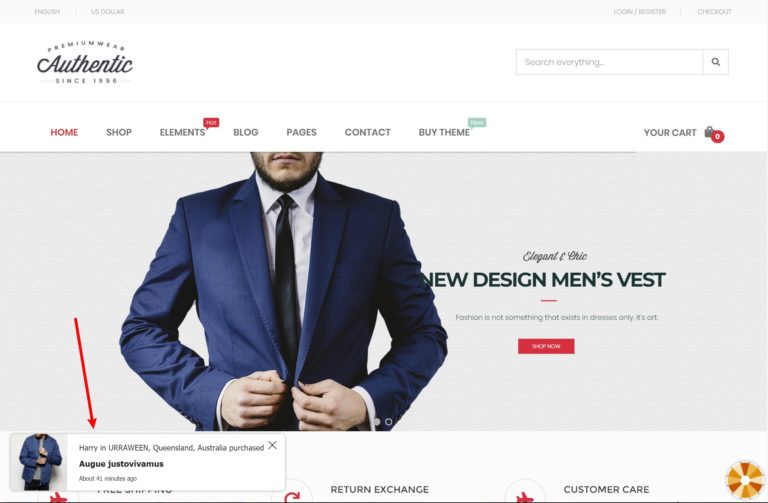
Key Features
- Exclude certain products from notifications or create a blanket rule to avoid out of stock products.
- Filter orders by order status.
- Create fake sales notifications for specific products, including an option to dynamically add a location near to the customer.
- Tons of design customization options.
- Four different popup positions.
- Works on mobile devices.
- Built-in analytics to track when customers click on your notifications.
Pricing
WooCommerce Notification costs $30 at CodeCanyon, which means it has standard Envato licensing. That is, you can use on a single site with lifetime updates and six months of support.
4. WP Social Proof
Finally, we have WP Social Proof, which is another option that comes in both a free version at WordPress.org as well as a premium version with more functionality.
As far as free options go, it’s a solid option, with a decent feature list and good-looking notifications out of the box.
It’s a little more focused on sales notifications, with built-in integrations for WooCommerce and Easy Digital Downloads. The premium version extends that with some additional notification types.
Example of a Sales Notification
Here’s an example of a standard sales notification from WooCommerce:
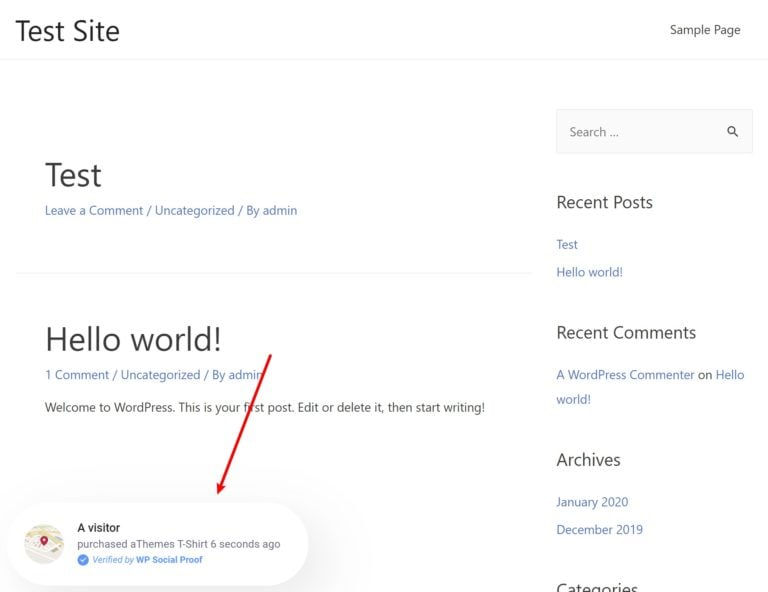
Key Features
As with NotificationX, I’ll divide the features by the free vs Pro version.
With the free version, you get built-in integrations for WooCommerce and Easy Digital Downloads to create eCommerce-focused sales notifications.
One feature that I really like is the “Verified” badge, which lets users click to see details on the authenticity of your notifications. I think this is a great way to prove that you aren’t just making up fake notifications.
You can also:
- Target your notifications to specific content on your site.
- Set up the timing of your notifications such as how often to change notifications.
- Exclude specific WordPress user roles from seeing the notifications.
- Add a sound.
- Sync up with Google Analytics and add UTM tags for conversion tracking.
- Show/hide the notifications for mobile vs desktop visitors.
Then, the Pro version adds support for the following features:
- Real-time traffic stats – Show live visitor counts with accurate data pulled straight from Google Analytics.
- Grouping – Show milestones such as the total number of sales over the last 24 hours.
- Customize the messages on your notifications.
Pricing
You can get the free version of WP Social Proof at WordPress.org.
Then, there are two paid versions:
- Essential for $57 – all the core Pro features but no add-ons.
- Premium for $77 – includes all features and add-ons.
The pricing page references add-ons, but I can’t find any description of what those add-ons actually are, so I’m not sure about the difference between the two premium plans.
Which is the Best WordPress Social Proof Plugin?
As always, picking the best WordPress social proof plugin depends on your needs and budget. To help you decide, let’s run through some scenarios.
First off, if you have a WooCommerce store and are specifically looking for WooCommerce sales notifications, then the dedicated WooCommerce Notification plugin might be your best bet. At $30, it’s quite affordable and it comes with tons of WooCommerce-specific features such as the ability to exclude certain products.
If you want the most versatile option, I think you should go with NotificationX. With so many notification types and integrations, there are a ton of different ways that you can use this plugin.
WPfomify is also a great option when it comes to flexibility. It has a lengthy integration list and lots of notification types, but it’s a bit pricier at $99 for a single site license.
On the other hand, if you want the best free social proof plugin, your two best options are obviously NotificationX and WP Social Proof, as they’re the only two that offer a free version. Of the two, NotificationX is a little more flexible in the free version as it includes more notification types and integrations.
Any questions about choosing the best WordPress social proof plugin for your needs? Ask away in the comments!