Searching for some Elementor alternatives to visually design content on WordPress without needing any technical knowledge?
Since its launch back in 2016, Elementor has rapidly grown to become one of the most popular WordPress page builders. The Elementor team has continued to push out new features and, as of 2021, Elementor is now active on over five million sites, the highest designation at WordPress.org.
However, while Elementor is a great tool, that doesn’t automatically mean it’s the right tool for you. If you’re looking for something different, there are lots of other quality page builders and theme builders in the WordPress space.
To help you find the right tool for your needs, we’ve collected seven of the best Elementor alternatives that can help you create individual pieces of content or build your entire website.
Let’s get started!
1. Beaver Builder
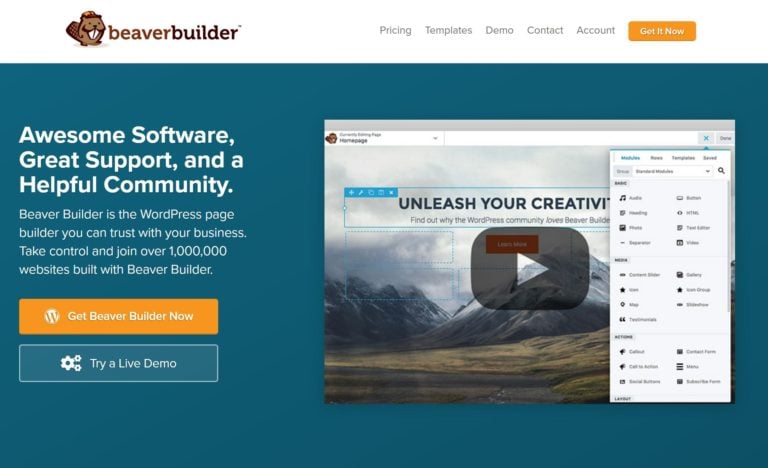
Launched back in 2014, Beaver Builder is one of the OGs in the WordPress page builder space. It doesn’t have quite as flashy of a feature list as Elementor, but it does focus on nailing the core features and creating a really stable, consistent experience, which has built it a loyal following.
The core Beaver Builder plugin is only a page builder for individual pieces of content. However, there is a separate official Beaver Themer extension that adds support for full theme building just like you can get in Elementor Pro. There’s also a bundled Beaver Builder theme that you can optionally use.
Overall, that makes it a great alternative for both building individual pages and designing an entire theme.
Key Features
- Visual, drag-and-drop builder
- Inline text editing
- 30+ content modules plus a solid third-party marketplace with additional modules
- Responsive design controls
- Full theme building via official Beaver Themer extension
- WooCommerce support
- Bundled Beaver Builder theme (optional)
Pricing
Beaver Builder does have a free version at WordPress.org. However, it’s quite limited and you can only use it for basic designs. If you’re specifically looking for a free Elementor alternative, it’s probably not your best option because of this.
To unlock all of the features, you need the Pro version, which starts at $99. However, the advantage is that all Beaver Builder licenses allow use on unlimited sites, which makes it quite a bit more affordable than Elementor’s equivalent license. Of course, if you only need it for a single site, then Elementor Pro is a lot cheaper.
However, if you want to add theme building functionality like Elementor Pro offers, you’ll also need the Beaver Themer extension, which costs $199. For that reason, you’ll only save money if you just need the core premium page builder. Otherwise, it’s a little bit more expensive than Elementor Pro.
2. Divi

Divi is a popular WordPress builder that can rival Elementor in terms of design flexibility. You’ll get tons of design/style rules via Divi’s interface, just like Elementor offers. You’ll also get lots of useful workflow features such as copy/paste styles, find/replace, and more.
Overall, Divi is an alternative that’s focused more towards designers who want to be able to add lots of interesting styles and effects.
One unique thing about Divi, however, is that it comes as both a WordPress theme and a standalone page builder plugin. If you’re looking to match Elementor’s approach, you’ll probably want to stick with the plugin version, but it’s nice to have the option to go either way.
Key Features
- Visual, drag-and-drop frontend editor or backend drop-and-drop editor
- Inline text editing
- Comes in both a theme and plugin version
- 40+ built-in content modules plus a large third-party marketplace for new modules
- 100+ pre-made layout packs which contain over 800 individual templates
- Tons of unique design options and effects
- Responsive design settings
- Full theme builder support
- Dynamic content support (e.g. custom fields)
Pricing
Divi only comes in a premium version.
It’s available as part of the Elegant Themes membership, which starts at $89 for use on unlimited personal and client websites and access to all of Elegant Themes’ products. Both the theme and plugin versions of Divi are included for the same price.
So if you need to use it on lots of sites, Divi can be a lot cheaper than Elementor Pro.
Additionally, Elegant Themes does offer a lifetime license ($249), while Elementor Pro only has yearly licenses. If you’re building a lot of client sites, it’s tough to argue with that value proposition.
3. Brizy
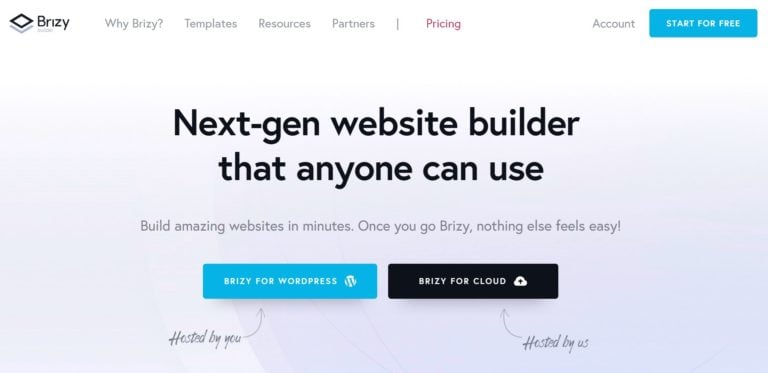
Brizy is another popular WordPress page builder that’s quite similar to Elementor in its pricing and features.
Just like Elementor, Brizy offers a generous free version at WordPress.org and then a premium version that adds more features such as theme building, popup building, a form element, and more.
One unique thing about Brizy is its interface, which tries to keep as many settings as possible inline. I think this does a great job of creating a really streamlined, speedy interface.
Another unique thing is that Brizy isn’t exclusively for WordPress. In addition to the WordPress plugin, there’s also a standalone hosted version that can make a good option for landing pages or simple sites where you don’t need the full flexibility of WordPress.
Key Features
- Visual, drag-and-drop interface
- Keeps as many settings as possible inline to save time
- Inline text editing
- 26 free content elements and 12 pro elements (38 total)
- Megamenu builder
- Popup builder
- Theme builder with WooCommerce support
- Dynamic content support
Pricing
Brizy has a free version at WordPress.org, which makes it one of the best free Elementor alternatives.
Then, like Elementor, you need to go Pro to unlock more advanced features such as theme building, popup building, forms, and more.
Brizy Pro starts at $49, just like Elementor. However, that starting plan allows you to activate up to three websites, while the $49 Elementor Pro plan only allows you to activate a single site. For that reason, you’re getting a little bit more value for your money if you want to use it on multiple sites.
4. Thrive Architect

Thrive Architect is a page builder plugin from Thrive Themes that offers a speedy inline editing experience that can rival Elementor’s. The interface also looks a lot like Elementor’s interface, so you’ll feel right at home (Elementor came first, in case you’re wondering).
Like other Thrive Themes tools, Thrive Architect has a conversion-first focus with built-in elements to help you create email opt-in forms and drive actions. With other plugins from the same developer, you’ll also be able to create email opt-in popups (Thrive Leads) and A/B test your designs (Thrive Optimize).
However, one thing Thrive Architect does not have is a theme builder. The developer does offer a separate theme builder called Thrive Theme Builder. However, you’ll only be able to build individual pieces of content with Thrive Architect.
Key Features
- Visual, drag-and-drop editor
- Inline text editing
- Responsive design controls
- Conversion-focused elements, including lead gen forms that integrate with popular email marketing services
- 269+ pre-built templates
- Dynamic content support
Pricing
Thrive Architect only comes in a premium version. You can get it as part of Thrive Suite, which gets you access to all of the developer’s products for $19 per month (billed annually).
In addition to Thrive Architect, Thrive Suite includes Thrive Optimize that lets you A/B test your Thrive Architect designs, as well as Thrive Theme Builder, Thrive Leads, and more.
5. Oxygen
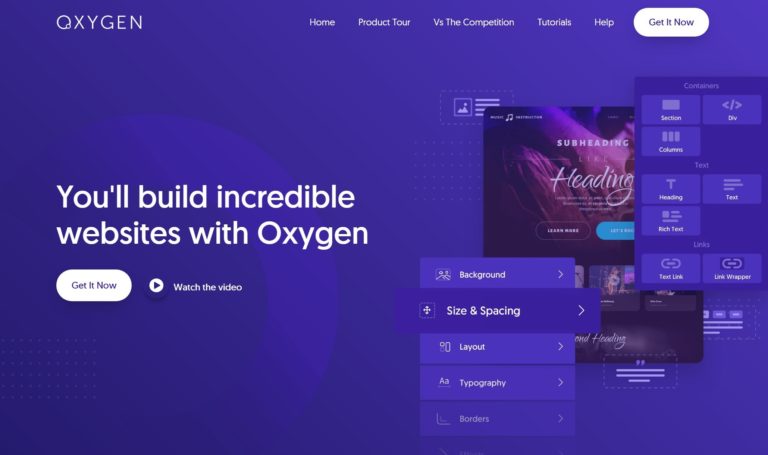
Oxygen is a WordPress website builder that makes an excellent Elementor alternative if you’re specifically looking for an alternative to Elementor Theme Builder. However, because it’s a full website builder rather than just a page builder, it’s not a good alternative if you’re looking to design individual pieces of content.
Still, for full website building, Oxygen really excels thanks to its clean code and deep support for dynamic content. For custom/dynamic content sites, I don’t think you’ll find a more flexible builder.
It also has a pricing structure that offers a lot of value with lifetime updates and unlimited site usage.
Key Features
- Full WordPress website builder
- Visual, drag-and-drop interface
- Clean code (especially for a WordPress builder)
- Global color controls
- Deep dynamic data support (more than Elementor or any other tool on this list), including repeaters and loops built with dynamic content
- WooCommerce support
- Gutenberg block builder that lets you create reusable blocks using the drag-and-drop editor
Pricing
Oxygen only comes in a premium version, but it has a pretty generous pricing structure. Plans start at just $99, but that includes lifetime updates and use on unlimited personal or client websites.
From a value perspective, that’s pretty dang impressive, especially if you’re building lots of websites.
6. Visual Composer
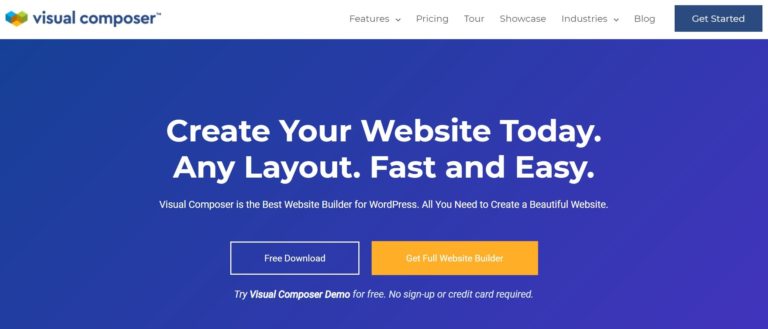
Visual Composer is completely separate from the plugin you might’ve used to know as Visual Composer a few years ago (now, that plugin is called WPBakery Page Builder and is next on our list).
The new Visual Composer shares a lot of similarities with Elementor. There’s a free version that you can use to build content for individual posts/pages. Then, there’s a premium version that adds full theme building support, including support for dynamic content.
It also comes with a cloud-based element hub that lets you download new content elements to use in your designs. The upside of this hub is that you have access to lots of different design elements.
👉 Visual Composer vs Beaver Builder
Key Features
- Visual drag-and-drop interface
- 30+ design elements (free) or 200+ design elements (pro)
- Full theme builder
- WooCommerce theme builder support
- Support for dynamic content (e.g. custom fields)
- Popup builder
Pricing
Visual Composer has a limited free version that can be a suitable alternative to Elementor’s free version.
Pro plans start at a similar price point to Elementor Pro — $49 for use on a single site. However, the 1,000-site license is quite a bit more expensive than Elementor Pro’s equivalent license at $349.
7. WPBakery Page Builder
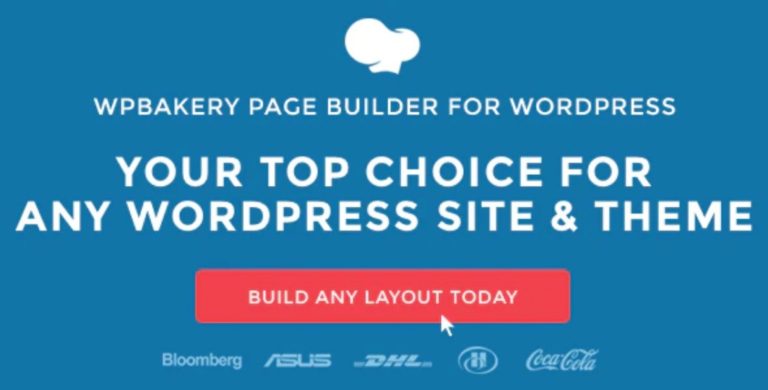
WPBakery is the most popular WordPress page builder plugin sold through Envato’s CodeCanyon marketplace, where it’s been purchased a whopping 395,732+ times with a solid 4.64-star rating on over 10,800 reviews.
It’s commonly bundled with themes at ThemeForest, which is part of the reason behind its popularity.
One downside is that it’s only a page builder. So if you’re looking for an alternative to the Elementor Pro theme builder, this one is not a good choice. Instead, you’ll want to look at one of the other tools. But if you just want an alternative for the Elementor page builder, it’s a popular option.
This plugin used to be known as Visual Composer until the developer rebranded it to launch the completely separate Visual Composer plugin (see above).
Key Features
- Includes both backend and frontend (visual) interfaces
- Huge library of third-party integrations via official or third-party add-ons
- Large template library
- Responsive design controls
Pricing
WPBakery Page Builder only comes in a premium version. It costs $64 for use on a single site and lifetime updates (standard Envato licensing). This makes it a bit more expensive than Elementor Pro, especially if you need to use it on multiple websites.
Which Is the Best Elementor Alternative for You?
Now for the important question — which is the best Elementor alternative for your needs?
Obviously, that’s going to depend on what you’re using the alternative for.
First off, if you’re looking for the best free Elementor alternative, then I would recommend starting with Brizy. While there are some other plugins on this list that offer free versions, Brizy’s free version is the closest to offering the same level of flexibility that Elementor’s free version offers. With the premium version, Brizy can also offer a number of features that you get with Elementor Pro.
Then, if you’re willing to pay, here are my recommendations based on where I see the strong points of some of the best options:
- Divi – one of the few builders to rival Elementor in terms of built-in design/style options and useful features such as copying and pasting styles.
- Oxygen – an excellent alternative to Elementor Theme Builder that offers clean code and great support for dynamic content. More targeted towards developers/advanced users than casual users, though.
- Beaver Builder – an all-around solid alternative that offers unlimited usage on all its premium plans. However, you need the premium version to make it a viable Elementor alternative.
- Thrive Architect – has a really nice and speedy inline editing experience that can rival Elementor.
Still have any questions about the best Elementor alternative for your needs? Ask us in the comments!



