Creating a professional-looking dashboard for your website or app needn’t be expensive. Thanks to this collection of the best free Bootstrap admin templates you should be able to find a suitable user interface (UI) toolkit for your project.
All of these tools include at least one pre-built dashboard homepage template that can be customized and used as the foundation for your own project. While creating your custom dashboard, you can choose from the selection of components, elements, and cards available in the template packs.
Adding charts, graphics, buttons, alerts, and tables are just some of the features you can add to your admin pages. Some templates include animation effects and other UI elements to help make your dashboard more attractive. They’re also all mobile responsive so they should work on large and small screen displays. However, thanks to the online demos, you can try them for yourself on your choice of devices to see if they meet your requirements.
Many of these free dashboard templates are also available as paid products with extra features and functionality on offer to those with money to spend. Thanks to this, if the needs of your project grow or your budget increases in the future, you’ll have a clear upgrade path available to you. However, if your project demands a more capable option from the outset, be sure to check out our collection of the best premium Bootstrap admin templates.
For those getting started though, this collection of the best free admin templates will help you launch your project without any financial investment required.
Plus, all the free Bootstrap admin templates here support Bootstrap 5, the current version of the framework.
1. Material Dashboard
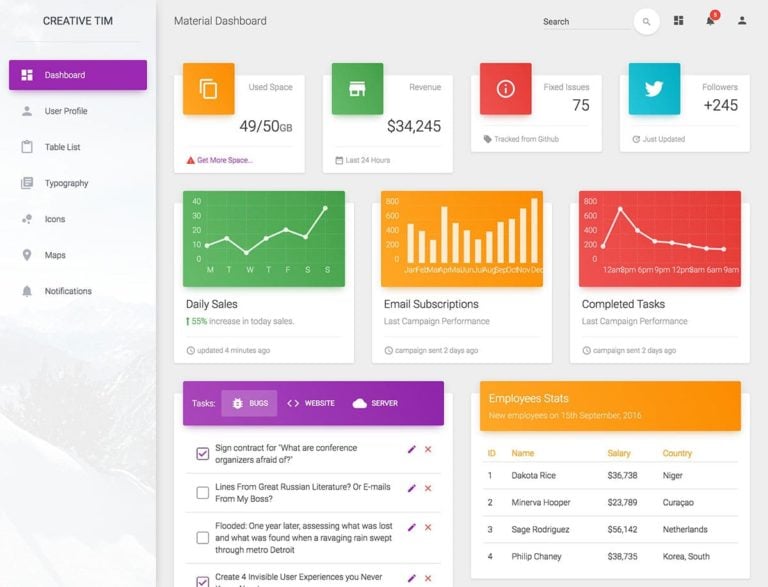
Material Dashboard is an admin template that has been inspired by the Google approach to user interface design.
If you choose the Material Dashboard template for your project, not only will your admin area be featuring some of the best practices in user interface design from Google, but you’ll also get access to a great set of tools to help you give your dashboard a custom look.
With 60 handcrafted components, you should have everything you need to create a unique and fitting dashboard for your website, app, or other projects. Some of those components include essential social media stat displays, graphs and charts in a range of formats, task lists and checkboxes, tables, and many other options. Icons can be used throughout your custom dashboard according to your needs. The available options all look great and follow the Google Material Design guidelines. You can see exactly what’s on offer from this Bootstrap admin template on the Material Dashboard live demo.
Typography fans shouldn’t be disappointed with the font options from Material Dashboard. The classic Roboto font family is used as the default typeface throughout this Bootstrap admin template. Adding notification boxes to your custom design is covered too, thanks to the selection of prebuilt options.
The Pro version of Material Dashboard adds more features and capabilities to the mix. However, for those looking for a free admin template, this version is a great place to start.
2. Ample Admin
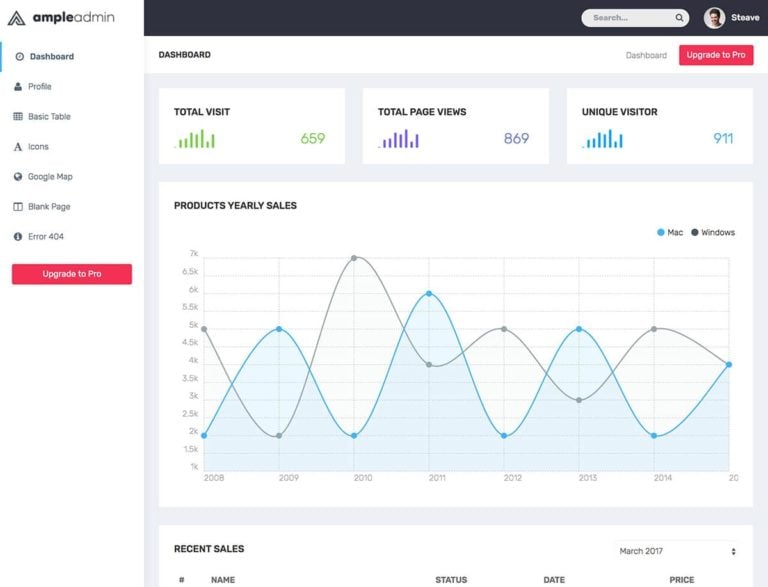
Ample Admin is the free-to-use version of the popular Ample Admin Pro bootstrap admin template.
If you’re looking for a free Bootstrap admin template for a personal project, then Ample Admin could be just what you need. This modern handcrafted template includes seven page templates to help you add the essential areas to your dashboard as well as create a useful 404 error page. You’ll also find 10 UI components for adding useful content to your pages, including chat listings, recent comments panels, graphs, charts, and tables.
Ample Admin also provides you with a good selection of Font Awesome icons to help you illustrate your dashboard designs. Example icons you can make use of include spinner and loader icons, form control, currency, directional, and medical icons to name just a few. You’ll also find a useful set of brand icons covering sites and services such as Facebook, Twitter, WordPress, and Slack. As they’re all mobile responsive, like the rest of your dashboard, these icons will look great on a range of devices and screen sizes.
Google Maps integration is included with the free Ample Admin Bootstrap admin template, making it easy to add interactive maps to your dashboards. You can see how this works for yourself in the live preview of this free admin template on the Ample Admin homepage.
If you like the look of Ample Admin but need more features and want to use it on a commercial project, then be sure to check out Ample Admin Pro.
3. Soft UI Dashboard
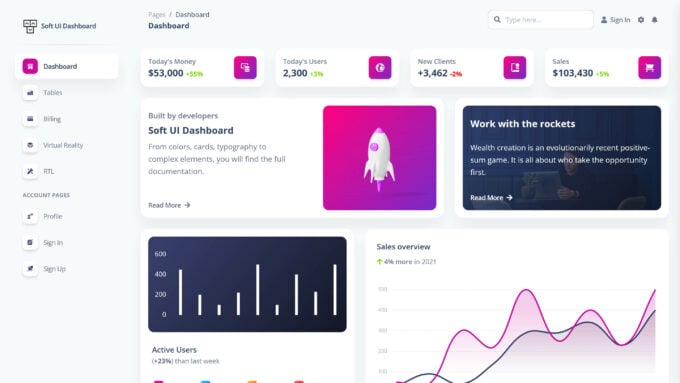
Soft UI Dashboard has hundreds of elements and blocks for your project.
Despite being a free product, Soft UI Dashboard has a good set of features that should make it a popular option. If you check out the online demo of this template set, you’ll get an accurate idea of what Soft UI Dashboard can do. In the demo, you’ll see many of the useful elements and blocks in action, such as tables, graphs, timelines, and more. As Soft UI Dashboard comes with a lot of stylish icons, it’s easy to illustrate your pages with these elements.
Soft UI Dashboard also has a builder tool that’s available to users of the free version of this product. Thanks to this, you should have no problem customizing the templates that come with Soft UI Dashboard. When it comes to adding sign-up, login, and profile pages to your project, Soft UI Dashboard has ready-made templates for those, too.
Soft UI Dashboard is very well designed, making it suitable for projects that need a premium look.
4. Modernize
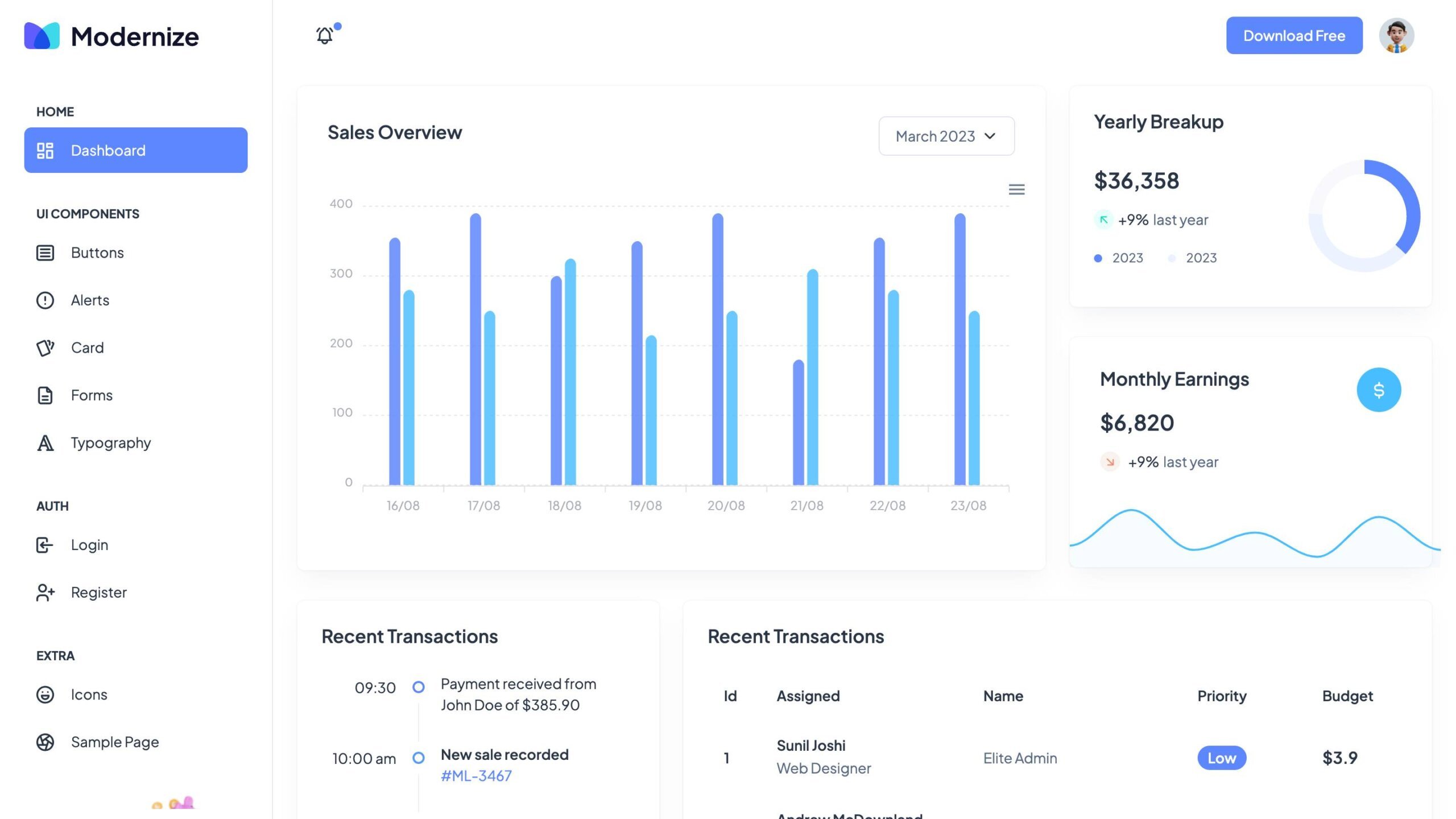
Modernize comes with a ready-made dashboard for your project.
The demo dashboard of Modernize has a stylish and modern design, especially for a free Bootstrap admin template. The animation effects used by some of the widgets and components, including the charts and graphs, work really well and are sure to give your dashboard a premium look. There’s a good selection of UI components, too, including many different types of buttons, alerts, and card designs.
Although the free version of Modernize can’t compete with the paid version, especially when it comes to page templates, it does include login and registration page templates along with the main dashboard demo. For those on a tight budget, this, combined with the high-quality design, should make Modernize an attractive choice for building an admin dashboard.
Modernize is a good free option with an impressive upgrade option.
5. Dash UI
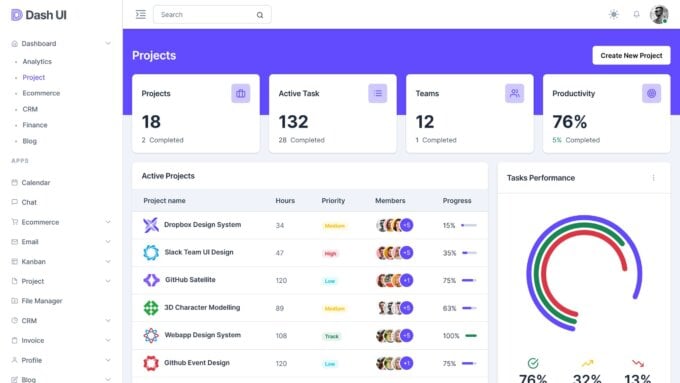
Dash UI is a good all-round free Bootstrap admin template.
If you check out the Dash UI demo, you’ll quickly see that this template has the right design for a range of projects. If you need to portray a professional image to your users, then Dash UI could be a good choice for your dashboard and admin area.
In addition to the main dashboard template, there are also a few other pre-built page designs for you to use. Among the options are a user profile template, a settings page, a billing page, and a template for displaying your pricing information. All of the templates are well-designed and are sure to give your product a premium look. There’s a nice selection of components, too, including buttons, cards, carousels, popovers, and tables. You can view all of these in action on the Dash UI demo page.
You can upgrade to the Pro version if you ever outgrow the free option.
6. CoreUI
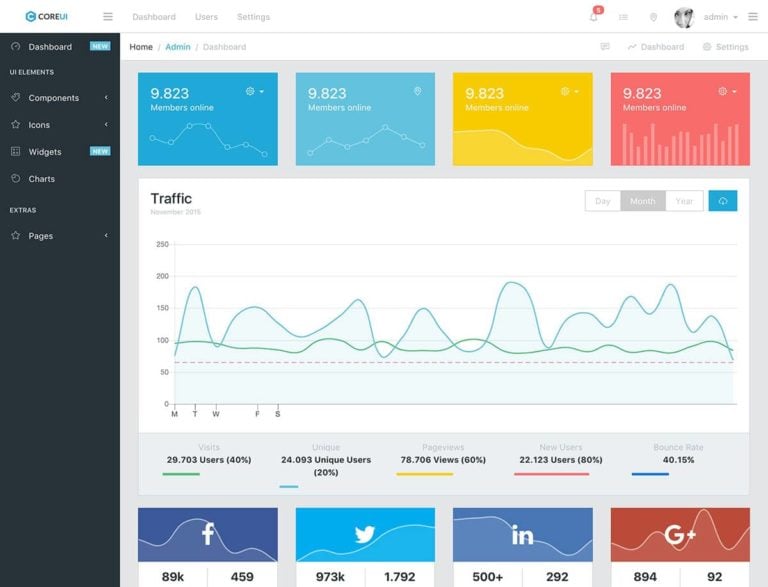
CoreUI is a free Bootstrap admin template that will help you create stylish yet functional user interfaces.
Whatever type of project you’re working on, there’s a good chance the free CoreUI template could be a good match. Not only does CoreUI work with a wide variety of libraries, including Laravel, Angular, and React, but it also has a thoroughly modern design and appearance.
The selection of demos shows off CoreUI in a range of configurations, helping you to get a sense of how your dashboard could look if you choose this Bootstrap admin template. If you do opt for CoreUI, you’ll be able to add a wealth of widgets and panels to your dashboard. Some of the options include a traffic chart that can be filtered by custom date ranges, social media statistics, sales figures, user data, and much more.
The library of components that ship with CoreUI is another good reason to check out this user interface builder. Thanks to these components, you can easily add a range of buttons, card styles, forms, switches, and tabs to your custom user interfaces. Font Awesome Icons, as well as Simple Line Icons integrations, mean you’re never short of options for adding this type of graphics to your dashboards. Those who need to create charts for their admin areas are just as well catered to by the CoreUI package.
The CoreUI team also has four premium admin templates available, however, this one is completely open-source and free to use.
7. Star Admin
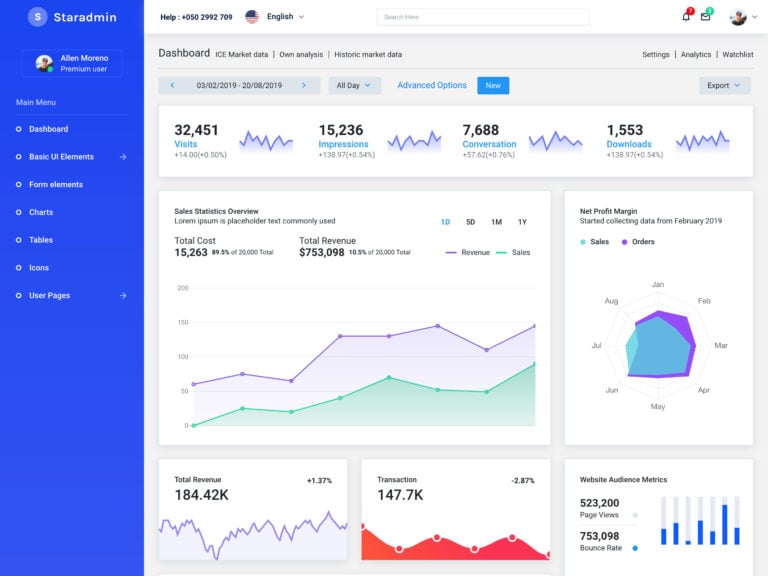
Star Admin is not only fully responsive but is also mobile-first, making it highly smartphone friendly.
The pre-built templates in the Star Admin package look great. Their design is fully modern and up to date. Therefore if you’re looking for a free Bootstrap admin template that has the appearance of a premium product, Star Admin should be on your shortlist. As well as the stylish design, Star Admin also comes with a good selection of widgets for your dashboard and other admin pages.
Among the widgets used in the Star Admin templates, as well as the other elements you can add to your pages, you’ll find weather, sales, tickets, and performance history widgets to name just a few. Other elements that you can add to your pages include buttons, forms, tables, and charts.
The charts of Star Admin are a real highlight of this free Bootstrap admin template, thanks to their attractive appearance. The charts can be configured to display data in real time, making your dashboard even more useful to your users. With six types of chart elements to choose from, this could be a good reason to choose Star Admin for your project. There are also lots of icons that can be added to your pages, including notification-based icons to display alerts to your users.
If you want to customize the design of these templates, the commented code should simplify the process. The reusable UI components and plugins will help too. However, thanks to the impressive design of the Star Admin templates, you might not need to carry out any customization work at all.
Overall, the free Star Admin template pack is ideal for creating admin panels, e-commerce systems, project management apps, and more.
8. Flexy Bootstrap Admin Lite
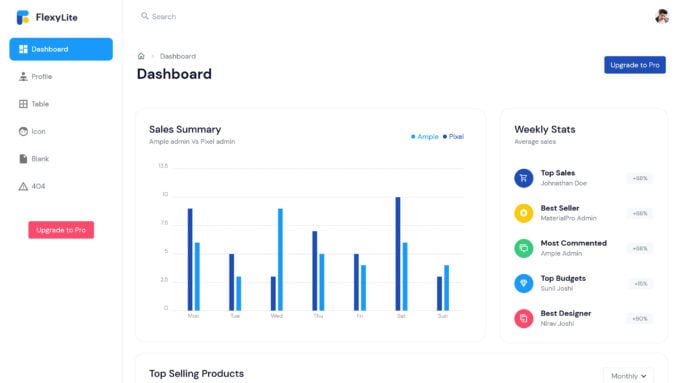
Flexy Bootstrap Admin Lite includes an editable pre-built dashboard.
The dashboard that comes with Flexy Bootstrap Admin Lite will help you quickly launch your project. Overall, it has a pretty minimal and neutral look but is populated with some useful elements and components. As Flexy Bootstrap Admin Lite is easy to customize, you can go in and start removing the example items from the dashboard, adding your own, or customizing it in other ways. The example components help to show you how your dashboard could look and give you some starting points for your project.
As the package also includes a few pre-built pages, you can use those to add extra content to your dashboard. However, you don’t get nearly as many templates as you do with the paid version. Still, for those on a budget, Flexy Bootstrap Admin Lite is a great place to start.
A built-in form makes it easy to collect information from your users from the outset.
9. Argon Dashboard
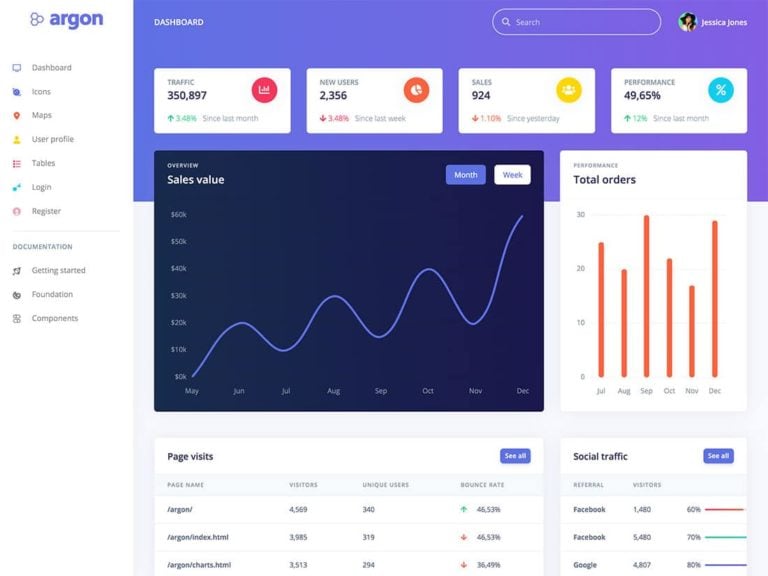
Argon Dashboard is a free and open-source option for creating admin areas for a range of projects.
With a fully modern design that’s been built around the Bootstrap framework, Argon Dashboard will give any project a professional and high-quality interface. It’s also a popular option with over 17 thousand downloads to date. So if you’re looking for a tried-and-tested admin template for your dashboard, then this one is well worth considering.
When it comes to some of the reasons why Argon Dashboard has proven to be so popular, the selection of 100 components, four customized plugins, and 6 example pages can help explain why it’s been downloaded so often. Checking out the live preview of the Argon Dashboard admin templates gives another good insight into the popularity of this option. If you do take a look at the demo dashboard, you’ll see that Argon Dashboard has a modern design to rival the best admin templates available today. It’s a design that wouldn’t look out of place on the most popular SaaS products and desktop apps.
Exploring the Argon Dashboard demo in more depth reveals subtle yet eye-catching animation effects that can be applied to the graphs and charts in your admin area. If you plan to represent data using graphs and charts, then this is another good reason to consider the free Argon Dashboard admin template. Displaying tables, maps, and other panels on your dashboard will be easy too with this template. You also get access to a good range of icons for making your pages easier to understand and more visually appealing.
If you need more from your admin template, either now or in the future, there is a Pro version of Argon Dashboard available. Upgrading increases the number of components available from 100 to 200 and quadruples the number of plugins you get access to from 4 to 16. Those who upgrade to Argon Dashboard Pro also get 25 example pages to work with, instead of 6. However, despite the obvious advantages of upgrading, there’s no need to as the free version is a very capable option.
Due to its impressive design and useful features, taking a closer look at Argon Dashboard is recommended.
10. Sneat
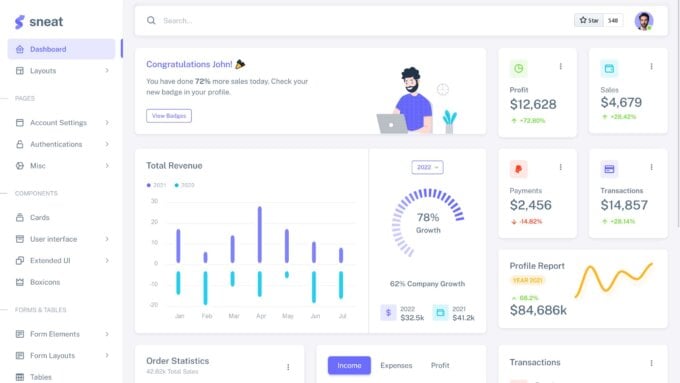
Sneat has a good set of features for a free admin template pack.
In the Sneat package, you’ll find one pre-built dashboard for an admin area as well as a few other templates that can be used to add extra pages to your project. Some examples of those templates include the user account area and the login and registration pages.
There are also over 10 components and more than 25 widgets to work with. Among those options, you’ll find a selection of different card styles that you can add to your pages as well as a library of box icons. As the user interface components include alerts, buttons, modal windows, progress bars, and tooltips, you can populate your pages with a good range of elements.
Sneat comes with forms and tables that you can add to your pages.
11. Volt
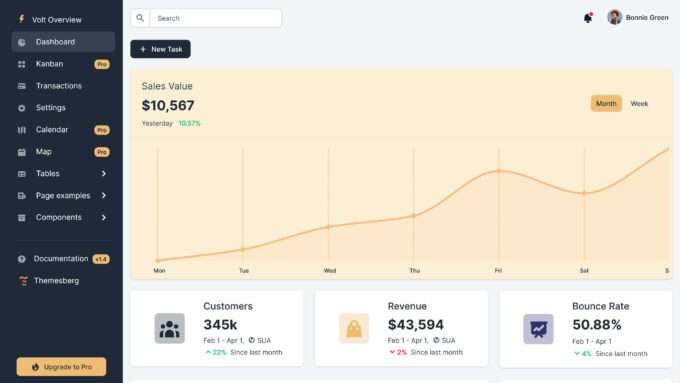
Volt has all the essential features needed to create a stylish admin interface.
Even if you choose the free version of Volt, you’ll still be getting access to a lot of functionality. The demo dashboard is set up nicely and gives a good indication of how your dashboard could look with very little effort. When building your pages, you can choose from a library of components to add different elements to your dashboard. Some examples of these components include accordions, progress bars, and tables, to name just a few.
The free version of Volt obviously doesn’t have as many plugins as the pro version. However, you can still add charts and notifications to your pages via the free plugins.
Volt comes with lots of clear documentation to help you use this dashboard pack.
12. AdminKit
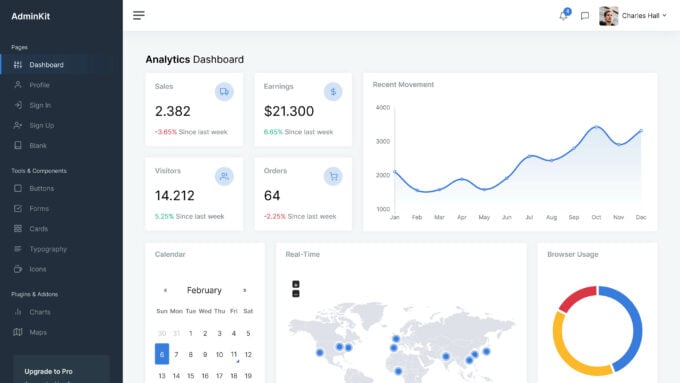
AdminKit has a good amount of demo pages for a free version.
The 15 demo pages that come with the free version of AdminKit should provide you with enough content to quickly populate your dashboard with some useful pages. You also get access to some useful components without having to upgrade, such as buttons, cards, and tables. There are a number of navigation options, too, including tabs and a few more.
AdminKit has enough form functionality to ensure you’re able to create most types of forms with this product. Chart types aren’t in short supply either, thanks to the bar, doughnut, line, and pie options. The set of over 250 Feather icons is integrated into AdminKit as well.
Upgrading does unlock a lot more features, but the free version is still a good option.
13. Matrix Admin
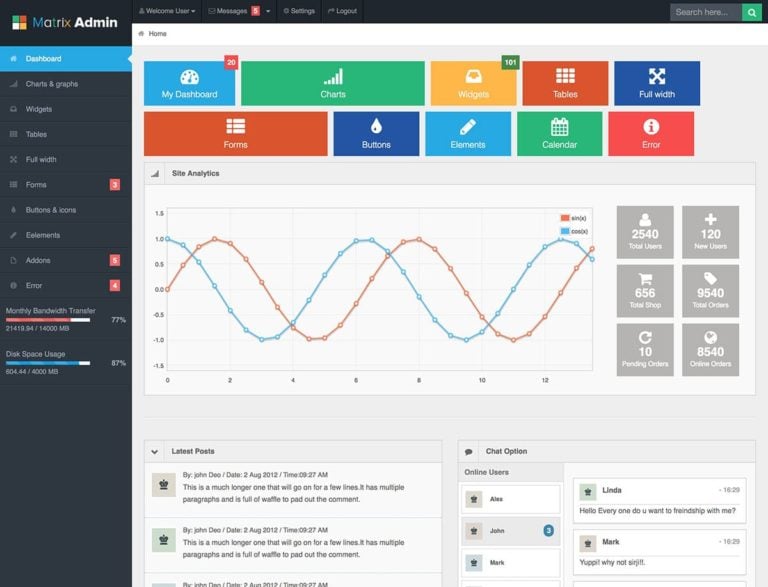
Matrix Admin is another feature-rich Bootstrap admin template that’s completely free for use on personal and commercial projects.
If you open up the live preview of Matrix Admin, you’ll quickly see that this admin template has been inspired by the metro design style. Thanks to this, the solid colored blocks of the user interface make it easy for your users to see exactly what areas of the dashboard they can access. If you do decide to build your admin area with Matrix Admin, they’ll be plenty of different pages and elements they can access.
Depending on the needs of your project and how you choose to use Matrix Admin, you’ll have the freedom to add a range of charts to your custom dashboard.
This free template has some interesting animation effects that can be applied to any line charts you’re implementing. Thanks to this real-time chart element, you can keep your users up to date with the latest changes to your data. You’re free to set the time between updates, effectively changing how fast your line chart scrolls. If this feature sounds like it would be useful for your dashboard, you can see an example of it in action on the live demo page.
As well as the charts and graphs, other widgets you can add to your dashboard pages include the recent posts panel, an interactive to-do list, and a few other statistics-based widgets. There’s also an abundance of buttons and icons to make use of, as well as badges, boxes, bars, and alerts.
Matrix Admin provides a wealth of admin dashboard features all packaged up in a stylish metro-inspired design.
14. MaterialPro Bootstrap Lite
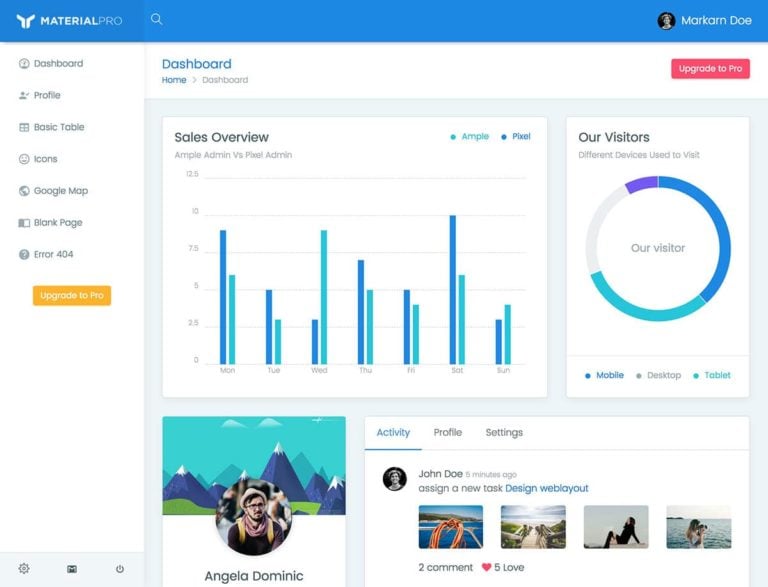
MaterialPro is the lite version of the premium MaterialPro Admin Pro Bootstrap admin template.
If you’re looking around for a free admin template with a good set of features, MaterialPro Bootstrap Lite could be it. As the name suggests, the overall appearance of this dashboard template is based on the Google Material Design concept. As such, your app or website admin pages should be familiar to most of your users, thanks to their similarity to the Google style guide used for their apps and services. However, by tweaking the overall designs or uploading your logo, you can be sure that your audience recognizes your branding.
Aside from the classic design, MaterialPro has a useful set of features to help you launch your own custom control panel. The different chart widgets are all nicely presented and are ready to connect to your data source. However, the user profile and contacts elements are very impressive and should appeal to anyone creating a dashboard that needs to display this information.
Thanks to the Font Awesome integration, you’ll have plenty of symbols at your disposal for adding some visual elements to your custom dashboard design. The Google Maps integration is simple yet functional, giving you a quick way to display interactive maps in your admin area. There are also a few different page templates to provide inspiration and a starting point for your own design.
This free Material Design dashboard UI kit looks great and has the essential features to help you get started.
15. Mazer

Mazer has an attractive set of admin templates for your dashboard.
The default configuration of Mazer uses a good combination of colors, fonts, and other elements to deliver a dashboard with a premium look. When building your pages, you can choose from a good range of components. Furthermore, many of the components come in a few different variations, such as the card layouts, the button styles, and the animated spinners.
With Mazer, you also get access to different layouts, including vertical and horizontal options; pre-built forms and a good selection of form elements; and tables. Other UI items include charts, maps, and icons.
There’s also a dark mode add-on available for Mazer if you’d rather have that type of color scheme on your dashboard.
16. Monster Admin
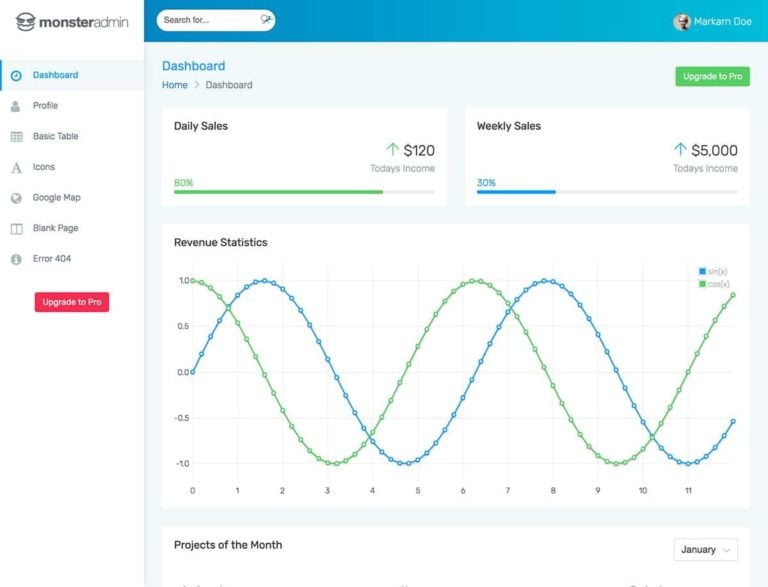
Monster Admin is an impressive free Bootstrap admin template that is the lite version of the popular Monster Admin Pro.
Despite the Pro version of this template having lots to offer, Monster Admin lite could still be a good choice for your project. If you do choose Monster Admin for your admin pages, your dashboards will feature a highly professional design and appearance. The overall style is best described as being a minimalist UI kit, but with enough elements to avoid looking plain and uninspiring. However, the design of Monster Admin will never overshadow the main features of your app or website.
The content widgets are a great example of how the content from your website or app can be used inside your dashboard. By displaying the featured images from articles and posts on your website in your admin pages, you can present visual content to your users. Other useful features that make up the free version of the Monster Admin Bootstrap templates include the user profile panels which display the personal details of the user along with a photograph.
Google Maps, tables, charts, and graphs can all be added to your custom admin page designs, as can icons and buttons. Thanks to the Font Awesome integration, the material-design-inspired icons will look great on almost any device, from high-resolution retina displays to small-screen smartphones. If you choose Monster Admin, you’ll also find a good set of pre-defined color combinations to apply to your pages.
Monster Admin lite could provide you with everything needed to create a custom dashboard for your project with the option of upgrading should your needs grow in the future.



