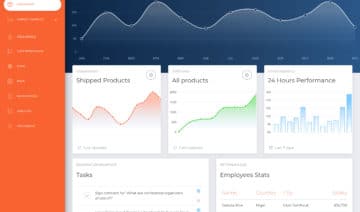Creating the perfect dashboards and admin areas for your app or another type of project is just as important as getting the appearance of your frontend pages right. However, designing and building all those pages and layouts for your backend areas can be very time-consuming.
Thankfully, this collection of the best Bootstrap admin templates can simplify this process for you. Not only do these packages contain stylish pre-built templates and demos for your dashboards and admin areas, but they have all been built to be readily customizable.
The tools in this collection contain multiple UI kits, ensuring you can add all the most important elements to your dashboards and admin pages. Some options also include several pre-defined color schemes to speed up the development process. Everything you need is likely to be found in these template packs.
If you want to ensure your dashboard pages have a design that will appeal to your target audience, this collection of Bootstrap admin templates will help you create the user interfaces your users deserve.
1. MaterialPro
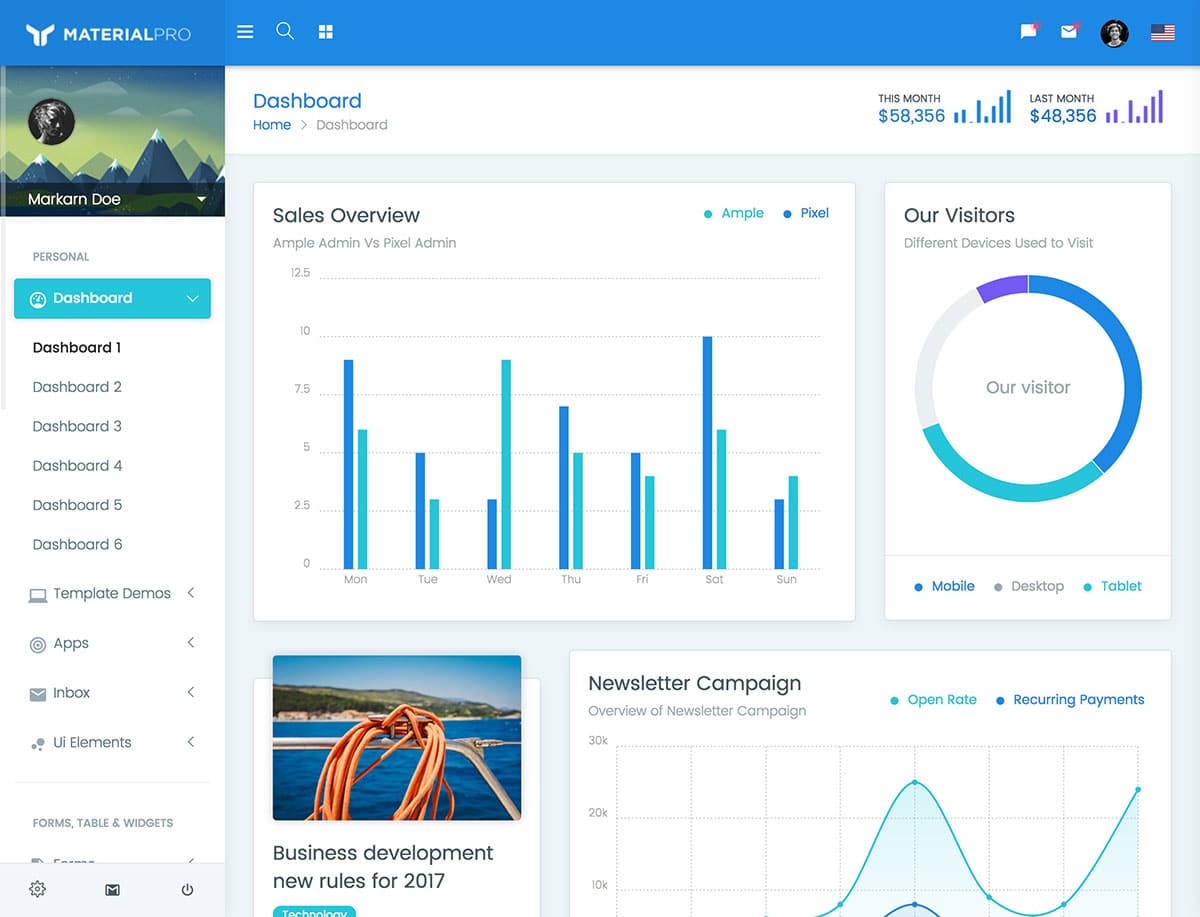
MaterialPro is a highly customizable Bootstrap admin template pack.
With five main dashboard variations to choose from, there’s a good chance that MaterialPro is a suitable choice for your project. However, as well as the pre-built dashboard designs, there are plenty of customization options and settings to make use of.
While the 12 color skins are ready to be applied to your custom dashboard, the selection of color configuration settings gives you the option of creating unlimited custom combinations to deliver the right look for your project. For those who need even greater creative freedom over the appearance of their admin panels, the editable PSD files are included in the MaterialPro package.
When it comes to choosing which modules and elements are present on your custom admin panel, MaterialPro doesn’t disappoint. Through the selection of application modules, you can easily add chat, inbox, message composition, and contact widgets to your dashboard layout. Buttons, graphs, tabs, progress bars, and timelines are just some of the stylish elements you can incorporate into your design. Creating custom forms and adding them to the layout is straightforward too. As well as enabling you to design the main dashboard, MaterialPro also includes a library of page templates for the login, registration, and profile pages your site will need, plus much more.
MaterialPro isn’t just focused on helping you add a visually impressive dashboard to your project; it also has a valuable set of features to ensure it functions in the way that you want.
2. AdminKit
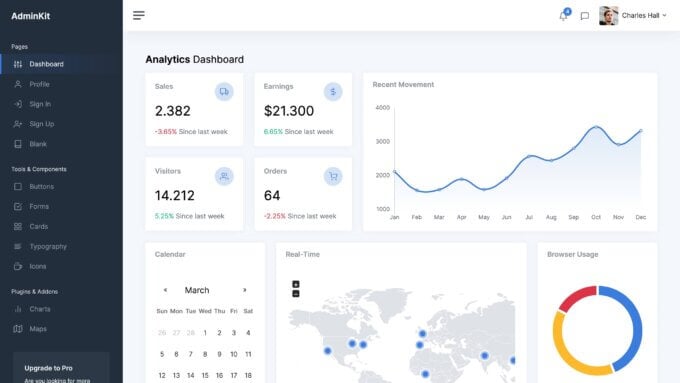
AdminKit is a popular option that’s available in free and premium versions.
Whether you choose the free or paid version of AdminKit, you’ll get access to editable templates and useful pages for your dashboard or admin area. However, the paid version does include more templates and can be used for a wider range of projects, including creating eCommerce, crypto, project management dashboards, and more.
AdminKit also has plenty of plugins to help you quickly add features to your dashboard, including options for creating charts, tables, interactive maps, and calendars. Being able to change the color scheme of your dashboard by choosing from the pre-set options is sure to save development time. For those who want more control over the appearance of their project, all of the source files are easily accessible.
3. Codebase
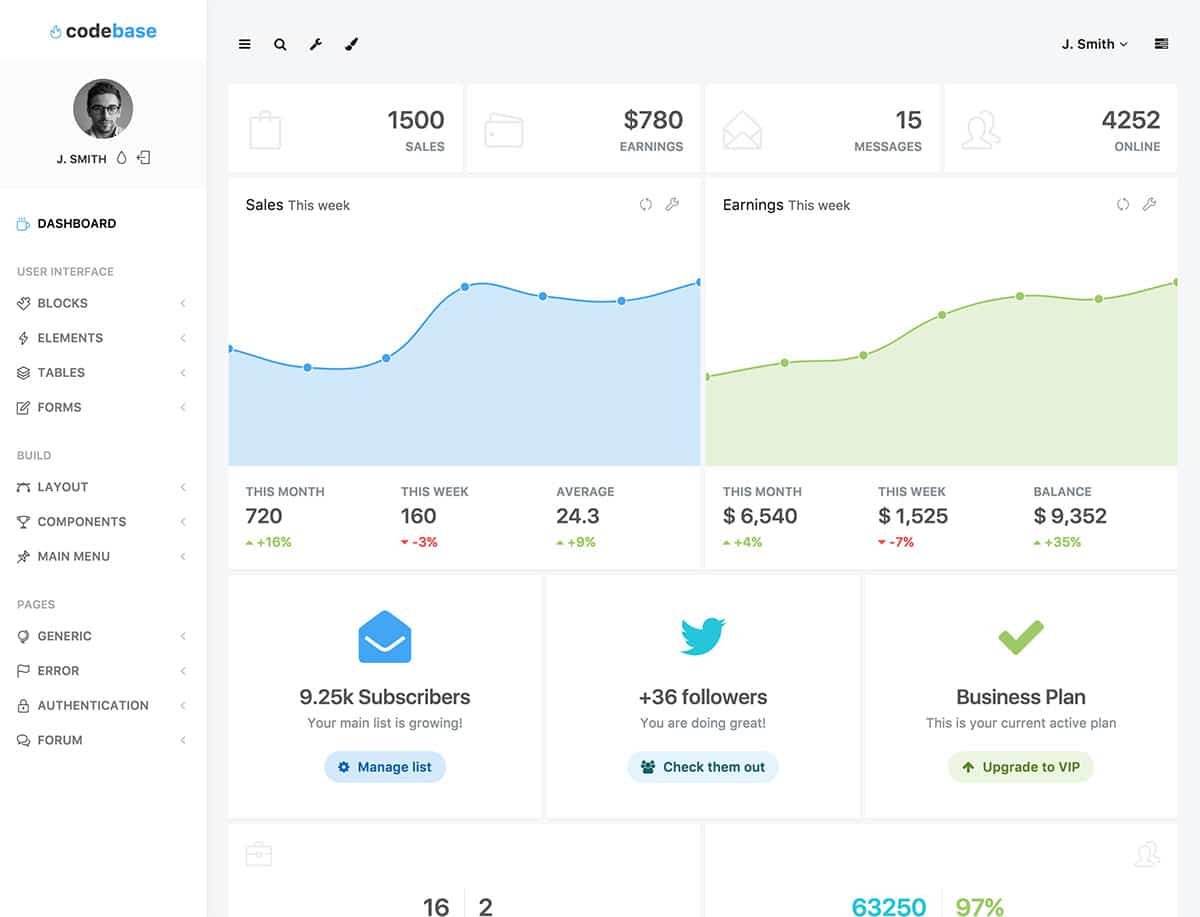
Codebase is a flexible framework designed to help you create the custom dashboard your project demands.
Whether you’re designing a custom dashboard for a website or you need to create professional pages and control panels for your product, Codebase has the style and features that are worth checking out. The modular design enables you to quickly pick and choose which elements to include on your pages. As Flexbox is used throughout Codebase, it’s easy to ensure your UI and its elements are all perfectly aligned and in the right place.
The typography options and settings are other notable features of Codebase, with live previews of each font on hand to help you make the right choices for your project. There are also countless ready-made elements that can be inserted into your templates, often with multiple variations of each to choose from. Buttons, simple line icons, animated icons, tabs, ribbons, timeline widgets, and more are all ready to be inserted into your page designs. For those who need more control over their designs, the Codebase CSS framework has been built using Saas.
As you’d expect from one of the best bootstrap admin templates available today, Codebase is fully mobile responsive. Due to this, your pages will work as intended regardless of the screen size or device they’re being viewed on. Furthermore, all the images you see in the Codebase demo are included in the package and are available for use in your project.
Codebase is a multi-purpose UI kit that should be suitable for a range of projects that need custom dashboards.
4. Acorn
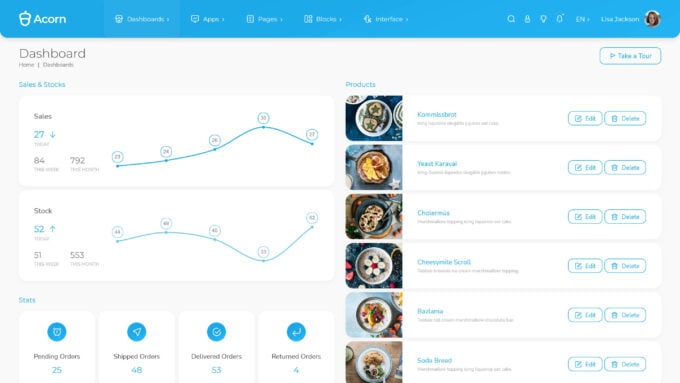
Acorn has pre-built dashboards for a few different niches.
In addition to having a classic dashboard demo that’s suitable for almost any project, Acorn also comes with some more focused or specific options. Among these dashboards are designs for eLearning projects, medical dashboards, and an eCommerce platform. There’s also a very basic option that’s ideal for anyone who wants to start from as close to a blank canvas as possible, without having to undertake the work involved in starting from scratch.
Along with the dashboard templates for different types of projects, Acorn also has a vast array of features to make it suitable for a range of use cases. For example, there are many plugins to work with, including lightbox functionality, maps, charts, and media players, to name just a few.
Acorn is easy to style thanks to its selection of pre-built color schemes.
5. Metronic

Metronic is a well-established and popular admin theme that’s been kept fully up to date since its initial release.
Despite being launched in 2013, Metronic has been constantly updated to help secure its position as the best-selling admin template at the busy ThemeForest marketplace. With over 98,000 sales to date and a near-perfect 4.89 average rating out of 5, if you’re looking for a tried and tested option, this is one of the best on the market.
However, despite being so popular, if you do choose Metronic there’s no reason why your admin panels have to look the same as any of the other projects using this theme. With seven admin themes in the package, each of which can be highly customized, there’s plenty of opportunity for personalization. In fact, with over 1,500 UI features and 1,000 pre-built pages, creating a unique admin area for your project is well within the scope of Metronic.
Each of the main admin themes comes in a variety of configurations, including a material design option, one with rounded corners, a right-to-left (RTL) text mode, and an AngularJS version. There are also designs with different sidebar styles, optional horizontal menus, and much more. Each option is fully mobile responsive and thanks to the regular updates, your Metronic-powered dashboard will work on the latest smartphone and tablet devices. To ensure this theme has stayed modern, there’s also a selection of the latest and most useful dashboard plugins included in the package.
With over three years of constant development resulting in a regular stream of updates and improvements, Metronic has a track record you can rely on.
6. Material Dashboard Pro
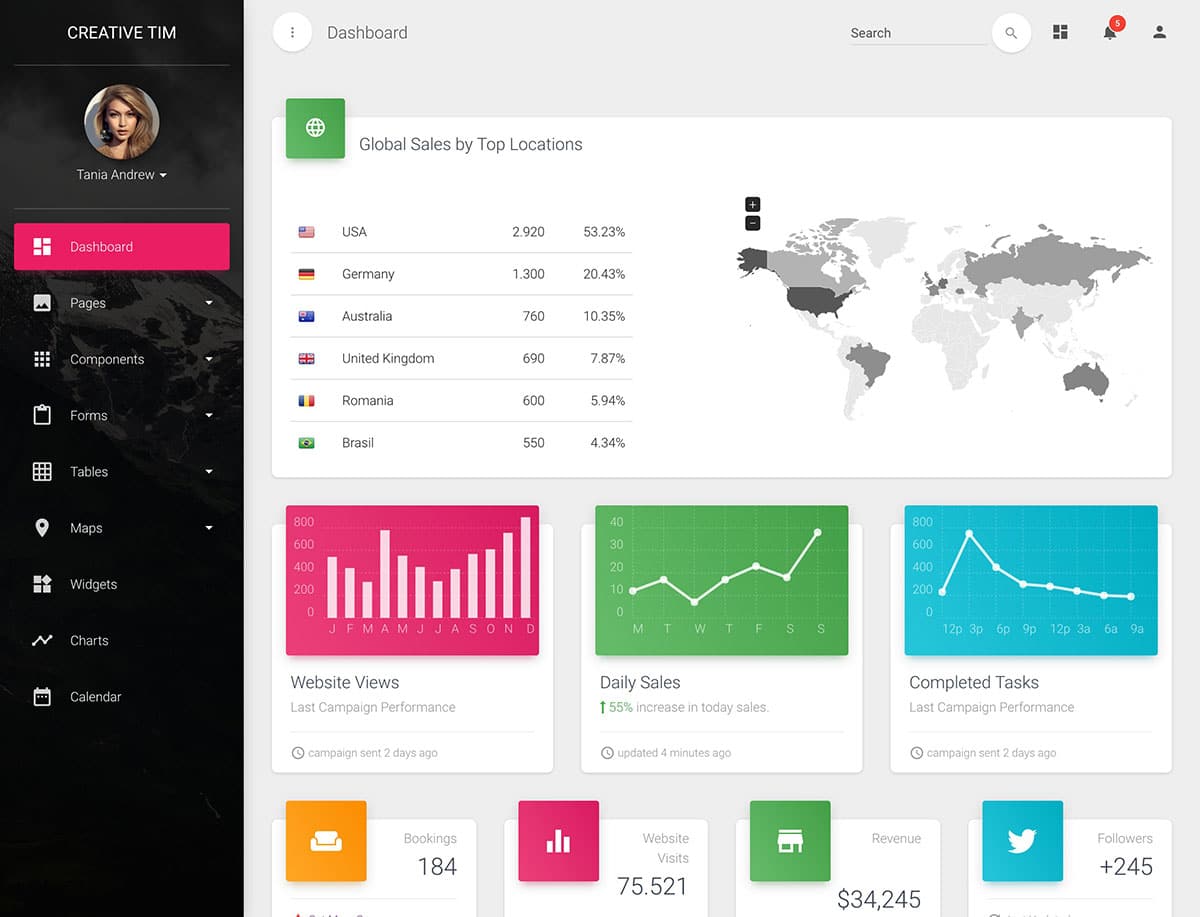
Material Dashboard Pro is a popular Bootstrap admin kit inspired by the Material Design style from Google.
Thanks to the collapsible menus and different sidebar layouts, Material Dashboard Pro is ideal for projects that need to display a lot of options and elements without overwhelming their users. The user interface is not only tastefully designed, making it a good option for corporate projects, but it also features a selection of well-executed animations to help keep the attention of users.
As well as the pre-built dashboard main page, Material Dashboard Pro also includes a good selection of pages for the other panels of your admin area. Thanks to this, you can easily add pricing tables and package pages to your project, outlining the different plans available. There’s also a timeline-style template that makes it easy to see a series of events in chronological order. You’ll also find registration, login, and lock screen templates to ensure every page of your dashboard has a consistent look. In fact, with 27 sample pages to work with, you should find everything you need to build your project in the Material Dashboard Pro package.
Adding a wide range of elements to your pages is straightforward too with this Bootstrap admin template. There are 200 components to work with, including multiple button designs, a selection of grid layouts and styles, alerts and notification panels, and custom panels to help you build out your own admin page templates. Thanks to the pre-built forms, you can easily work these elements into your designs, while the form wizard makes it possible to design your own custom layouts. Table layouts aren’t in short supply either with the DataTables.net support opening up a whole world of integration and presentation possibilities.
The Material Dashboard Pro admin template is packed with useful features and elements that can be previewed through the online demo.
7. Alui
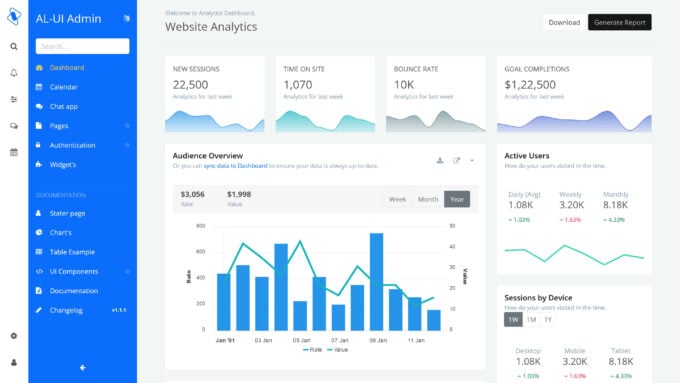
Alui is a Bootstrap admin dashboard template set with lots of layouts.
You definitely won’t be short on dashboard templates if you choose Alui. With over 20 available at the time of writing, Alui is sure to be able to assist you in completing your new admin dashboard project. The Alui layout templates are all packed full of elements and components, making it easy to see what this product includes. Of course, you’re free to remove or add elements to the layouts, but just checking out the demos will showcase what Alui is capable of.
In addition to the templates having different layouts and element configurations, they also come in different color schemes, including high contrast and dark options. Making changes to the templates is easy. The settings and controls really simplify the process of changing things like fonts and background images.
With so many widgets, there’s a high chance that Alui has the features you need.
8. Monster Admin
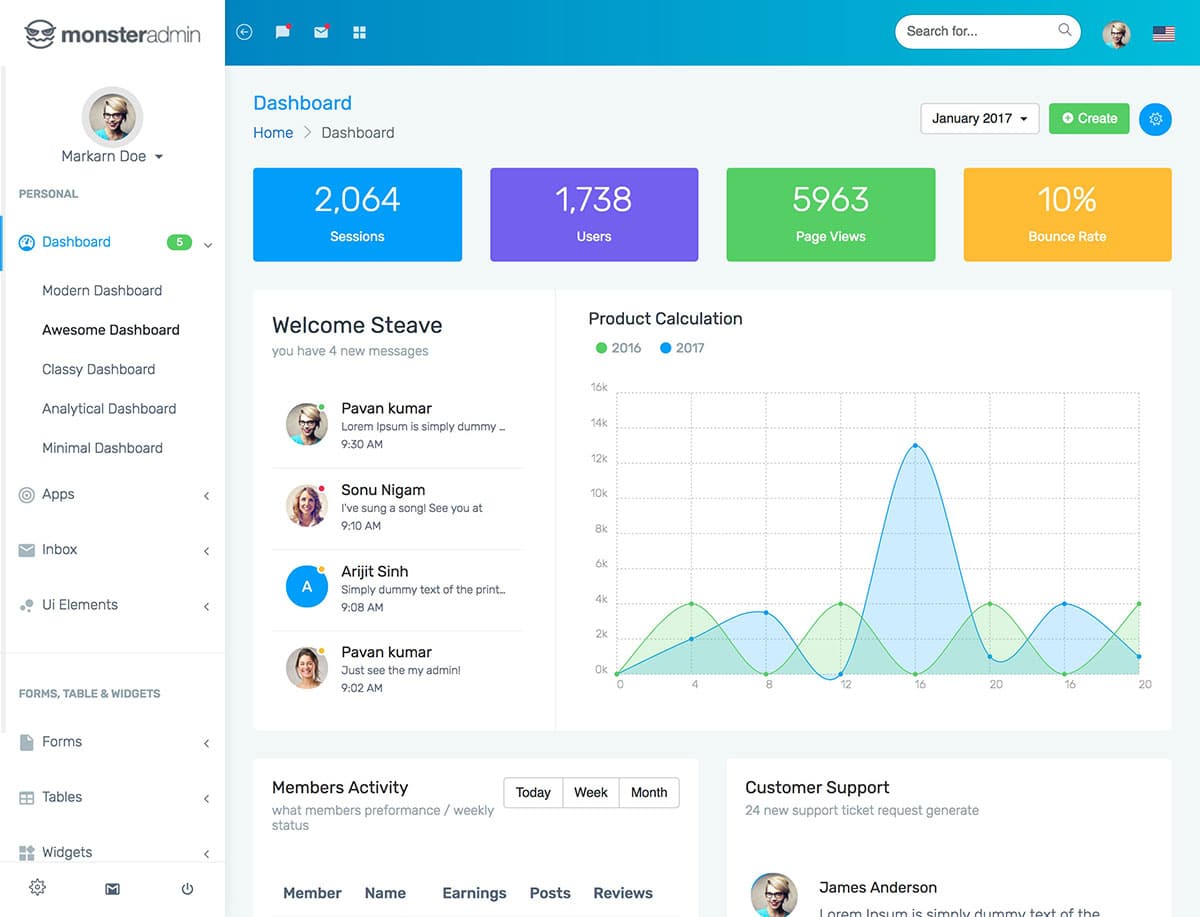
Monster Admin has an impressive seven admin demos that cover a range of visual styles.
Depending on the type of app you’re working on and the data you want to display, you should be able to use one of the Monster Admin demos as the foundation for your user interface. Once you’ve chosen a demo, you can then set about customizing it using the six color schemes or creating your own custom palettes. You can also switch from light to dark sidebars or vice versa and choose from the 3,000+ font icons.
When it comes to assembling the elements you’ll be using on your dashboard, Monster Admin again doesn’t disappoint. With almost 500 UI components to work with, you shouldn’t have any trouble finding the right widgets for your dashboard. Chat apps, calendar widgets, sales graphs, and notification streams are just some of the features you can add to your admin panel with Monster Admin.
With Monster Admin you’re not limited to creating a single page for your admin panel. As this is a versatile option, you’ll have over 100 pre-built page templates to choose from, covering many popular scenarios and content types. Like the main admin demos, all the page templates are highly customizable.
This Bootstrap 5 powered admin panel works with data tables and ecommerce stores so if that sounds good, this could be the right tool for your project.
9. Minia

Minia has a well-designed set of templates to kick start your project.
The editable dashboard templates of Minia look great. They’re also full of useful elements to give a wide breadth of functionality to any dashboard created with this tool. When selecting a layout to use as the foundation for your dashboard, you can choose from full-width and boxed options as well as horizontal, and vertical scrolling designs. In addition to the main dashboard templates, there are also templates for quickly adding signup, login, and lock screen pages to your platform, plus a few more.
The three main modes of Minia are described as light, dark, and RTL. Thanks to this last one, you can use Minia with a wide range of languages. There are some useful applications in the Minia package, too, including email and chat apps for adding some communication features to your dashboard.
Minia is a great example of a highly versatile Bootstrap admin template.
10. Porto Admin
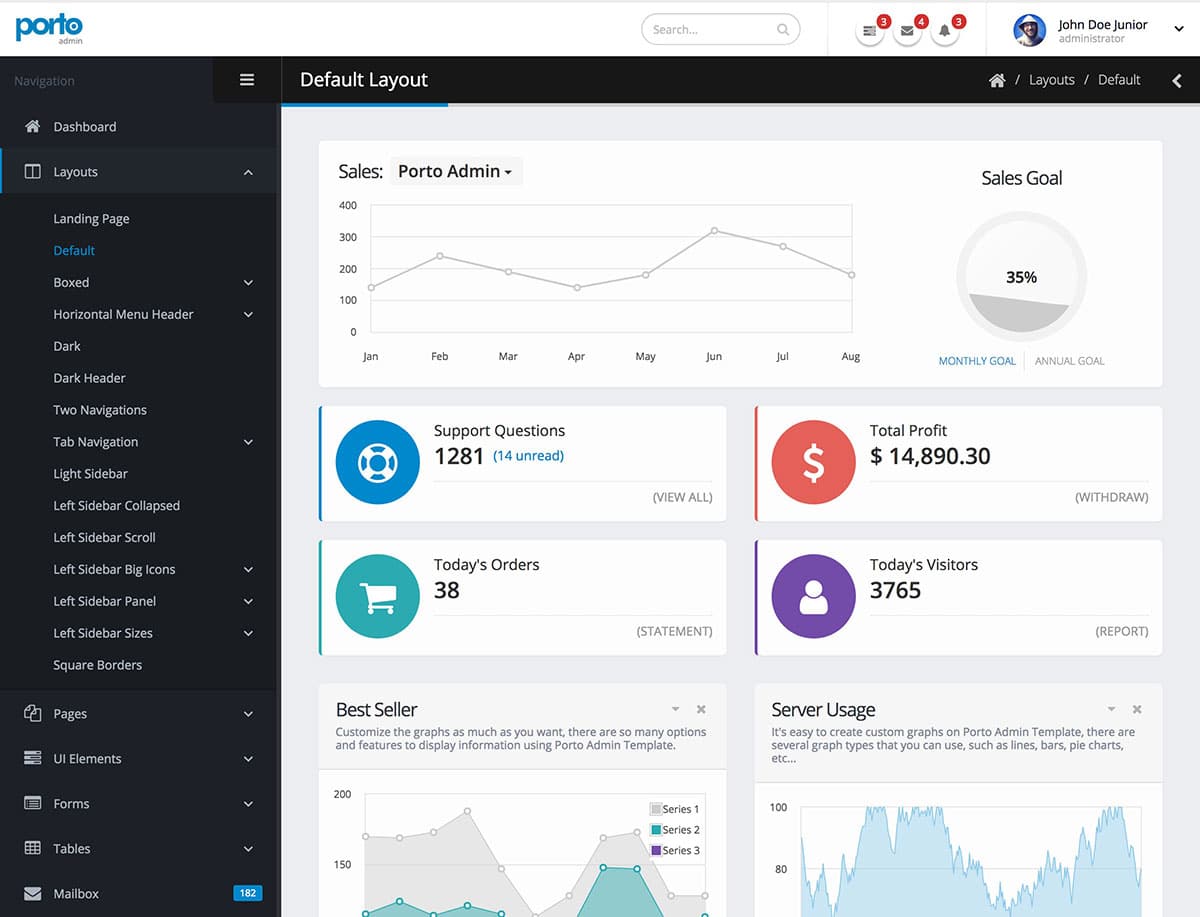
Porto Admin is the complete package that was built to help you create a custom admin panel for your project.
Since the first version of Porto Admin was released back in 2014, the library of dashboards in this package has grown and now includes many high-quality options. All of the designs have been refreshed over the years and they are now fully modern and up to date.
Just as the number of templates has grown, so too has the selection of widgets that can be added to your pages. Some of the example templates include the sales forecast modules and other ecommerce related widgets, a range of different chart and graph options, interactive maps, tabs, and other content display modules. Depending on how you configure them, you can give your visitors the option of minimizing each widget to avoid distractions when using your custom control panel.
Everything that you add to your custom admin template can be personalized to match your vision. Changing colors, switching border styles, adjusting sizes, and much more can all be taken care of quickly and effortlessly with the Porto Admin template. The Google Fonts integration gives you a huge repository of typefaces to choose from when personalizing your dashboard. The creators of Port Admin have also released a few other related products, including an HTML website template. Therefore, if you’d like to give your SaaS, app, or product a consistent design that spans both the front- and backend, these two items could work well together.
With an impressive history of updates and improvements as well as highly positive user feedback, Proto Admin certainly looks like a product that’s here to stay.
11. Ample Admin
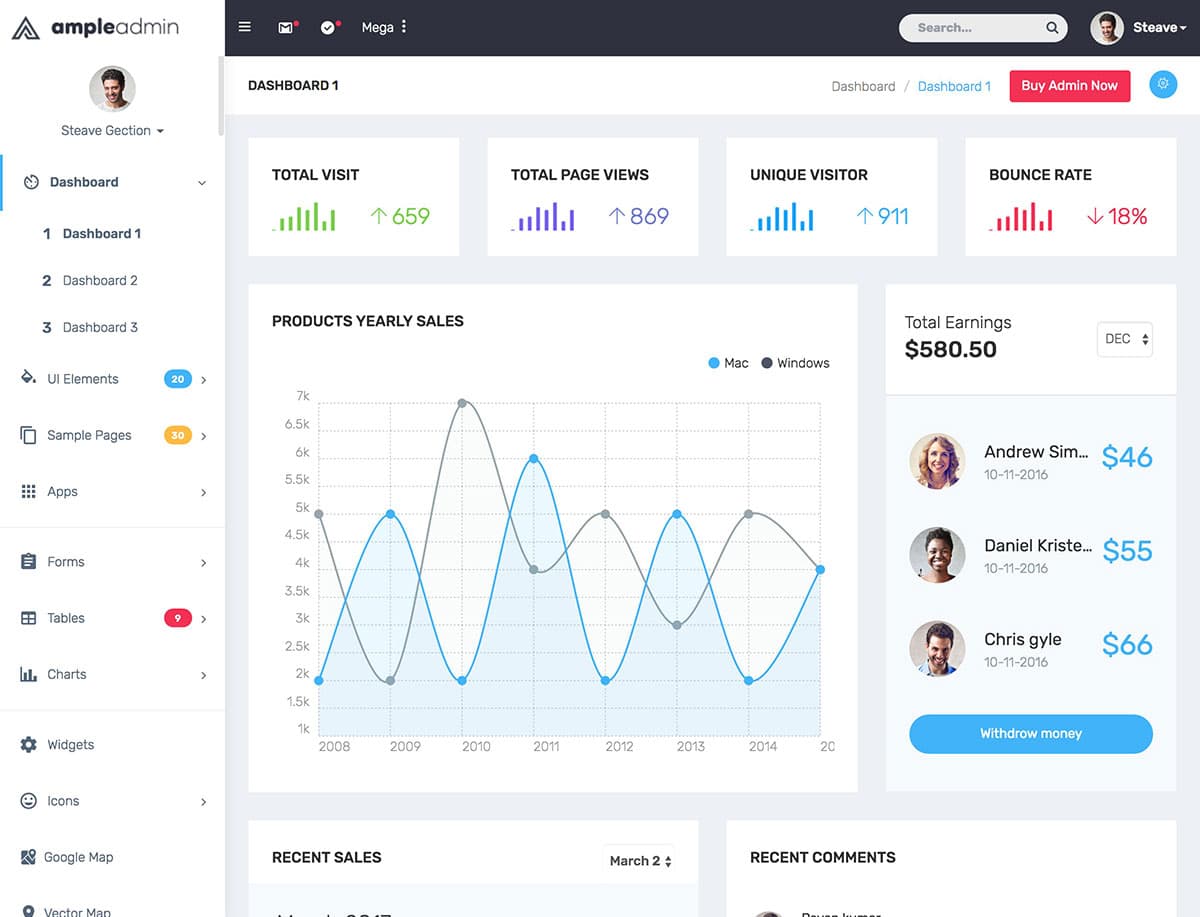
Ample Admin has three different dashboards to help cover a range of projects and design preferences.
In addition to the three main dashboards, Ample Admin also gives you seven different design modes to work with. Thanks to this, you can almost instantly apply horizontal or vertical navigational areas to your dashboard. There’s also a minimal layout template alongside the more feature-rich and expansive modes to choose from. If you need it, the right-to-left (RTL) option is ready to go. To see them in action, you can check out any of the demos on the preview page for Ample Admin.
As well as the demos, there are also 30 sample pages in the Ample Admin package. For some projects, these pages will be ready to go, while for others they will provide useful inspiration and a helpful starting point for bespoke designs. The pre-built content covers login and registration, user profile, FAQ, pricing, and a selection of error page templates to name just a few. There’s also a mega menu feature for adding content-packed dropdown navigation areas to your dashboard. The animated icons are a great way to subtly remind your users that they have a new message or an action to perform.
Ample Admin is fully customizable. Whether you choose to edit the pre-built demos or construct your own admin pages, this template should provide you with all the UI elements and widgets your project requires.
Among the 20 elements, you’ll find a selection of different panel designs for displaying content on your dashboard. There’s also a library of buttons for every type of action you’d like your visitors to carry out. The alerts, tabs, and modals, give you plenty of other elements to add to your designs.
Ample Admin certainly has everything you should need in order to create the perfect dashboard for your project but be sure to check out the demos to see if the design style matches your preferences.
12. Skote
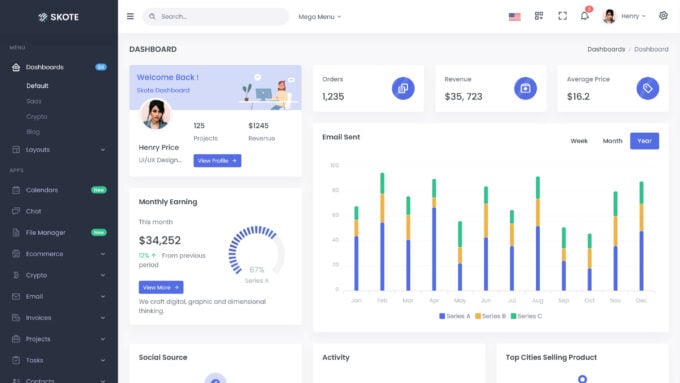
Skote has enough layouts and variations to give you real choice.
Whatever your dashboard goals, it’s likely that Skote will help you achieve them. In the package, you’ll find enough ready-made layouts to save you time when putting your dashboard or admin area together. Along with the light and dark versions, there are also lots of different sidebar configurations and menu bar positions to choose from. Skote has good multilingual support, too, thanks to its RTL language compatibility.
Adding useful apps to your dashboard is easy with Skote. Some of the options include chat, calendar, file manager, and eCommerce product management apps. There’s also a Kanban board app that lets you add a to-do list or task management feature to your dashboard. You can purchase many different versions of Skote, including HTML5, React, and VueJS, to suit your preferences and the requirements of your project.
Skote has lots of documentation to get you up to speed with using this set of templates.
13. Limitless
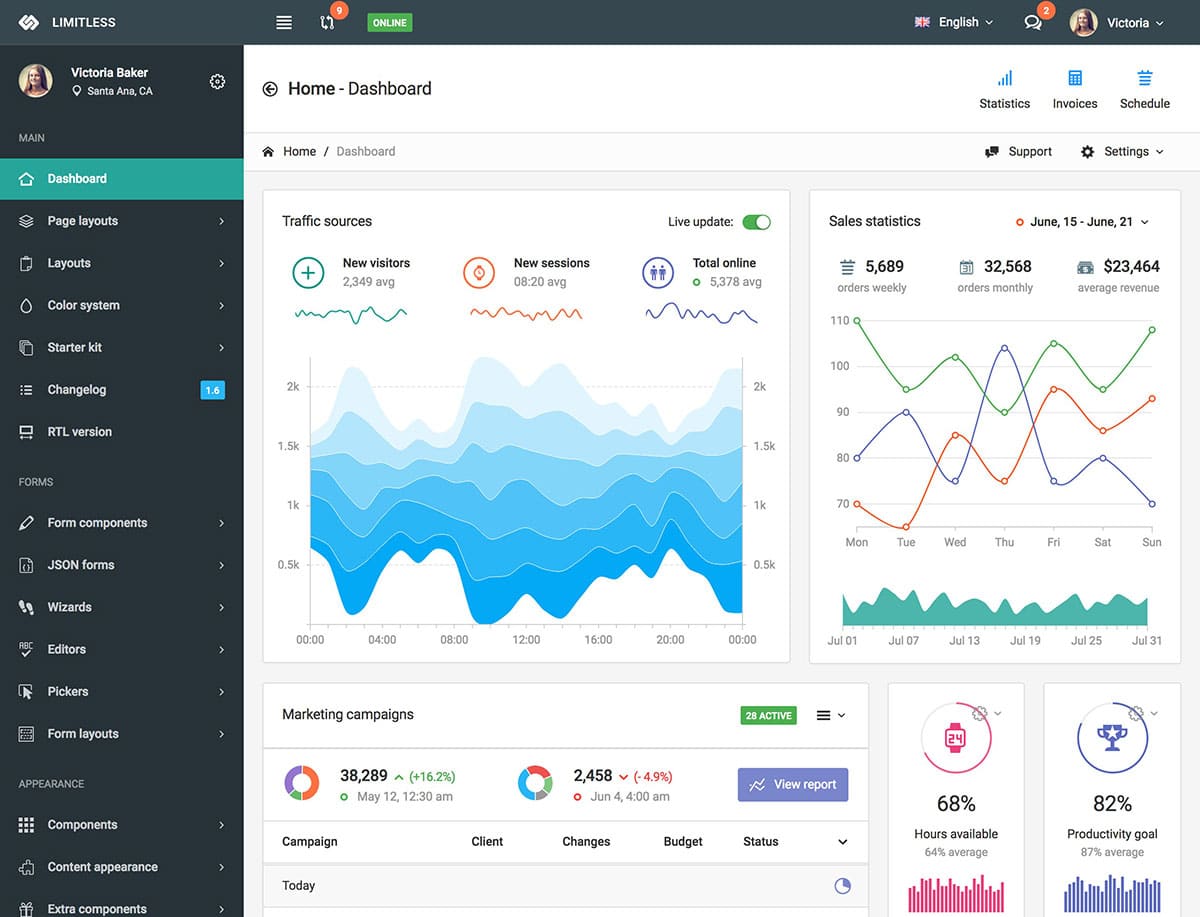
Limitless has been updated to now include even more tools to help you build a custom admin panel based on Bootstrap.
Now on version 1.5, the latest release of Limitless includes five layout variations to help kickstart your Bootstrap custom admin panel project. Each of the five modes can be switched to a Material Design variation to give your dashboard a thoroughly modern look. You can then choose from the custom Material-Design-inspired color palettes to match the branding of your app or website.
Regardless of which layout variation you choose, you’ll easily be able to add collapsible areas to your sidebar menus. If you have a lot of menu items to display, then Limitless is a good option due to its flexible user interface. You can also use the built-in mega menu functionality to create some really advanced dropdown menus that feature more than just text links.
Adding tooltips and other hover-activated items and animations to your widgets comes in handy when displaying data in graphs and charts. Thanks to the selection of charting libraries, you get plenty of options when it comes to visualizing data with this popular Bootstrap admin template. There is also a vast library of other types of widgets that can be added to your layouts, including messages, support tickets, latest posts, calendar entries, and events, plus much more. It’s not until you check out the Limitless demos that you really appreciate how many features and effects this template has.
If you like the appearance of the Limitless Bootstrap admin panel starter kit, then the features of this template should provide you with everything you need to create a stylish and functional dashboard.
14. Ubold
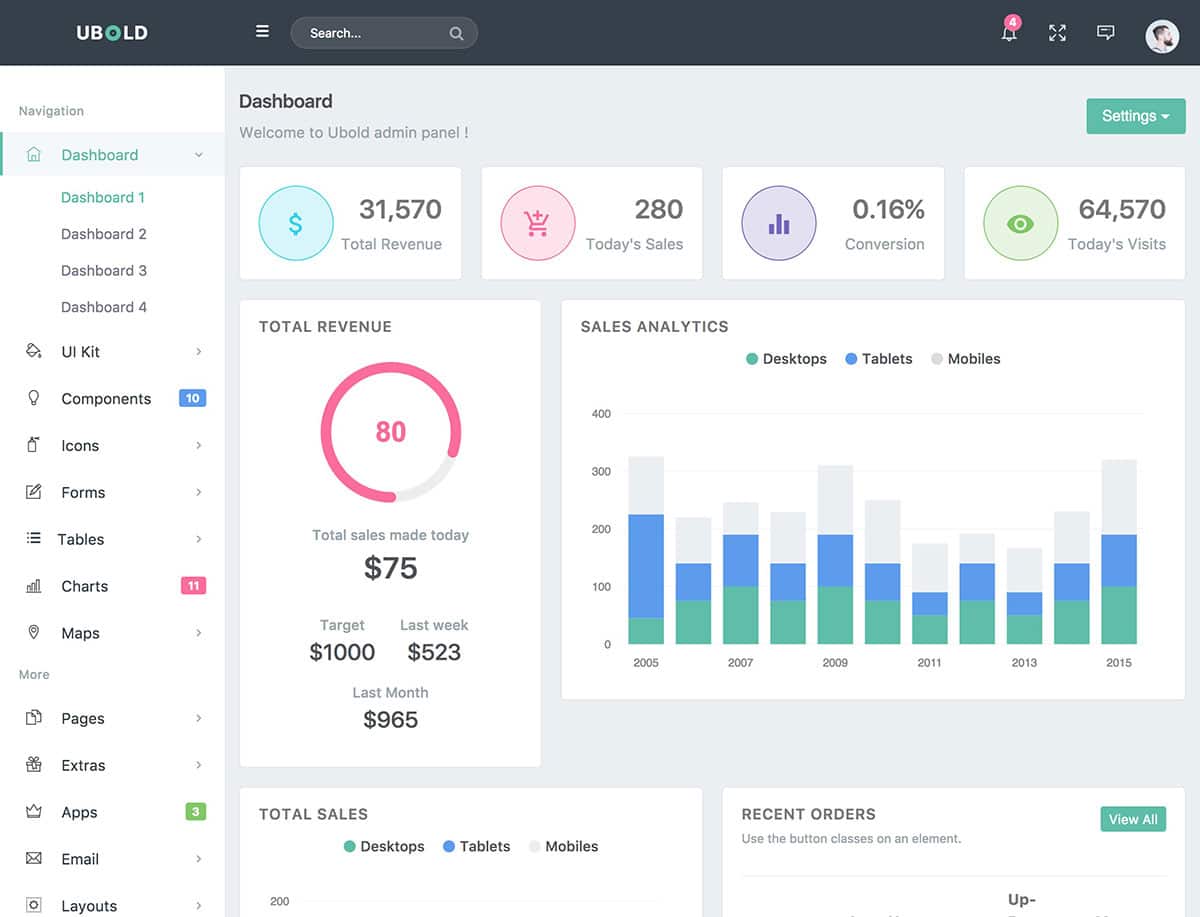
Ubold is packed with demos and pre-built page templates making this a highly flexible admin panel.
It’s not only fully mobile responsive but also ready for customization. Through the use of HTML5, CSS3, and jQuery, Ubold offers many different ways to modify this theme. However, if you’re looking for an off-the-shelf admin template that’s ready to go with little customization required, Ubold could still be a good choice.
Thanks to the large selection of demos, this Bootstrap web app kit should meet many of your demands right out of the box. The light and dark designs provide a range of cosmetic options, while the different navigational styles should cater to your user experience preferences.
If you do check out any of the Ubold demos, you’ll see that this really is a fully-featured admin template. The selection of dashboard templates presents you with a choice of layouts for your admin area. The subtle animation effects, particularly on the graphs and charts, will help draw the attention of your users to the most important aspects of your interface.
When it comes to customizing the dashboards and templates or creating your own designs from scratch, Ubold doesn’t disappoint. The selection of UI kit elements is impressive. Thanks to this library, you can easily add buttons, checkboxes, videos, progress bars, and much more to your layouts. In many cases, there are multiple variations of each type of element to choose from. Ubold should have everything you need and more to design and launch an admin area for your project.
As well as all the dashboard pages and layouts, Ubold also includes a useful frontend template for your app or website.
15. Frest
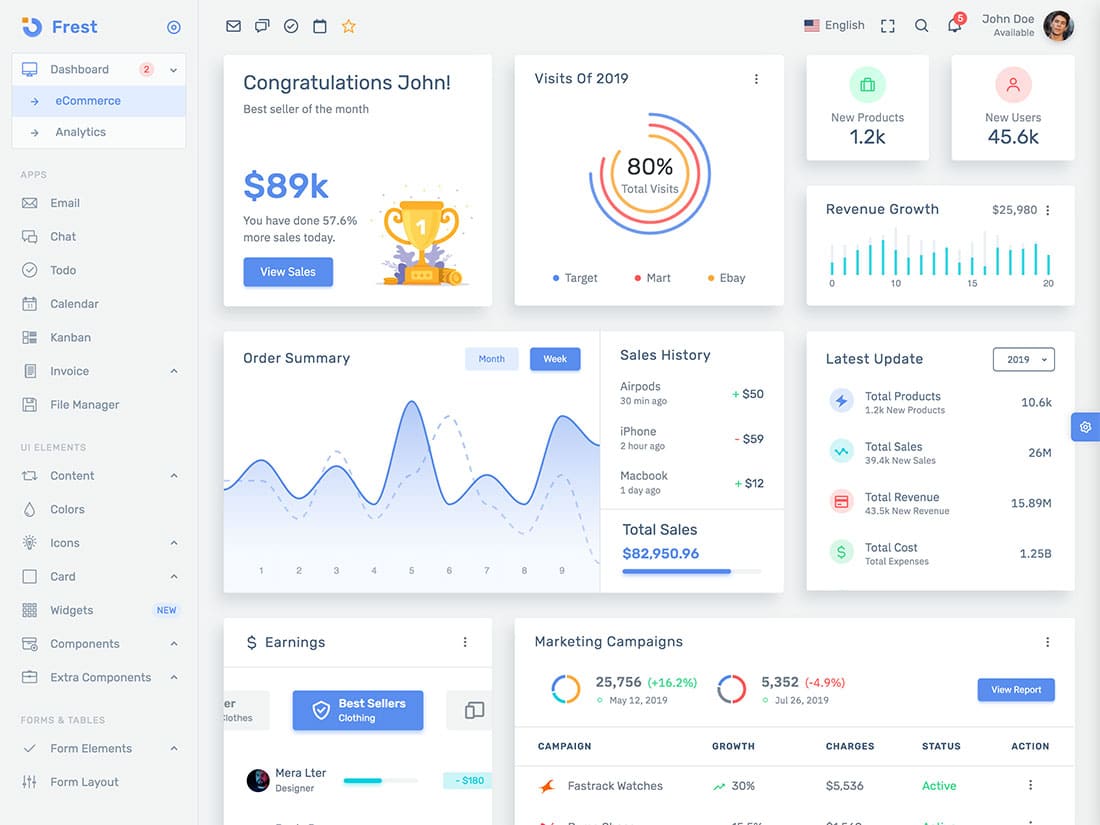
Frest is a Bootstrap admin template that comes in two main color schemes and is packed with templates and components.
When setting up your admin pages with Frest, you can quickly choose between the light and dark color schemes to set the tone for your project. You can also make more individual changes to the appearance of the pages, but the ability to switch the color scheme is a good place to start when it comes to personalizing your app dashboard and admin area.
Some of the other pre-configured options of Frest include the vertical and horizontal menu layouts, the RTL text variations, and a few other options. However, you don’t have to use the pre-built layouts of Frest as they come. Instead, you can easily change the order that the different panels appear on your pages, which panels are included, and which apps are displayed.
With app templates that make it easy to add chat, to-do list, and calendar functionality to your dashboards and admin pages, Frest gives you lots to work with. Other app options that you can take advantage of include the email, invoicing, and file manager tools, helping you to add more useful functionality to your project.
Along with the app templates, you also get a lot of components in the Frest package, such as spinners, pop-overs, maps, and wizards. Thanks to this, it’s easy to populate your pages with many different elements. Adding tables, progress bars, and tabbed areas to your pages is taken care of with the Frest library of components too. Cards aren’t in short supply either, with many types to choose from, including charts and graphs, to name just two.
As well as all of the above, Frest comes with a large library of useful page templates for building your custom admin area.
16. Elite Admin
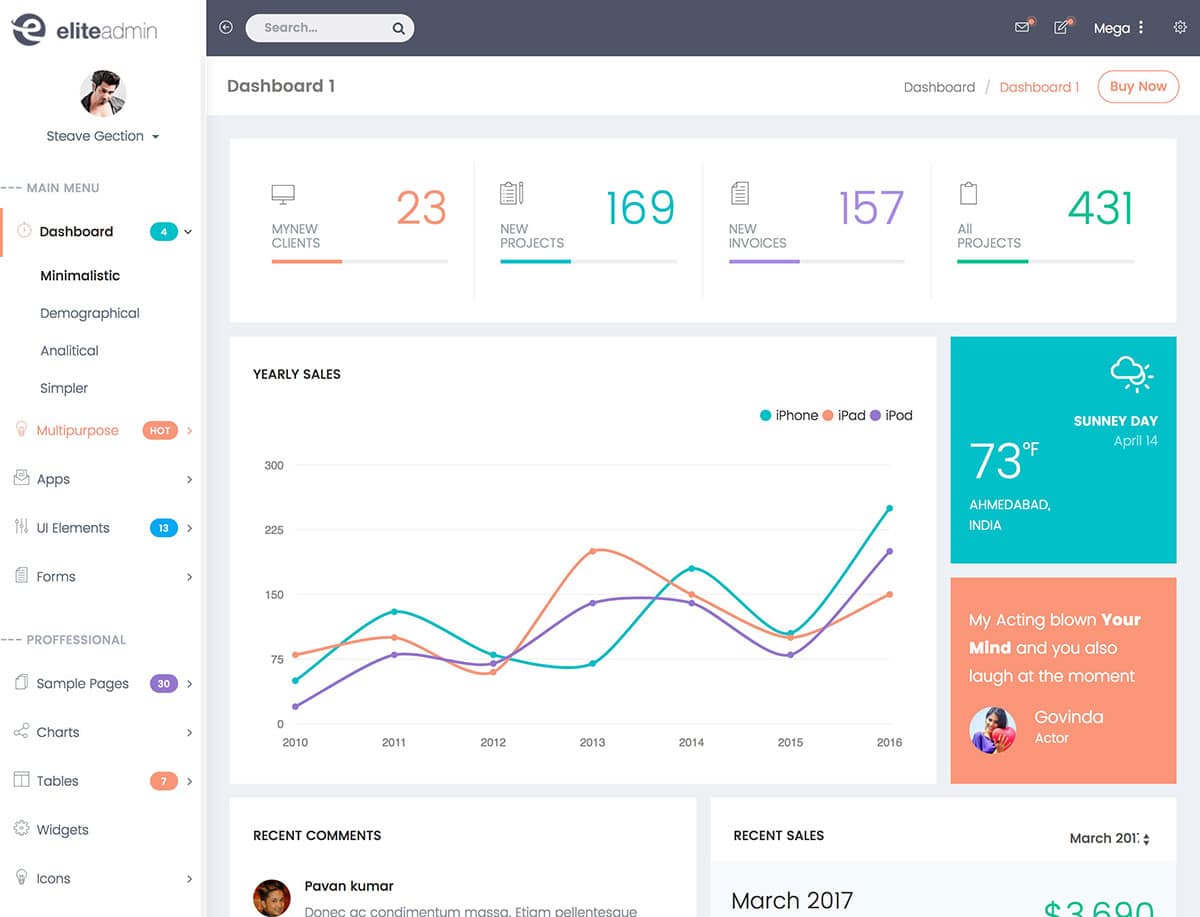
Elite Admin is marketed as a multi-purpose Bootstrap admin template and with 20 demos and over 13 dashboards, it’s hard to disagree.
Rather than simply offering multiple demos with a different layout, like some of the other popular Bootstrap admin templates, Elite Admin includes a selection of demos that have been built for specific types of projects. Among the options are an ecommerce dashboard, a real estate admin area, a hospital admin screen, a university admin design, plus a few other purpose-built demos. However, if you’re looking for a more general Bootstrap admin template for your project, Elite Admin doesn’t disappoint here either as there are multiple generic demos to choose from.
If you take a closer look at any of the Elite Admin demos, you’ll find that they include all of the components you’d expect to find in a premium UI toolkit in this category. The widget library is extensive, containing a range of tools that can be easily added to your layouts. Some options include the carousel widget for displaying important information in a slider format, sales graph panels, weather widgets, user profile boxes, and much more.
Another impressive feature of Elite Admin is the mailbox section. Simply enter the email settings and you’ll be able to display messages in your custom admin panel. File uploads are also supported as well as advanced forms and calendar integration.
If you’re looking for a Bootstrap admin template that can do it all, Elite Admin is a strong contender.
17. Color Admin
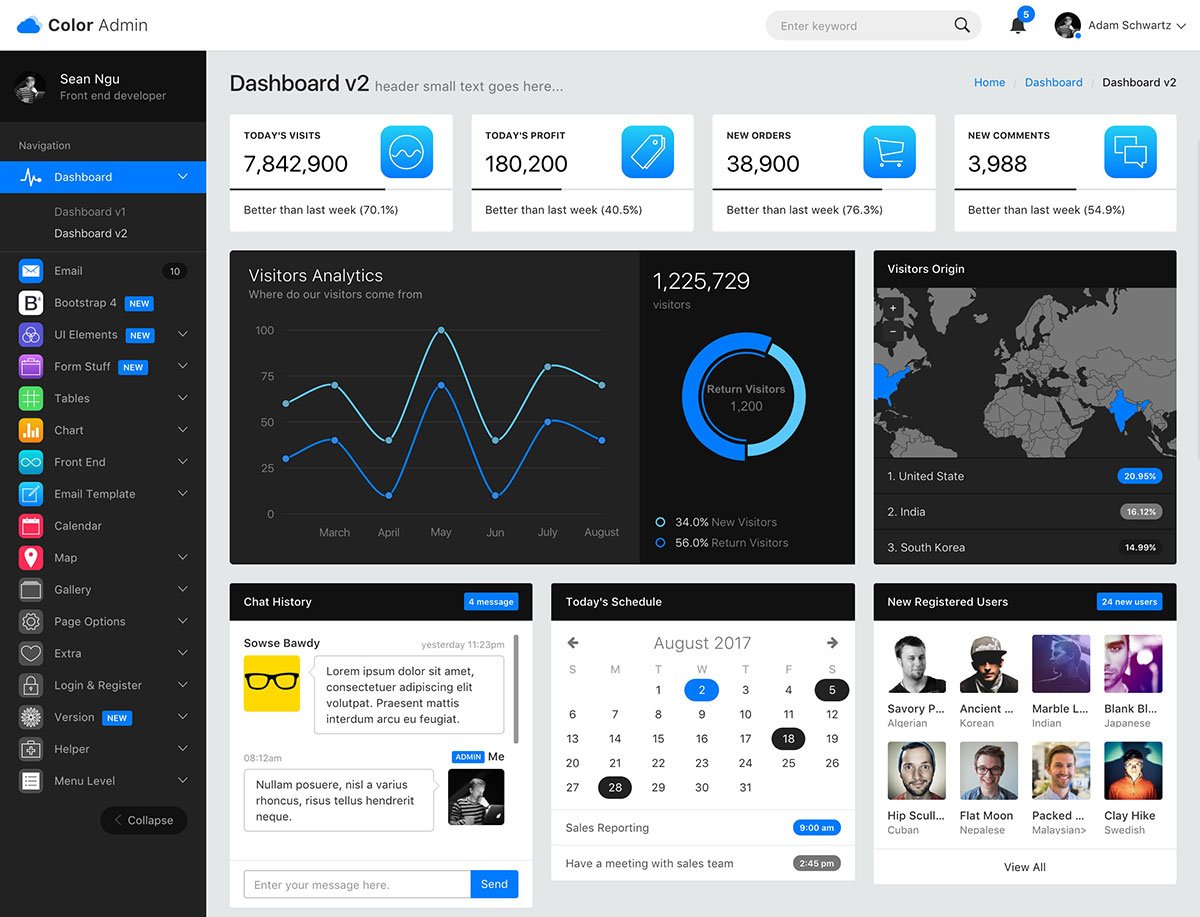
Color Admin is now on version 5 with even more new features added after the recent update.
To help you get started, Color Admin has six main dashboard demos you can use to kick-start your project. Their designs are feature-packed, and this is definitely an admin kit that will appeal to those with a lot of data and content they need to display.
The UI elements library also has lots to offer. There’s a selection of different options for each type of element, including the tree view panels, the typography modules, the button designs, and the modal and notification boxes. Those who need to add forms to their admin panels are well catered to by the Color Admin tool. From basic forms to those with WYSIWYG text entry fields, you can easily add forms to your admin pages with this Bootstrap admin template.
To help add a sense of consistency to your project, Color Admin includes five frontend themes for creating the pages non-logged-in users will see. As the front- and backend templates follow popular design trends, such as the Material Design style, it won’t take much effort to ensure your site or app has a fully modern look and feel.
Color Admin is packed with pages that come complete with documented code to simplify the customization process.
18. Adminto
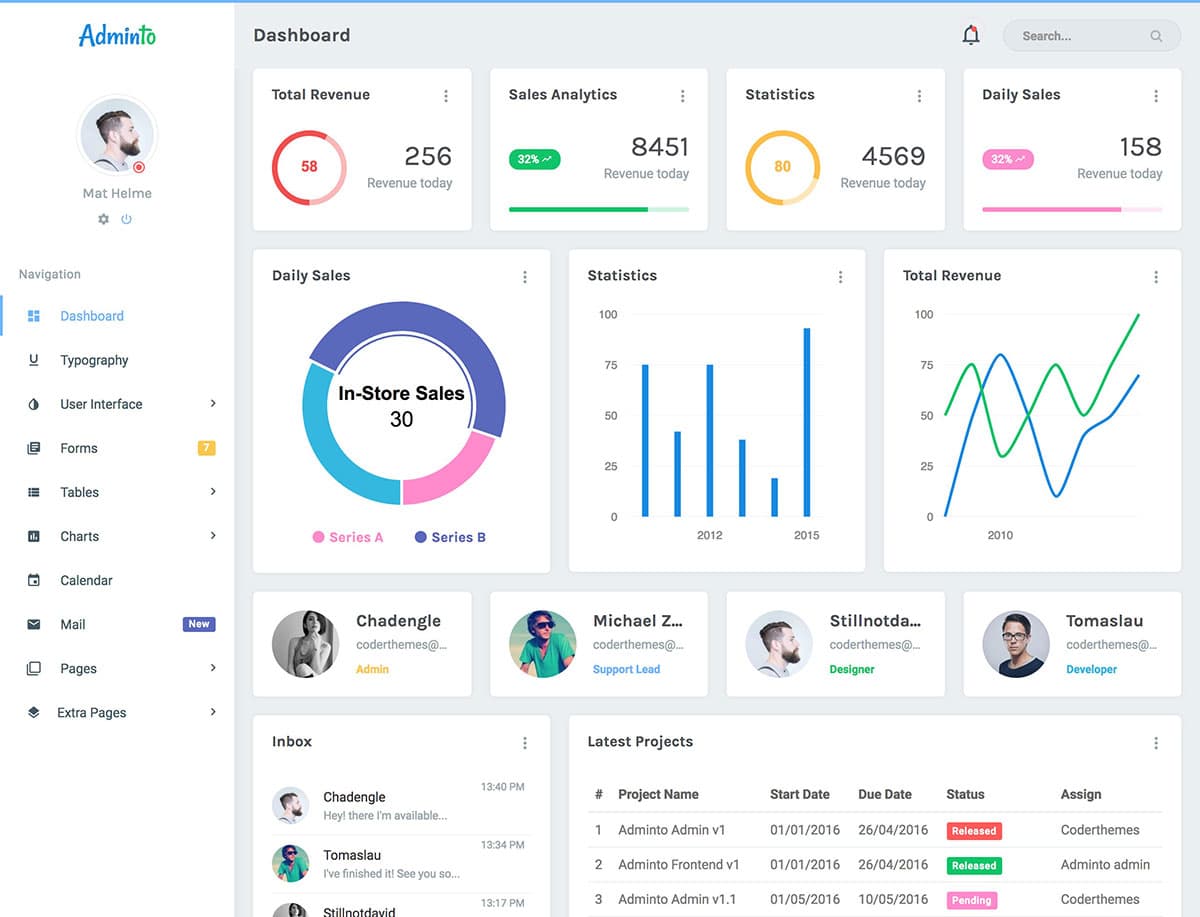
Adminto is another popular Bootstrap admin dashboard that includes enough templates and demos to help you complete your project.
The six main admin demos look very modern and share a similar style. However, they do have different layouts and navigation styles, giving you a good set of options to work with. The color choices match well and the use of font icons helps add some extra flair to the designs. In fact, there are over 1,700 font icons to choose from when setting up your admin pages with Adminto.
As well as the backend admin demos, Adminto also includes a frontend landing page template. This design includes all the elements you’d expect to find in a leading sales page template. As well as the buy buttons and calls to action, the landing page demo includes an icon grid that promotes your best features, screenshot sections to share what’s inside, and a scrolling testimonials slider to display feedback from happy users. There’s also a pricing table section to detail your plans and packages.
Once you’ve chosen an Adminto demo, you can start the process of customizing the designs to suit your project. As the code is fully documented, you should be able to dive right in and begin making changes to the pre-built content. The selection of user interface elements is vast, ensuring you can add all the necessary items to your pages.
Adminto should provide you with everything you need to add stylish and responsive admin pages to your project.