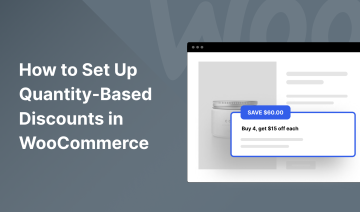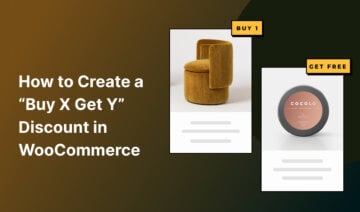On the hunt for the best WooCommerce bulk discount plugins to set up deals on your store?
In this post, I’ll compare six great options that you can use to create various types of bulk discounts, including flat-rate and percentage discounts, tiered pricing, and more.
For each plugin, I’ll share the key features that it offers for bulk discounts, along with pricing information and other pertinent details.
Here’s a quick summary of some of our top picks — keep reading for full details on all six plugins:
- Merchant Pro – An all-in-one conversion toolkit that includes 40+ modular features to improve your store, including bulk discounts, other types of deals, and lots of eCommerce features to boost conversion rates and improve shopping experience.
- WooCommerce Quantity Discounts, Rules & Swatches – In addition to its bulk discounting functionality, it includes some unique features for working with product quantities, including adding quantity swatches and controlling the quantity step level.
- Discount Rules for WooCommerce – A plugin that works for pretty much any type of discounting strategy, including bulk discounts, tiered pricing, BOGO (buy one, get one) deals, and more.
Let’s get into more detail.
1. Merchant Pro
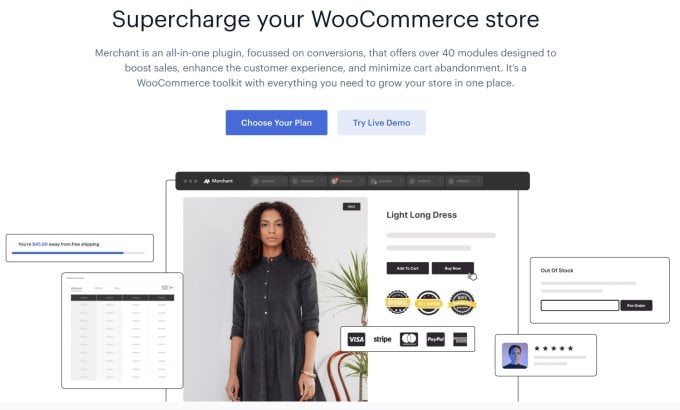
Merchant Pro is an all-in-one WooCommerce conversion toolkit that comes with 40+ modular features to boost your store’s revenue, improve your customers’ shopping experiences, and more.
As part of those modules, Merchant Pro includes a dedicated bulk discount feature that lets you choose from two types of discounts:
- Percentage discount
- Flat-rate discount
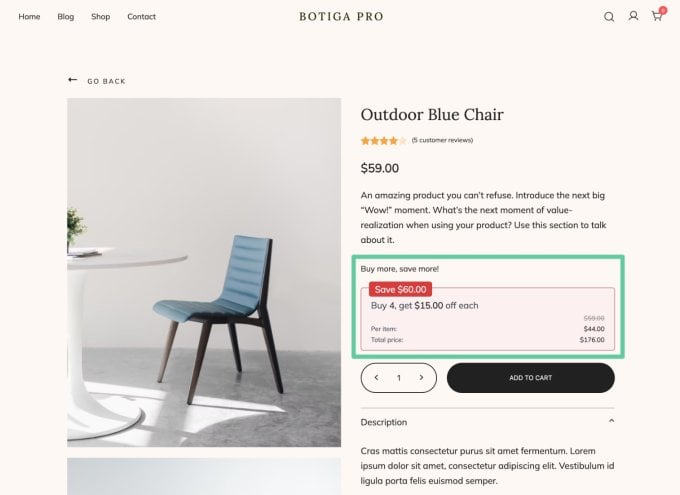
If you offer coupons on your store, you can also choose whether or not shoppers are allowed to stack the coupon discount on top of the bulk purchase discount.
You can create unlimited discount rules and easily apply them to multiple products as needed, with the following levels of targeting:
- All products – Apply the same bulk discount rule to every single product in your store.
- Product categories – Apply a bulk discount rule to all the products in one or more categories.
- Individual products – Apply a bulk discount rule to one or more products that you select.
In situations where multiple rules apply to the same product, you can use priority ordering to control which discount applies.
You can also add user conditions to restrict which users can access a certain bulk discount:
- All users
- Specific user roles – Any user with the selected user role can access the bulk discount.
- Specific user accounts – Only the individual user accounts that you select can get the bulk discount.
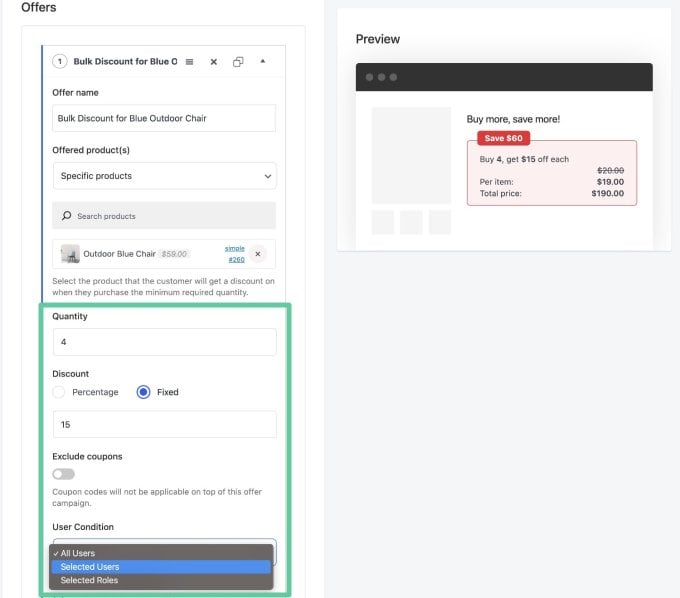
Finally, you get lots of options to customize the content and style of your bulk discounts, which helps you make them stand out in your store.
Beyond setting up bulk discounts, you can also access lots of other helpful eCommerce features, including product bundles, storewide sales, frequently bought together products, “buy X, get Y” deals, countdown timers, Shopify-style side carts, and more.
All of these features are 100% modular, which means your store’s performance won’t be affected by any features that you’re not actively using.
For a more detailed look at how it works, you can check out our full tutorial on setting up bulk discounts with the Merchant plugin.
Price: While Merchant has a free version at WordPress.org, you’ll need Merchant Pro to access the Bulk Discounts module. Merchant Pro starts at $79 for use on a single site, which gives you access to all of the Pro modules.
Your purchase is backed by a 30-day money-back guarantee. You can also try the bulk discount functionality for yourself by creating a free, fully functioning Merchant Pro demo site.
2. YITH WooCommerce Dynamic Pricing and Discounts
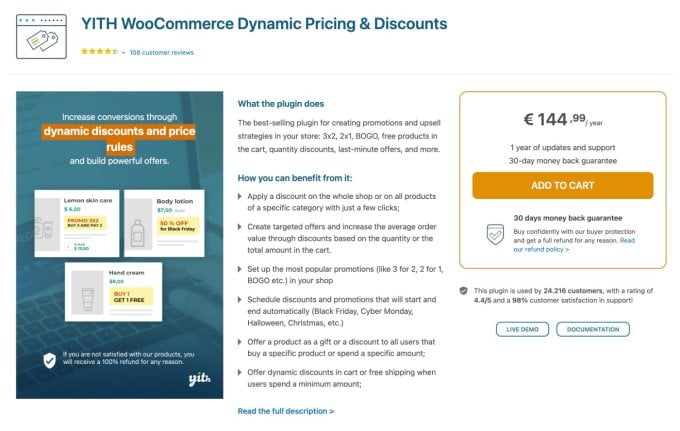
As the name suggests, YITH WooCommerce Dynamic Pricing and Discounts comes from YITH, a popular developer of WooCommerce extensions.
YITH was acquired by Newfold Digital back in 2022, which is the same company behind the popular web host Bluehost. I mention this because the shared ownership means that you can access this plugin for free if you’re using one of Bluehost’s WooCommerce hosting plans. Otherwise, you’ll need to pay, though, as it only comes in a premium version.
The plugin offers a full-service approach to WooCommerce discounts, helping you set up bulk discount deals, along with other discount types such as “buy X, get Y”, free gifts, free shipping, and more.
Here are some of the most relevant features when it comes to bulk discounts:
- Product targeting – You can set up discount rules for all of your products, products in specific categories, or individual products.
- Flat-rate or percentage discounts – You can also offer other perks, such as free shipping if the shopper purchases a certain number of items.
- Tiered discounts – You can add multiple discount tiers based on the quantity of items that a person has added to their cart.
- Control stacked discounts – You can choose whether or not to apply the bulk discount on top of other sales or coupons.
- User conditions – You can restrict which types of users can access the bulk discounts.
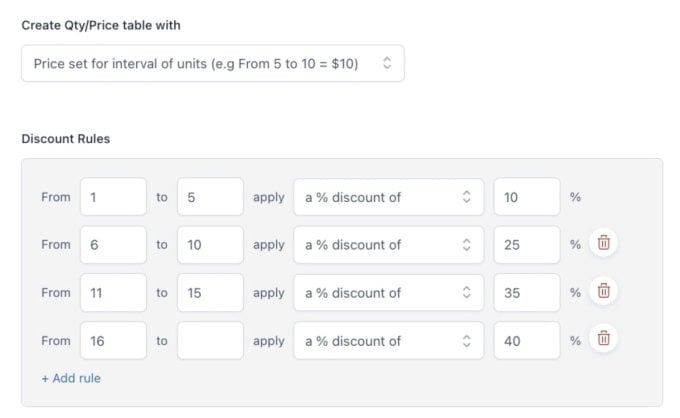
Price: While there used to be a free version of this plugin at WordPress.org, it now only comes in a premium version. It starts at €144.99 for a single-site license, which makes it one of the more expensive plugins on this list.
Your purchase is backed by a 30-day money-back guarantee.
3. WooCommerce Quantity Discounts, Rules & Swatches
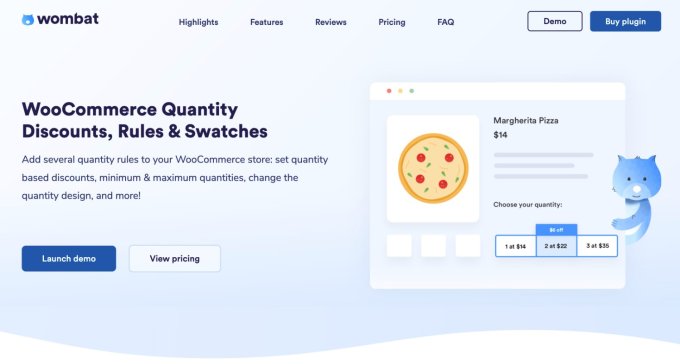
WooCommerce Quantity Discounts, Rules & Swatches is a premium bulk discounts plugin from Studio Wombat, the maker of 6+ different WooCommerce extensions.
To start with, the plugin can help you set up bulk quantity discounts with tiered pricing. That is, you can offer different discounts for different ranges of quantity discounts.
You can choose exactly which products to apply the discount to and choose between offering fixed or percentage discounts.
Beyond that, the plugin also adds a few different features for controlling how shoppers select the quantity for products, which can tie in with the bulk discounting functionality that it offers:
- Quantity swatches – Instead of showing the default WooCommerce quantity box, you can add clickable swatches that let shoppers choose different quantities. This can be a nice approach if you only offer certain fixed quantities for shoppers to choose from.
- Step intervals – You can require shoppers to increase the quantity in certain intervals. For example, you could make them select a quantity that’s a multiple of five. That is, instead of changing from “5” to “6”, the shopper would need to change from “5” to “10” (or another multiple of five).
- Min/max quantity – You can require users to meet a minimum or maximum quantity before they’re allowed to check out.
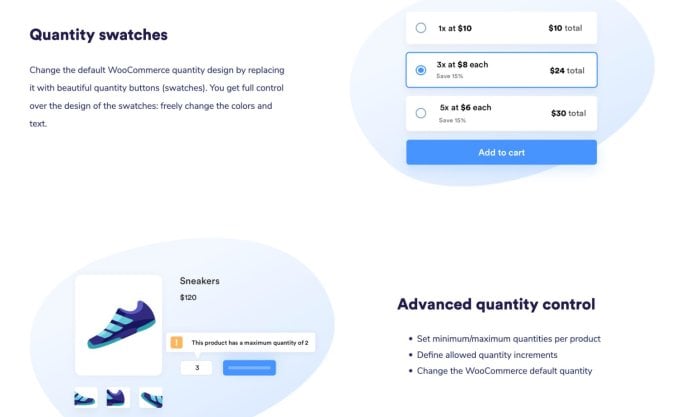
If you think you could use those extra features when setting up your bulk discounts, I think that might be a reason to choose this plugin over the others.
Price: WooCommerce Quantity Discounts, Rules & Swatches only comes in a premium version. For a single site license, it costs $49 for one year of support and updates or $139 for lifetime support and updates.
Your purchase is backed by a 14-day money-back guarantee.
4. Discount Rules for WooCommerce
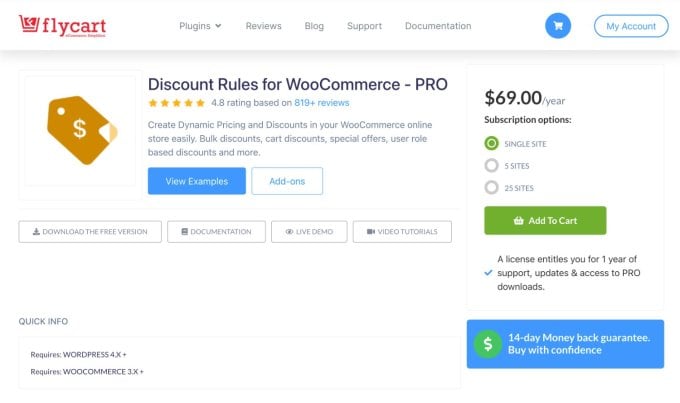
Discount Rules for WooCommerce is a freemium plugin that helps you set up a variety of different discount types, including bulk discounts.
While there is a popular free version of the plugin at WordPress.org, you’ll probably want the premium version if you’re serious about your bulk discounting strategy, as it includes a lot of essential features that you’ll want when setting up your deals.
For that reason, I’m going to focus exclusively on the premium version when I’m talking about the features.
So — what are those features? Let’s run through them:
- Flat-rate or percentage discounts – You can only create fixed discounts with the free version, though.
- Product targeting rules – You can apply the rule to individual products or entire categories of products.
- Flexible application conditions – You can require users to purchase a certain quantity of a single product. Or, you can let them purchase multiple products to satisfy the condition. For example, “Buy at least five products from Category A and get 10% off”.
- Quantity or order value – In addition to discounting based on the quantity of items, you can also apply discounts based on the total cart value. For example, “Spend at least $100 and get 5% off”.
- User role restrictions – You can choose which users are able to access the bulk discounts. Or, you can target individual user accounts.
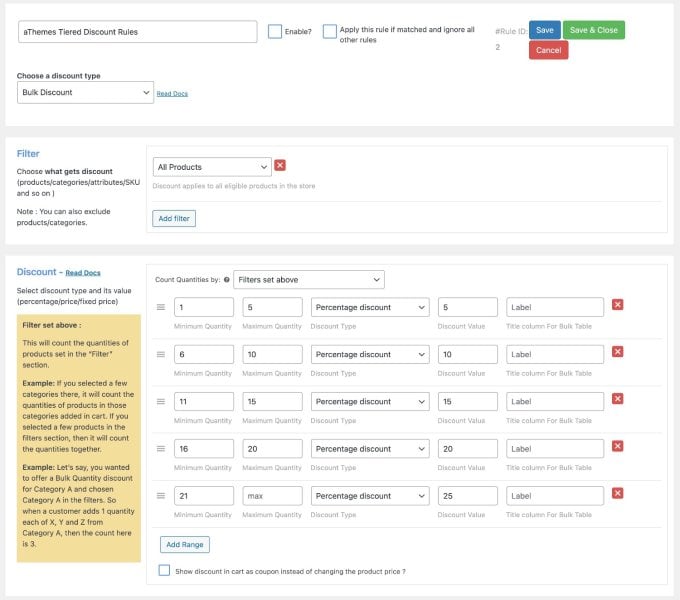
If you’re using tiered pricing rules, the plugin also lets you display a pricing table on the single product page.
Price: There’s a limited free version at WordPress.org, but it has some notable restrictions, such as not being able to set up fixed-price discounts (only percentage discounts with the free version).
To remove those limitations and access new features, paid plans start at $69 per year for use on a single site.
Your purchase is backed by a 14-day money-back guarantee.
5. WooCommerce Fees and Discounts
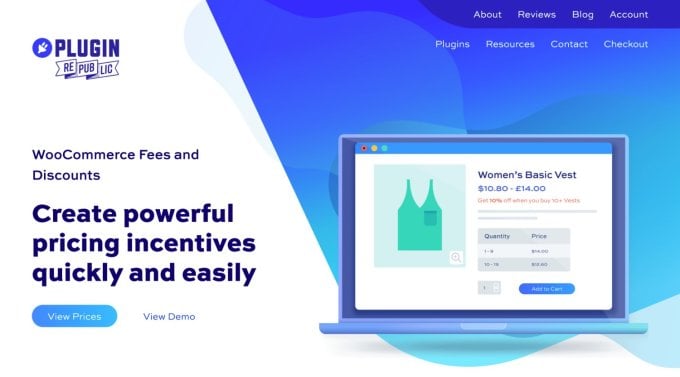
WooCommerce Fees and Discounts is a premium plugin that comes from Plugin Republic, a WooCommerce-specific plugin shop that offers a number of different plugins.
As the name suggests, the plugin is not limited to just bulk discounts — it actually works for a variety of different fee and discount strategies, including the following:
- Bulk discounts by quantity or spend
- Dynamic rules such as BOGO deals (Buy One, Get One)
- Additional fees based on a user’s chosen payment gateway
In terms of the bulk discount functionality, here are some more specific details on the types of rules that you can set up:
- Fixed or percentage discounts – You can mix and match as needed.
- Product targeting conditions – You can target bulk discounts to individual products or entire categories of products.
- User conditions – You can restrict access to the bulk pricing based on a user’s role.
- Tiered pricing – You can create tiered pricing rules and display them in a table on the single product page.
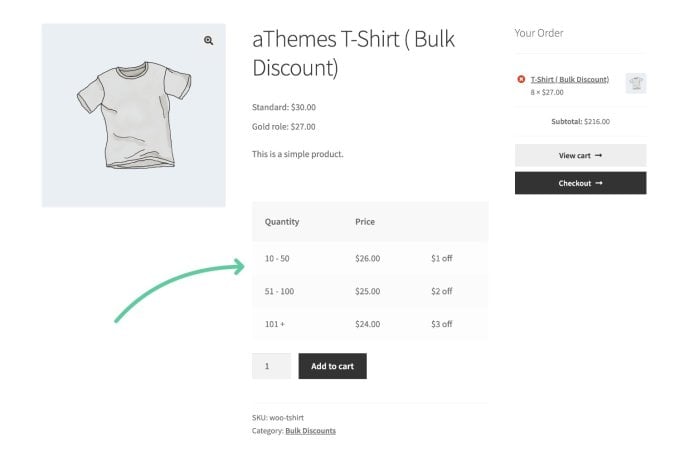
One nice feature is that you can use your bulk discounts as upsells by displaying a call-to-action message in users’ carts. For example, “Buy two more of Product X and get a 10% discount”.
Price: WooCommerce Fees and Discounts only comes in a premium version. For use on a single site, it starts at $59 for one year of support/updates or $149 for lifetime support/updates.
6. YayPricing – WooCommerce Dynamic Pricing & Discounts
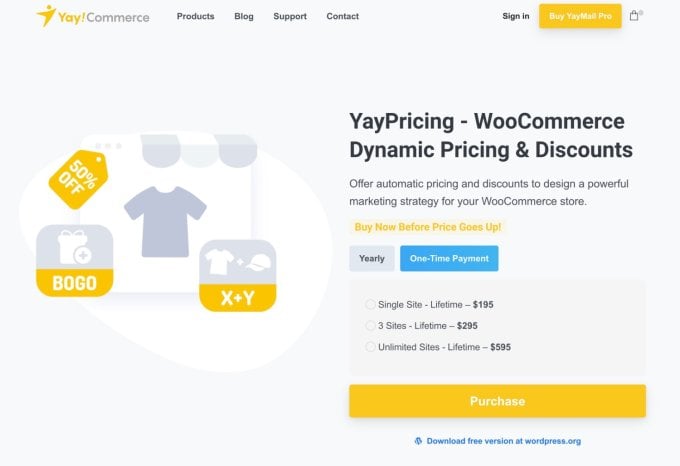
YayPricing is a discount plugin from YayCommerce that has a free version at WordPress.org and then a premium version that adds more flexible discounting rules.
Like some of the previous plugins, it’s not limited to just bulk discounts. It also lets you set up other types of discounts such as “buy X, get Y”, free shipping, user role discounts, and others.
In terms of bulk discounts, it offers the following features:
- Fixed or percentage discounts – You can also access some other discounts such as free shipping, e.g. “Purchase at least 10 of Product A and get free shipping”.
- Tiered pricing option – In addition to setting up single bulk discounts, you can also add tiered pricing rules and display them in a table on the single product page.
- Flexible product targeting – You can apply your bulk discount rules to entire product categories or tags, individual products, or even individual product variations.
- User conditions – You can target user roles, individual user accounts, and some other relevant conditions.
- Scheduling – You can set your discounts to only run during certain times/dates.
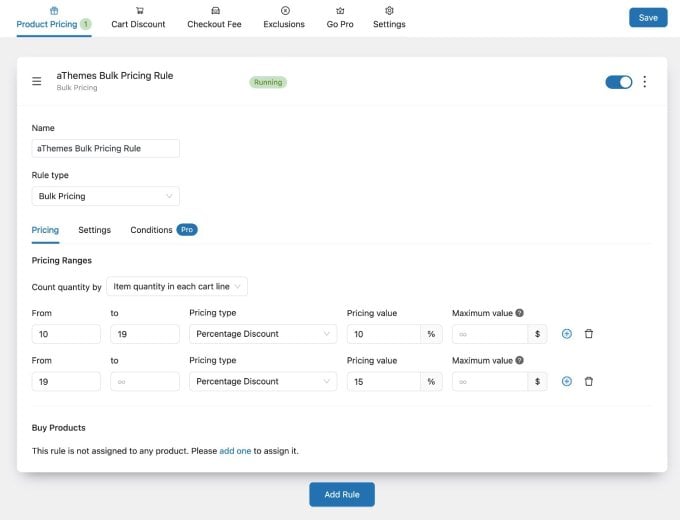
It also has a nice upsell feature that lets you display discount conditions on the Cart page, which can encourage users to purchase more products.
Price: There’s a limited free version at WordPress.org. Paid plans start at $79 for use on a single site and one year of support/updates or $195 for lifetime support/updates.
Start Offering Bulk Discounts Today
That wraps up our guide on how to find the right plugin for setting up bulk discounts on your WooCommerce store.
All of these plugins are quality options, so your choice should really come down to your specific feature needs and budget.
If you’re interested in a plugin that can help you improve your store in other ways beyond just bulk discounts, you might prefer the all-in-one Merchant Pro plugin.
In addition to its bulk discount functionality, it also includes 40+ other modular features to help you run other types of deals, improve your store’s shopping experience, and just generally boost your store’s revenue. Because it uses a modular approach, you won’t need to worry about your store being slowed down by any features that you decide not to use.
If you want to get started, you can purchase Merchant Pro today or spin up a free demo site to try all of the functionality for yourself.
You can also read our guide on how to set up bulk discounts to see the plugin in action.