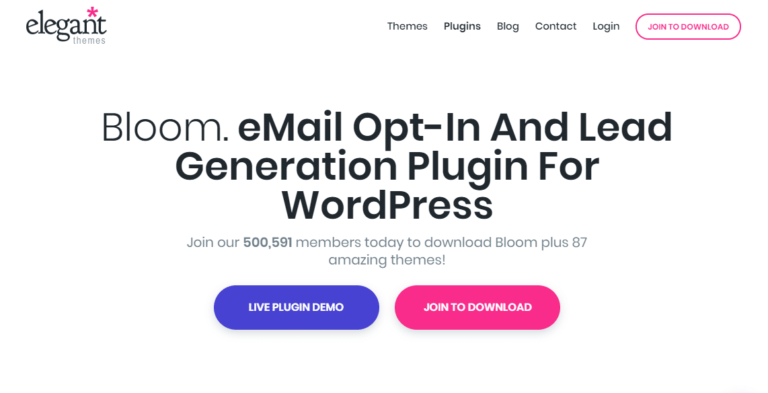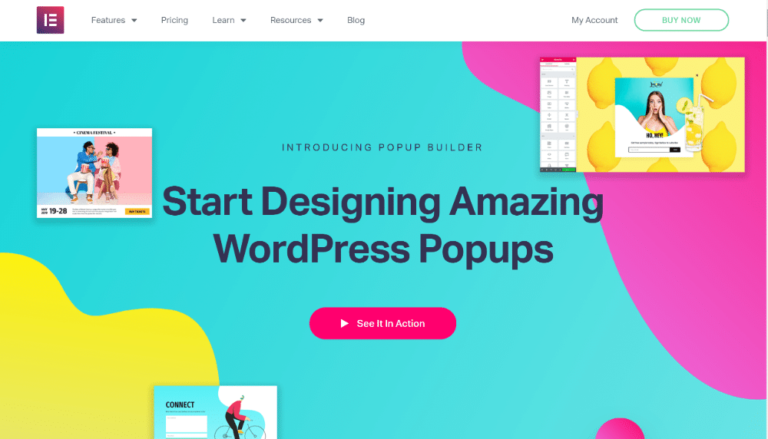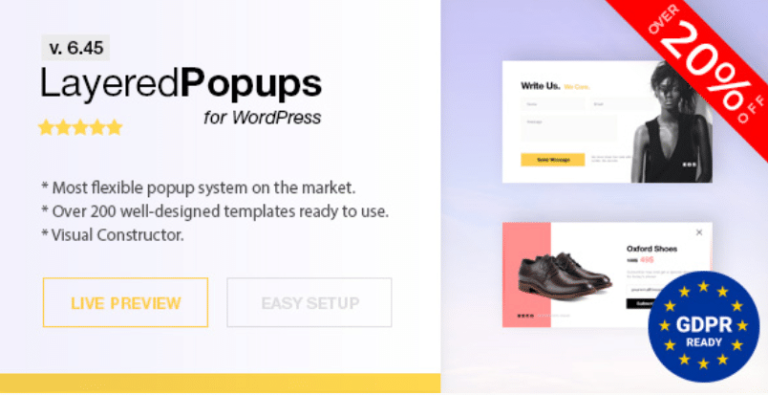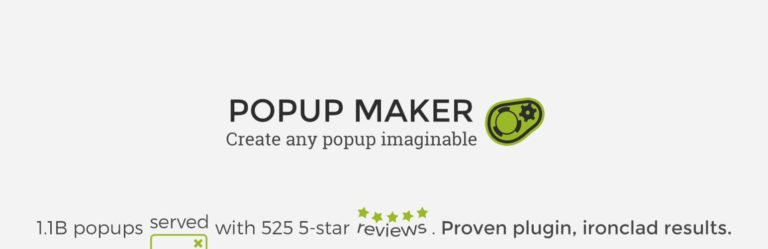Love ’em or hate ’em, popups get results. If you’re looking for the best WordPress popup plugin to use on your site, you’ve found your way to the right post.
In this collection, I’ll share and compare 11 great popup plugins that you can use on your site. Some are simple popup tools with a basic editor, while others offer detailed drag-and-drop builders, A/B testing, and more advanced features (for a price, of course!).
Whether you’re looking for that simple free option or one of those heavy-duty marketing tools (or something in between), you’ll find a great option on this list.
Let’s get popping!
1. Convert Pro
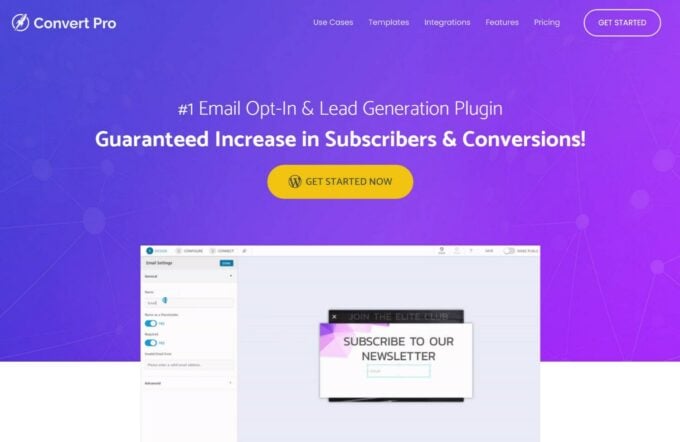
Convert Pro is a WordPress popup plugin from Brainstorm Force, the same team behind the massively popular Astra theme as well as other plugins such as Ultimate Addons for Elementor, one of the top Elementor extensions.
Convert Pro gives you a visual, drag-and-drop builder along with detailed trigger and targeting rules that rival SaaS tools such as OptinMonster (another entrant on our list).
Convert Pro Features
Convert Pro offers a very strong feature list if your main goal is opt-ins/lead generation.
You can design great-looking popups using premade templates and a visual, drag-and-drop builder. You can also choose from a variety of popup types including the following:
- Modal
- Notification bar
- Slide-in
- Welcome mat
- Full-screen filler
You can also create embedded forms if needed.
To make your popups as effective as possible, you get very detailed targeting and trigger rules, along with the ability to create multiple rulesets for each popup.
Other notable features include the following:
- Analytics
- A/B testing
- Lengthy integration list with email marketing services
Convert Pro Targeting/Triggering Options
As I mentioned, Convert Pro includes very detailed targeting and trigger rules.
You can also create multiple rulesets if needed to mix and match rules.
Here are the trigger rules:
- Time on page
- Number of page visits
- Exit-intent
- Scroll depth
- User inactivity
- After a certain CSS element
- On click
Here are the targeting rules:
- Specific content on your site (pages, categories, authors, post types, etc.)
- User device
- User logged-in status
- Referring URL
- Ad block usage
- Cookie
- User geolocation
You can also schedule your popups to only run during certain times.
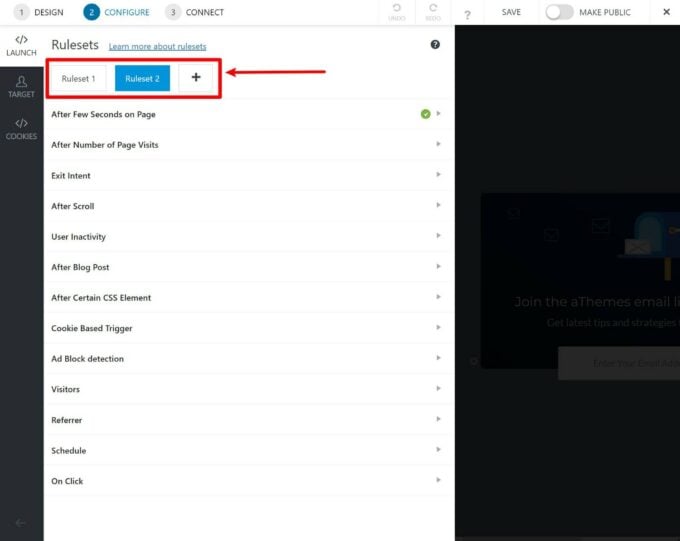
Overall, Convert Pro is one of the most flexible native WordPress plugins when it comes to targeting and trigger rules.
How You Build Your Popups
To start, you’ll choose the type of popup that you want to create:
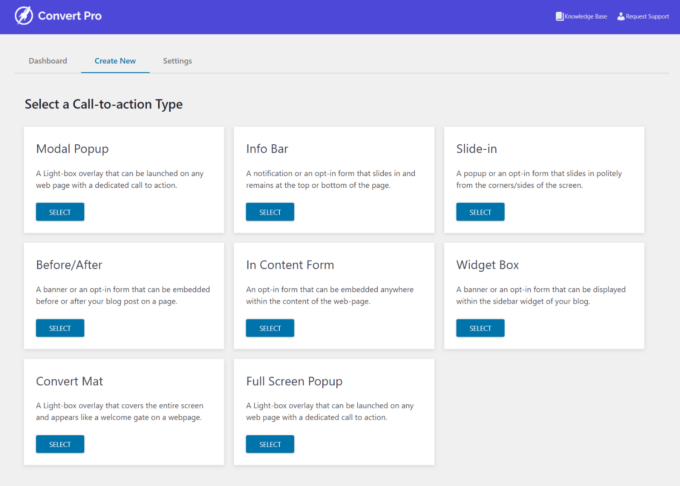
You can then choose from premade templates or start from a blank slate.
From there, you can customize everything using the visual, drag-and-drop editor. You can click and type to edit text and add new elements to add custom content:
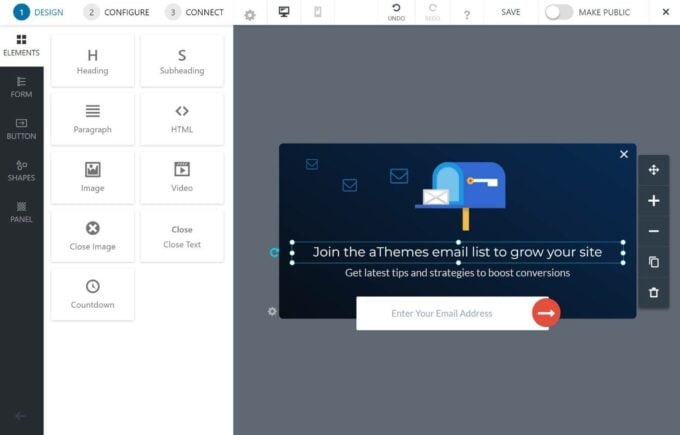
You can also enable the mobile preview to customize typography sizes and alignment based on a user’s device. There’s also a separate tab that lets you customize the form and form fields.
Convert Pro Pricing
Convert Pro costs $89 for use on unlimited sites and one year of support and updates.
You can also pay $389 for lifetime support and updates and use on unlimited sites.
Or, you can get it as part of Brainstorm Force’s Growth Bundle, which includes Astra Pro, Ultimate Addons for Elementor, and all other Brainstorm Force products.
2. Bloom
Bloom is a popup plugin from Elegant Themes, the makers of the popular Divi theme. As a result, it’s only available as part of the full Elegant Themes membership. That makes it pricey if all you want is Bloom. But if you like Elegant Themes’ other offerings, the overall membership offers great value.
Bloom Features
First off, Bloom has one of the better-looking dashboards that you’ll find. So just working with your popups is easy from that perspective.
It doesn’t have a drag-and-drop builder, but it does ship with 100+ templates that you can customize to your needs, as well as some unique trigger/targeting options (more on those in a second).
And in that great-looking Bloom dashboard, you can also set up A/B tests and view analytics to see how all of your popups are performing.
Bloom Targeting/Triggering Options
Again, trigger options are one of the areas where I think Bloom excels.
First, it gives you the standard triggers like:
- Time
- Scroll depth
- Inactivity
Then, it tacks on these two unique triggers:
- After commenting — lets you show the popup after someone leaves a comment. I love this because you know that person is already engaged with your site.
- After purchasing – lets you show a popup after the checkout process finishes.
There is one trigger missing, though — you don’t get any exit-intent.
As for targeting, you get detailed content targeting rules, but not much else. You can target by:
- Posts
- Post types
- Categories of posts
And it also includes an option to disable a popup for mobile devices, which is kind of a roundabout way of only targeting desktop devices.
How You Build Your Popups
Again, Bloom is not a great choice if you want to build your popups from scratch. But if you’re happy using one of the 100+ included templates, the design customizer lets you change up all the:
- Text
- Colors
- Images
- Animations
- Form details
- Etc.
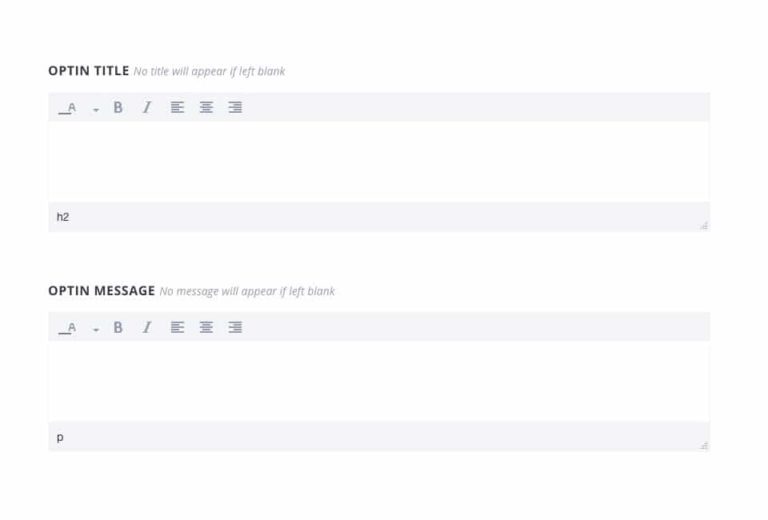
And you do get some more advanced options such as the ability to hide images on mobile devices.
Bloom Pricing
Bloom is available as part of the Elegant Themes membership which costs $89 for one year of support and updates or $249 for lifetime support and updates.
3. OptinMonster
OptinMonster started as a WordPress popup plugin and then morphed into a platform-agnostic SaaS tool. It hasn’t forgotten its WordPress roots, though, and you still get a dedicated WordPress plugin that makes the integration super easy.
It’s worth remembering that you’ll actually build and manage your popups in the separate OptinMonster interface, though.
OptinMonster Features
OptinMonster is one of the most powerful popup plugins on this list, so it’s got plenty of functionality to go around.
It starts with a new drag-and-drop builder that lets you create popups from scratch or customize one of the existing templates.
You also get some very detailed targeting and triggering rules, which I’ll share in a second.
And if you want to optimize your popups, OptinMonster includes built-in A/B testing and multivariate testing.
But beyond that, it’s got a great feature called Smart Success. This feature lets you display different offers to people who have already converted on one of your popups.
For example, if someone signs up to your list via a popup, you can show that person different offers in the future to avoid annoying them.
OptinMonster Targeting/Triggering Options
OptinMonster trademarked the term “Exit-Intent”, so you can bet that they offer exit-intent triggers!
Beyond that, you also get:
- Scroll
- Time
- User inactivity
- Click (for two-step opt-ins)
And you can also schedule popups to only run at certain times, which is pretty unique.
As for targeting, OptinMonster probably has the deepest targeting options of any tool on this list. You can target your popups by:
- Page
- Referrer
- New vs returning visitors
- Cookie
- Geolocation (this is unique)
- Device
- Adblock usage
How You Build Your Popups
Thanks to some recent improvements, OptinMonster now offers a full drag-and-drop visual editor. You’re able to build your popups using widgets, much like a WordPress page builder functions:
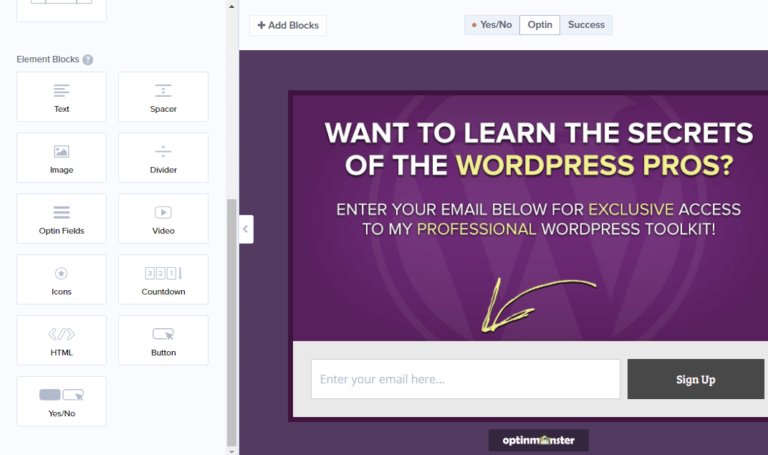
OptinMonster Pricing
OptinMonster’s plans start at $9 per month (billed annually). You’ll need higher tier plans if you want access to A/B testing, exit-intent, and other advanced functionality, though.
4. HubSpot
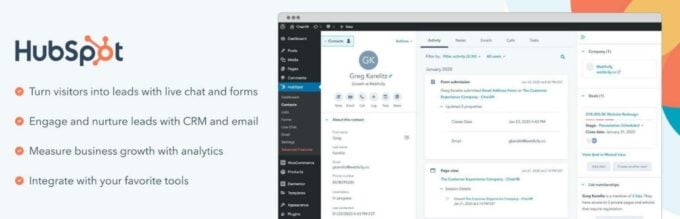
You might know HubSpot for its popular free customer relationship manager (CRM). Beyond the CRM, though, HubSpot offers a free WordPress plugin that gives you access to a visual popup builder, along with other useful features such as a form builder and live chat.
The nice thing about the HubSpot popup builder plugin is that it will automatically save leads to the HubSpot CRM.
Overall, this one can be a great option if you’re looking for an all-in-one solution for managing customer relationships. However, if you have no interest in using the HubSpot CRM, it’s probably not the best option for you.
HubSpot Features
The most unique thing about HubSpot is the integrated CRM, which you’re able to access from your WordPress dashboard.
In terms of the popups themselves, you also get a number of useful features:
- Visual, drag-and-drop popup builder
- Multiple-stage popups, each with customizable designs
- Automatic follow-up emails when people submit a popup
- Flexible targeting and trigger rules
As I mentioned above, you also get features that go beyond popups:
- Drag-and-drop form builder
- Live chat and chatbots
- Option to email contacts and send newsletters
- Website analytics
HubSpot Targeting/Triggering Options
Another advantage of the HubSpot popup builder is that it includes very detailed targeting options.
In addition to targeting specific URLs on your site or query parameters, you can also target popups based on specific user details or actions:
- Visitor name or segmented list (if already in your contacts)
- Device
- Browser language
- Country
- Previous CTA (call-to-action) clicked
- Days since last visit
- Form viewed
- Session count
- Page visited
- Referral URL
You can mix and match rules as needed, including adding both inclusion and exclusion rules. Note, however, that many of the user-specific targeting rules require a premium plan.
In terms of triggers, you get the following options:
- On 50% page scroll
- Exit-intent
- Time on page
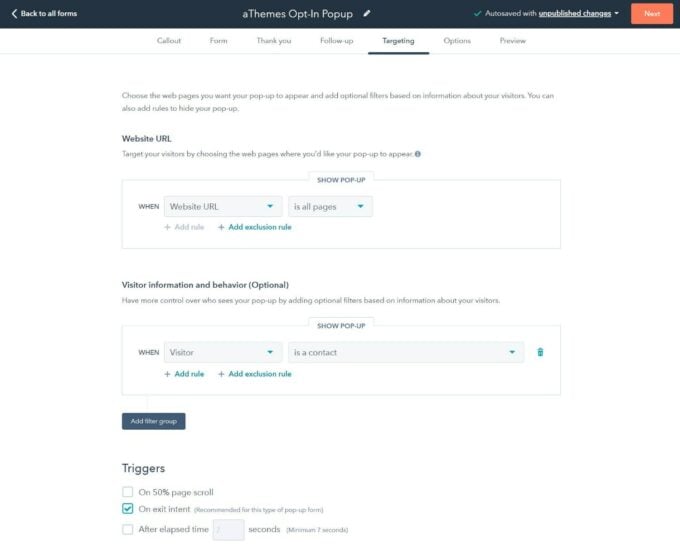
How You Build Your Popups
To create a new popup, you’ll build a new form. You can choose from a regular popup, a dropdown banner, or a slide-in.
From there, you’ll get a visual builder to customize the various stages of your popup:
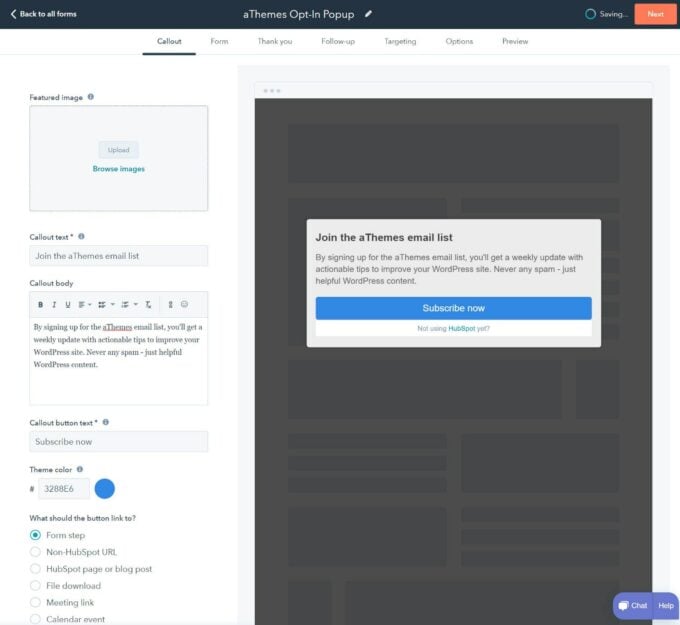
In terms of the popup form itself, you can add as many fields as needed, including linking each field to a corresponding field in the HubSpot CRM:
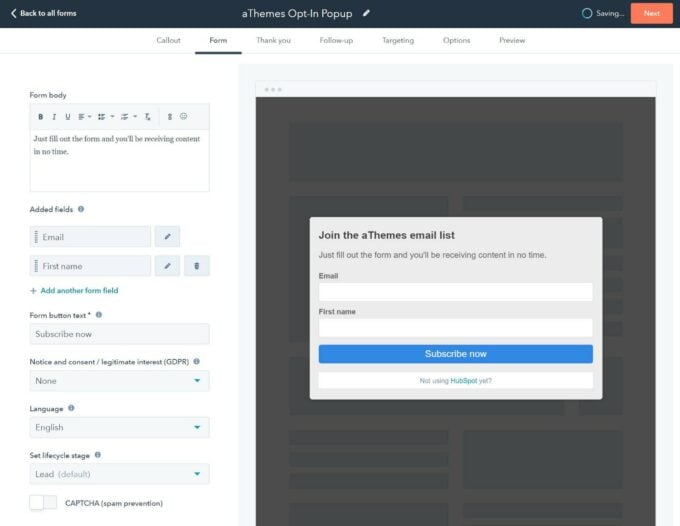
You can also use a visual builder to set up automatic follow-up emails for people who add their details to your popup.
HubSpot Pricing
The HubSpot WordPress plugin and popup builder are free. The HubSpot CRM is also free to use, which means you can store all of your contacts at no cost.
You’ll only need to pay if you want to access some of the more advanced marketing, sales, or customer service features that HubSpot offers — for example, user-specific targeting rules, custom fields, and so on.
These plans typically start at around $45 per month.
5. Elementor Pro
Elementor is a popular WordPress page builder plugin that’s in use on more than a million WordPress sites (check out our Elementor Pro review too).
With the Elementor Pro add-on, however, you get access to a feature called Popup Builder.
With this feature, you can use the same full-featured page builder interface to build a variety of different popups.
If you want the flexibility to have 100% control over your popups, this is a great option.
Elementor Pro Features
Elementor Pro lets you create a variety of different popup types, including:
- Modal popups
- Top or bottom notification bars
- Fly-ins
- Slide-ins
- Full-screen overlays
One of the most unique features is that you’re able to use all the normal Elementor widgets and styling options. So you can include:
- Email opt-in forms
- Buttons
- Countdown timers
- Login forms
- Contact forms
- Registration forms
- Etc.
And you also have a lot of control over how that content looks.
Elementor Pro comes with 100+ popup templates to help get you started. Or, you can also build your own design from scratch.
The one area Elementor Pro lags behind other tools is analytics. At the current time, there aren’t any built-in analytics or A/B testing.
Elementor Pro Targeting/Trigger Options
Elementor Pro comes with a detailed set of targeting and trigger options.
First off, you can match your popups to certain WordPress content with targeting rules for:
- Specific posts or pages
- Categories or tags
- Post types
- Post formats
- Archive pages
You also get other targeting rules that let you target by:
- Device
- User logged-in status
- Pageviews or sessions
- Referral source/URL
And as for triggers, you can trigger a popup by:
- Click
- Time
- Scroll
- Inactivity
- Exit-intent
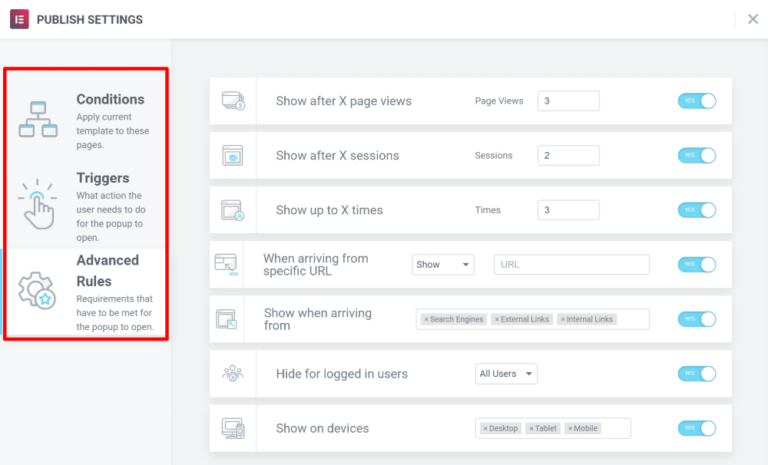
How You Build Your Popups
To build your popups, you can first choose from the 100+ premade templates or a blank slate.
Then, you can build and tweak your design using the regular Elementor interface. The only difference is that you’re working on a popup canvas instead of a full-page canvas:
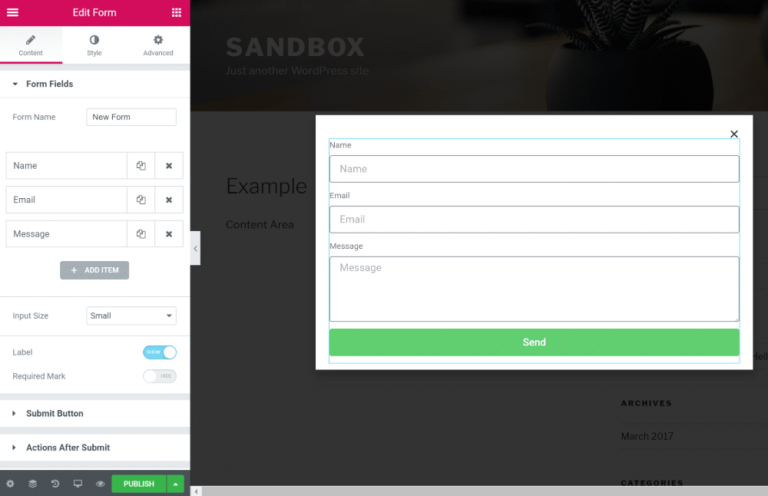
You also get a special Popup Settings area from which you can configure your popup itself, such as sizing, animation, close functionality, and more.
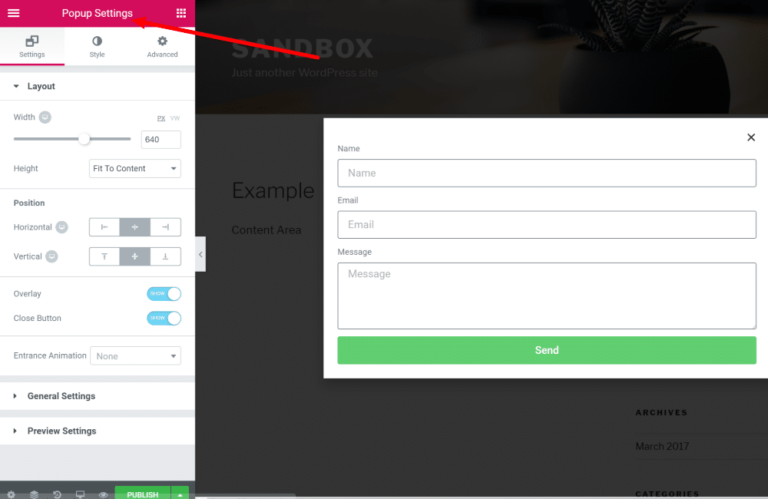
Elementor Pro Pricing
While you can get the core version of Elementor for free at WordPress.org, you’ll need the Elementor Pro add-on for access to the Popup Builder functionality.
Elementor Pro costs $49 for a single site license and ranges up to $199 for use on unlimited sites.
6. Layered Popups
Layered Popups is another popular option at CodeCanyon that comes with a huge collection of premade templates. It has a unique method for letting you build your popups, which I’ll show you in a second.
It’s been purchased over 15,000 times while maintaining a stellar 4.79-star rating across all those customers.
Layered Popups Features
One of the areas where Layered Popups excels is that huge template library of 200+ templates. If you want to customize those templates or build your own, you can use Layered Popups’ “Visual Constructor”.
To target and trigger your popups, you get a pretty standard set of options. And if you want to optimize your popups, Layered Popups comes with built-in A/B testing and analytics.
Another unique feature is the ability to embed a WordPress login form in a popup. That, along with its two-step opt-in functionality, lets you create that “click → popup → login” functionality that some sites use.
Targeting/Triggering Options
You already heard about the click triggers above, but Layered Popups also comes with triggers for:
- Time
- Scroll
- User inactivity
- Adblock users
If you’re a developer, you’ll also like the custom JavaScript handlers that give you even more control. And you also get the ability to only run your popups during specific dates/times, just like OptinMonster.
Then, you can target:
- Individual content
- Post types
- Categories or other taxonomies
- Devices
How You Build Your Popups
Layered Popups’ visual constructor is a bit unique in that it’s constructed of different “layers”, kind of like you’d use in Photoshop or a layered slider (now you understand the plugin’s name!). For example, you might have separate layers for:
- Background
- Email form field
- Submit button
- Close button
- Etc.
You can drag and drop individual layers around and use the interface options to:
- Switch between layers
- Customize layers
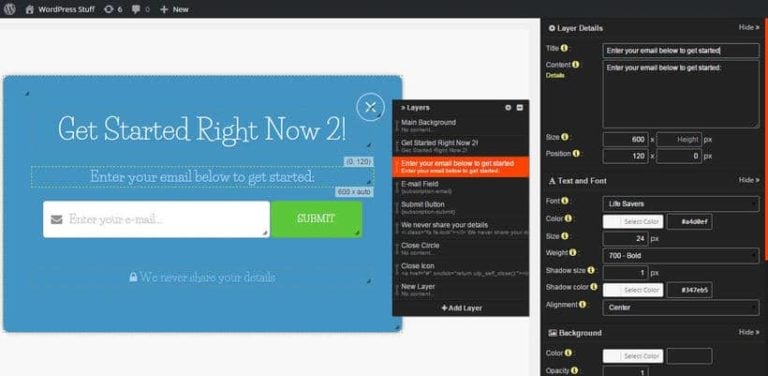
It’s not necessarily the most beginner-friendly way to customize popups, but it does give you a ton of flexibility.
Pricing
Layered Popups costs $21 at CodeCanyon.
7. Icegram
Icegram comes in both a free and a premium version. The free version at WordPress.org is fine for basic popups, while the Pro version tacks on more triggers, analytics, and other advanced features.
Icegram Features
In the free version, you can create popups from the included templates and use some basic triggers/targeting options. It’s not super detailed, but it’s fine for simple uses.
If you go Pro, though, you’ll get new features like A/B testing, analytics, and 100+ premade themes.
Icegram Targeting/Triggering Options
Most of the advanced trigger options require the premium version. You can use time triggers in the free version, but you’ll need the paid version for:
- Exit-intent
- Scroll
- On-click (two-step opt-in)
- JavaScript
For targeting, the free version is a little more generous. It lets you target by:
- Page
- User
- Device
And if you go premium, you’ll also get geotargeting.
How You Build Your Popups
To build popups with Icegram, you’ll first choose from one of the included templates. Then, you’ll use this text-based interface to customize the text and images. It’s not very visual, but it gets the job done and makes it easy to use your own custom CSS:
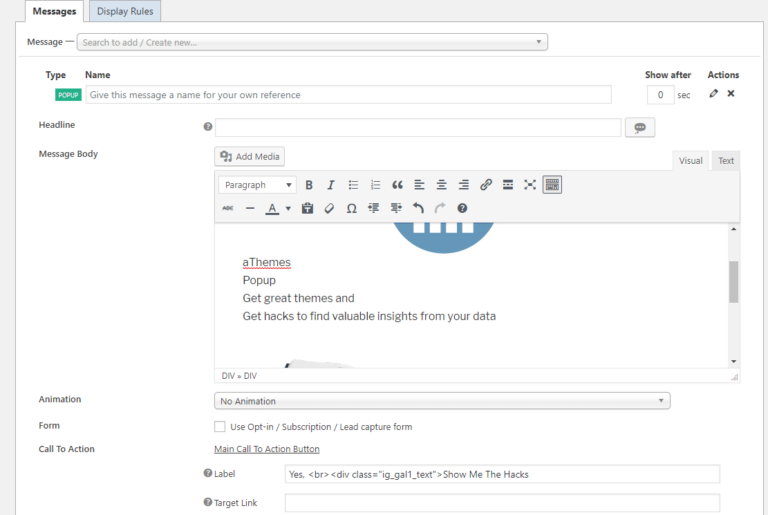
Icegram Pricing
There’s a free version at WordPress.org. After that, paid plans start at $97 per year.
8. Popup Maker
Popup Maker is the most popular popup plugin at WordPress.org, where it offers a pretty generous free version. That generosity has paid off in the form of a 4.9-star rating on over 3,700 reviews.
Popup Maker Features
One area where Popup Maker excels is its WordPress-specific targeting and triggering rules, especially in the paid version. It even includes some WooCommerce-specific targeting rules that are great for eCommerce stores.
It also has a simple interface based on the regular WordPress editor, which makes it easy to pick up, though it’s not a drag-and-drop editor.
Beyond that, another notable feature is how easy Popup Maker makes it to work with your own cookies. For example, you can easily create cookies when visitors:
- Close the popup
- Open the popup
- Convert
This lets you get creative — for instance, targeting a popup to users who have already converted.
And if you’re a developer, it comes with tons of hooks and filters to help you customize how everything functions.
Popup Maker Targeting/Triggering Options
In the free version, you can trigger your popups by click (two-step) and by time. But if you’re willing to pay, you can get additional triggers for scroll and exit-intent. There’s no user inactivity trigger, though.
When it comes to targeting, I think Popup Maker has the best WordPress-specific targeting rules of any popup plugin on this list.
You can target your popups by:
- Content (specific posts/pages, post types, categories, etc.)
- User (logged-in status, user role, overall activity)
- Device
- Referral
- Query parameter
And then it has a specific WooCommerce integration that lets you target popups based on:
- What’s in shoppers’ carts
- Their license or subscription status
- Purchase data
And beyond that, you can create your own custom conditions “using any PHP or JavaScript based functions that returns a boolean value”, which I imagine lets you target popups based on custom user profile information that you set (and more).
How You Build Your Popups
Popup Maker has a unique approach to building your popups in that you’ll use the familiar TinyMCE editor to build your popup content. Beyond using other shortcodes and regular formatting options, Popup Maker also gives you a few dedicated shortcodes for:
- Trigger
- Close button
- Subscription form
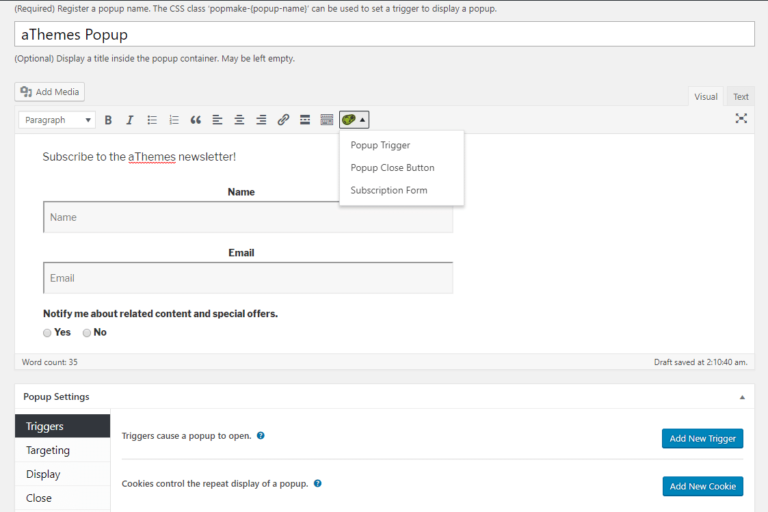
In the meta box below the text editor, you can configure things like:
- Triggers
- Targeting rules
- Style/size/animations
- Close functionality
Popup Maker Pricing
There’s a very popular free version at WordPress.org that is pretty generous with its functionality. And then if you want more, you can either purchase individual extensions up from $15 each, or you can sign up to one of their premium plans starting from $87 to get the bundle you need.
9. WP Subscribe Pro

WP Subscribe Pro is MyThemeShop’s premium popup plugin offering. Even though there is a limited free version at WordPress.org, most people will be happier with the premium functionality in the Pro version, so that’s what I’ll focus on below.
WP Subscribe Pro Features
WP Subscribe Pro isn’t super flexible in terms of building your own popups from scratch. But if you’re happy with the default looks, it’s very simple to customize.
You’ll be able to display:
- A subscribe form
- Related posts
- Your own custom HTML or shortcode
And you also get most of the important trigger and targeting options.
Overall, this one is super lightweight and streamlined, which is good for casual users. But it’s not as flexible as most of the other tools, which makes it not a great option if you want to tinker.
WP Subscribe Pro Targeting/Triggering Options
WP Subscribe Pro includes most of the important triggers. You can trigger popups:
- Immediately
- After a time delay
- When a user scrolls to the end of the content
- By exit-intent
There’s no customizable scroll depth or user inactivity, though.
The targeting rules are pretty much limited to specific WordPress content. You can choose whether or not to display it on your:
- Front page
- Single posts
- Archive pages
- Search results
- 404 page
And you also get an option to exclude individual pieces of content in the WordPress editor.
How You Build Your Popups
There’s not really a “builder”. Instead, you basically fill in a form that corresponds to the areas on the pre-built layout:
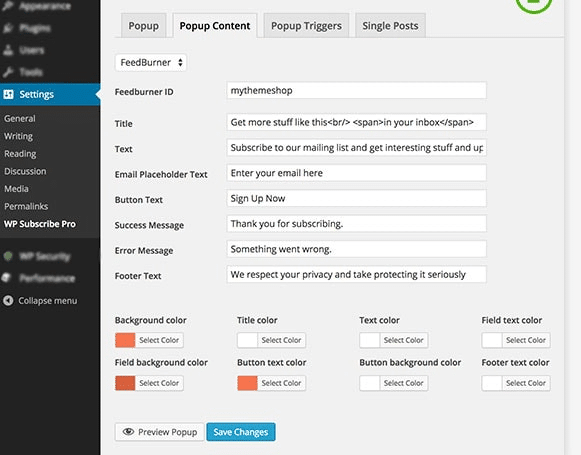
WP Subscribe Pro Pricing
There is a limited free version at WordPress.org. But if you want the WP Subscribe Pro that we focused on, you’ll pay $29.
10. Brave

Brave is an “all in one visitor conversion engine for WordPress”, which is a fancy way of saying it includes popups and a bunch of other tools such as quizzes, surveys, social share/follow buttons, and more.
If you’re interested in some of these other features in addition to popups, that might make Brave the best popup plugin for your situation.
Beyond that, Brave has a really nice visual, drag-and-drop editor to help you customize your popups. Overall, it feels more like a SaaS tool than a WordPress plugin because the builder is so nice.
Brave Features
Brave lets you build popups for list building, promotions, user registration, and more.
You’ll also get options to customize their targeting, triggers, display frequency, and so on.
If you have a WooCommerce store, you can also benefit from eCommerce-specific popups such as sales notifications, upsells, cross-sells, abandoned carts, and more.
Again, the most unique thing about Brave is that it also includes other features beyond popups to help you convert your visitors and move them to action.
Here are all of the other features that you get access to — there’s some overlap with the popups, but you can also embed these tools in your content:
- WooCommerce upsells and cross-sells
- User signups
- Quiz/survey tool
- Feedback widget
- Related post widget
- Reviews and testimonials widget
- Social share/follow buttons
- Floating FAQ widget
Brave Targeting/Triggering Options
Brave gives you a ton of targeting options for your popups.
To start, you can target by page on your site, including quickly setting up include and exclude rules.
Beyond that, you get a lot of options for targeting specific users or types of users:
- Device type
- User type
- Traffic source
- Pages viewed by user (number of pages or specific pages)
- User previously completed certain goal/action
- Certain products in cart or interactions (for WooCommerce stores)
- UTM keyword in URL
You can also set up rules for frequency, such as hiding the popup after a user has seen it a certain number of times or if the user previously completed a certain campaign goal.
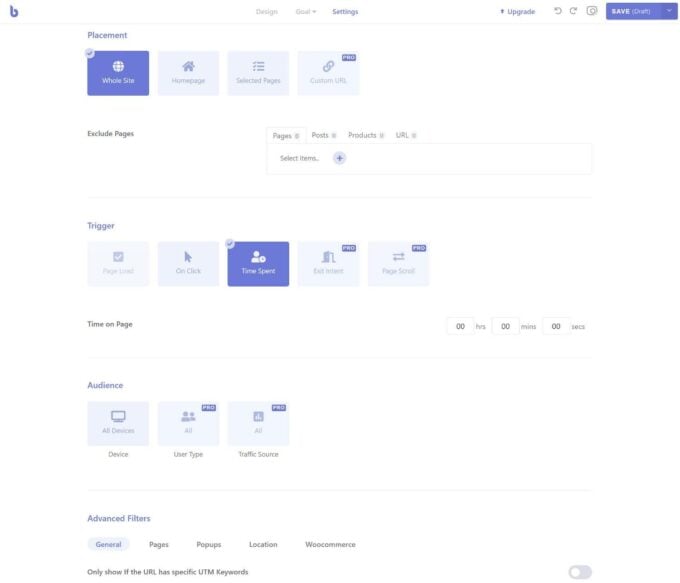
In terms of trigger rules, you get the following options:
- On page load
- On click
- Time spent on page
- Scroll depth
- Exit-intent
How You Build Your Popups
When you create a new popup, you’ll have the option to choose from one of the premade templates based on your goal. Or, you can always start from a blank slate:
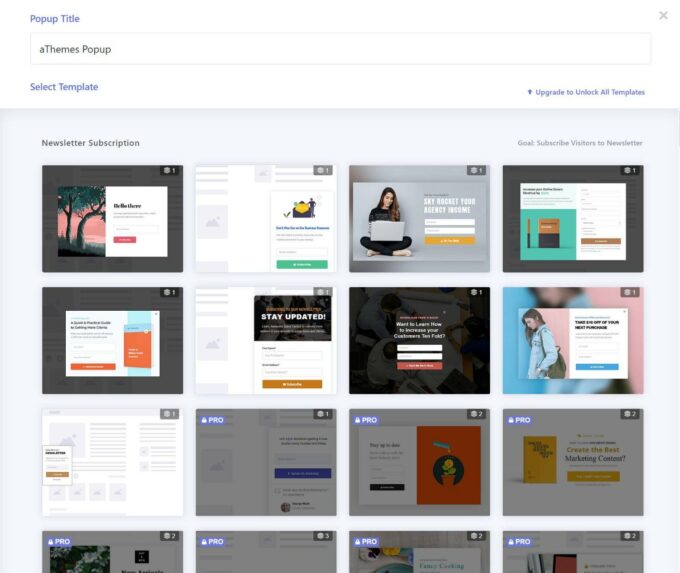
From there, you can fully customize your popups using a really nice visual builder:
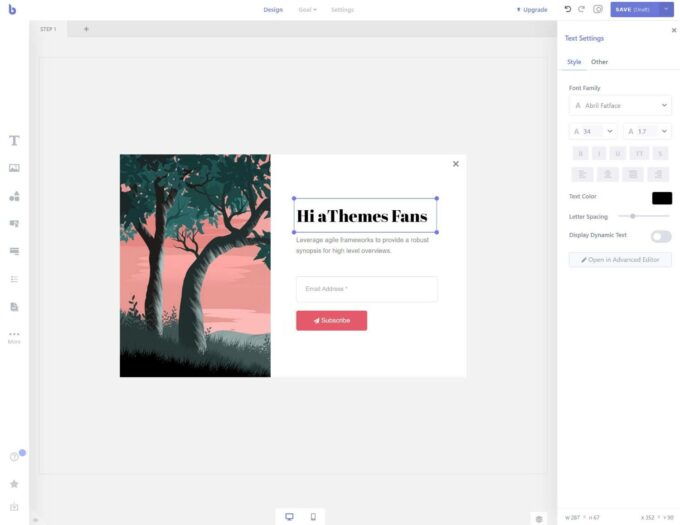
Brave Pricing
There’s a free version at WordPress.org. After that, paid plans start at $59 per year for all features and use on a single site.
11. PopUp Domination
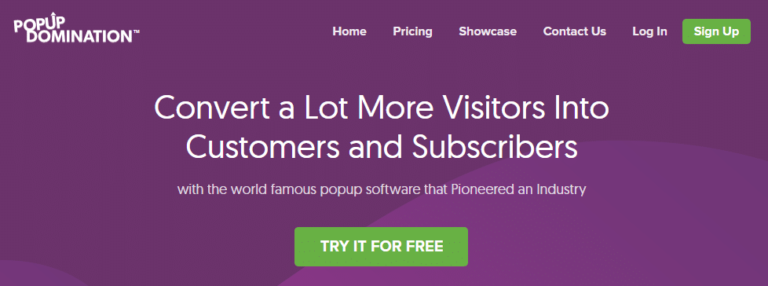
Like OptinMonster, PopUp Domination is actually a SaaS tool, rather than a self-hosted WordPress plugin. It’s super easy to use with your WordPress site, though. All that means is that you’ll actually manage your popups from the PopUp Domination interface rather than your WordPress dashboard.
With that being said, it has a completely different pricing structure than OptinMonster, which can either make it cheaper or more expensive depending on your situation (more on that later).
PopUp Domination Features
PopUp Domination offers a pretty beefy feature list. You get:
- Detailed targeting/trigger options
- Pre-built templates
- A/B testing and analytics
- Tons of flexibility for what type of popups you create (e.g. email opt-in, promotion, countdown timers, etc.)
- Google Analytics events tracking
PopUp Domination Targeting/Triggering Options
PopUp Domination has a detailed set of trigger options that put it right up there with OptinMonster. You can trigger by:
- Scroll depth
- Time on page
- User inactivity
- Exit-intent
- On-click (for two-step opt-ins)
- Total time on website
- Object mouseover
You also get a solid set of targeting options, including:
- Page-level targeting rules
- Geographic targeting — e.g. only show popups to certain countries
- Referral
- Device
How You Build Your Popups
PopUp Domination gives you a set of pre-built templates that you can choose to base your popup on. Then, you can customize that template with an easy-to-use visual editor.
While this editor is visual, it is not drag-and-drop, so you won’t be able to build your popups from scratch:
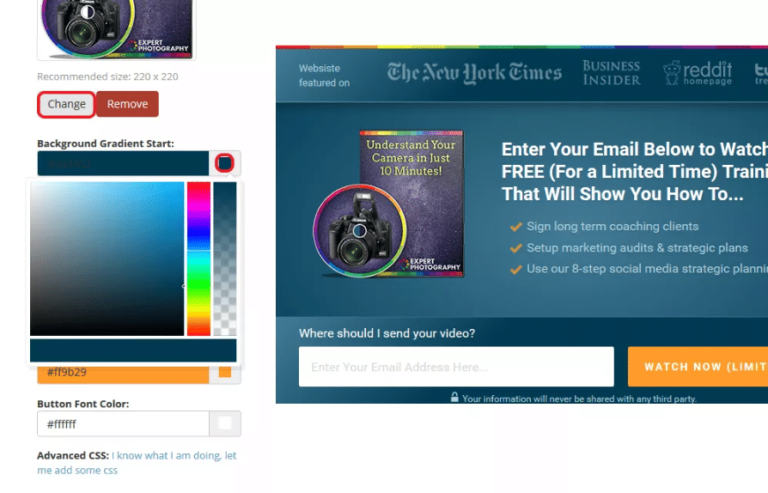
PopUp Domination Pricing
PopUp Domination has a unique pricing model in that it charges you based on the number of views your popups receive across all the sites you use PopUp Domination on, rather than the number of sites you use it on (in contrast to OptinMonster which limits the number of sites).
If you have a lot of low-traffic sites, this approach might work out to be significantly cheaper for you. On the other hand, OptinMonster might be cheaper if you only have a couple of high-traffic sites.
PopUp Domination’s plans start at $9 per month (billed annually) and range up to $29 per month. All the plans have the same features — the only difference is the number of popup views.
Which Is the Best WordPress Popup Plugin for You?
Ok, so I’ve rattled off quite a few options for popups. Now, which of these plugins is actually the right tool for your WordPress site?
If you want the most flexible option, I think OptinMonster is the overall winner. Convert Pro is also a great choice as it has a pretty flexible popup builder. The advantage of Convert Pro is that it’s a native WordPress plugin and much cheaper for multiple sites or high-traffic sites.
Popup Maker is another solid option because of its WordPress-specific rules, though I don’t think the popup builder is quite as beginner-friendly.
Bloom has some unique triggers for after commenting/purchasing, while Layered Popups has a unique layer approach to building popups.
Elementor Pro is also a great option, especially if you need a page builder plugin, too.
Brave can be the best popup plugin for you if you want a more polished design experience — though Elementor Pro will still give you more design flexibility.
If you want a popup builder and a CRM, then consider the HubSpot WordPress plugin. The integrated CRM opens up some really powerful functionality, and you also get other features such as live chat.
Finally, if you want the absolute simplest solution, I think WP Subscribe Pro has the most streamlined interface.
Have any other questions about the best WordPress popup plugins? Leave a comment below, and we’ll try to help out!